By Gadjo Cardenas Sevilla
Apple’s history of mouse making comes with a few hits and many misses. The company’s penchant for sleek and intelligent industrial design seems to fall short when developing such oddities as the hockey-puck mouse and the recently discarded Mighty Mouse, whose tiny scroll ball easily gooped up with dust and dirt. That, plus Apple’s stubborn refusal to add a right-click button, hasn’t made their mice very popular but this may likely change.
Their recently released Magic Mouse, which ships free with every new iMac or can be bought standalone for $69.99, is a Bluetooth powered, multi-touch mouse that builds on the iPhone’s touch-centric ease of use. Redesigned to integrate the form factor of a wireless mouse with the functionality of trackpad, the Magic Mouse pushes the boundaries of what a mouse can accomplish.
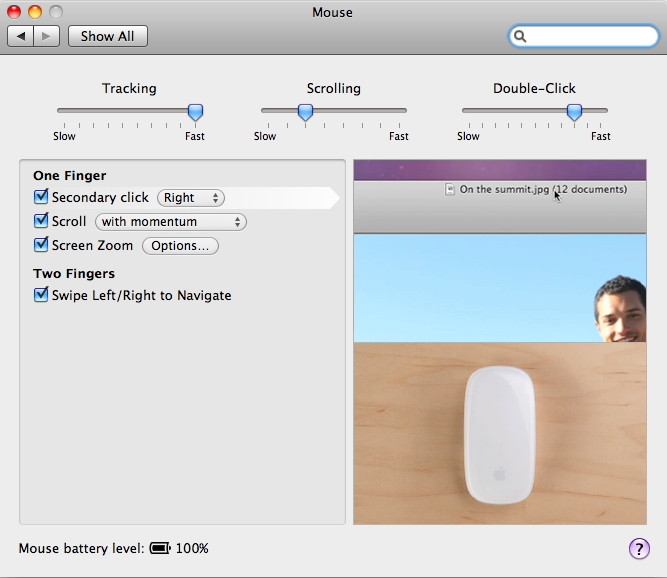
One of the few Apple devices (together with the Mac Mini and the MacBook) that still sports the glossy white Lucite and aluminum finish, the Magic Mouse is curvaceous, shiny affair sports an unusual shape that makes it look almost like half a regular mouse.
Apple’s obsession with having only one button in its devices continues with the Magic Mouse, which is essentially one big button. The ability to right-click, swipe, scroll up, down and sideways is done through multitouch with one, two or three finger combinations.
Scrolling with momentum is particularly useful feature when dealing with long webpages or documents. This feature allows you to vary the scrolling speed with by the amount of force you apply on the surface.
Multitouch functionality on the Magic Mouse is really useful, specially when using software that allows these sleight of hand gestures but you will quickly miss the secondary buttons that enable special features such as the Mac’s Exposé function that gives you access to all the open windows with one click. One feature that is in Apple track pads and the iPhone but missing in the Magic Mouse is the pinch-to-zoom and rotation features.
We did find the tracking action to be a bit slow and this is despite setting it at the highest speed. Here’s hoping that future software updates will turbocharge the Magic Mouse. It is easy to get used to the gestures that enable the Magic Mouse to scroll, navigate and move around on long pages as these are intuitive.
The big caveat here is that the Magic Mouse is limited to work on Macs with Leopard and Snow Leopard OS. So Windows and Linux users as well as Mac users on older operating systems are sadly out of luck. Bluetooth mice are also notorious for connectivity issues which explains why there are so few of them running around in the market today.
