 By Gadjo Cardenas Sevilla
By Gadjo Cardenas Sevilla
It has been a while since we've been excited about anything related to Palm. The original Palm Pre and its WebOS mobile operating system showed early promise and seemed even more refined than Google's early Android 1.5 OS but just didn't gain enough steam to compete in the smartphone marketplace that, ironically, Palm once dominated with its Treo line of devices.
Now an HP subsidiary, Palm has released the Pre 2 which is a GSM smartphone that's available on Rogers ($99 on contract and $499 outright). There is a lot more to like this time around, but is it enough to put Palm back on the map?
There are marked differences between the 2009 Palm Pre and the 2011 Palm Pre 2. The biggest and most welcome difference is that the newer model has a SIM card and can be used on a variety of carriers around the world.
 Can HP's reach and experience bring back Palm for good? We are crossing our fingers that it can.
Can HP's reach and experience bring back Palm for good? We are crossing our fingers that it can.
Specs wise, the Pre 2 has 16 GB of storage, a 1GHz processor, 512MB of RAM and a 5 megapixel camera.The Pre 2 features WebOS 2.0, which runs smoothly in tandem with the new processor and RAM. The upgrades are incremental but still remarkable if you consider the device's size and the fact that it does have a slide out QWERTY keyboard. Palm is bucking the trend of larger, touch-focused smartphones by maintaining the Pre 2's minuscule size and pop-out keyboard form factor.
Refined Features
The design of the Pre 2 has been altered a bit. The smooth, almost polished feel of the previous model is gone as is the one-piece plastic screen. The Pre 2 now has a glass screen (reportedly made out of the ultra durable Gorilla Glass) which seems more scratch resistant and receptive to touch gestures than in the previous model.
 The Pre 2 browser can manage complex webpages and even Adobe Flash
The Pre 2 browser can manage complex webpages and even Adobe Flash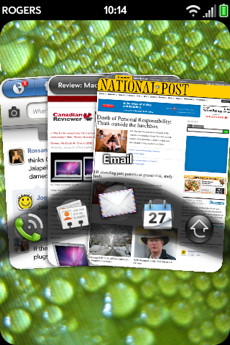 WebOS 2.0 now allows items to be grouped into Stacks
WebOS 2.0 now allows items to be grouped into Stacks
While it isn't as sleek as the original Pre, the Pre 2 feels more solid and slightly more durable than its predecessor.
The rubbery surface surrounding the new screen plus the grippy rear case makes it easier to grip the phone.
You still get wireless charging from the optional Touchstone accessory which the original Pre debuted.
The Palm Pre 2, like its predecessor, is great to hold in the hand.
The blend of glass and rubber texture plus the rounded and slightly concave shape and weight makes it feel organic and warm to the touch.
You can push up the screen with your thumb and the QWERTY keyboard swings out with a resounding snap. Flick the screen down and the keyboard's gone. We do wish that WebOS 2.0 had the option of an on screen keyboard which would be an excellent option for quick text entry (like sending SMS or instant messaging).
One of the most endearing features of the Palm Pre 2 is the touchpad area that replaced the earlier model's trackball. What we like about it is how it subtly pulses to notify you of an e-mail, text message or missed call. We are big fans of indicators that can communicate activity from a mobile device without you having to get into the interface.
WebOS is definitely up there with Apple's iOS and Windows Phone 7 as one of the most fun and easy to use mobile operating systems around. The Palm Pre 2 is a device you can pick up and use right away, it is easy to learn, responsive and predictable.
WebOS 2.0 is Linux based so we're imagining that it shouldn't be too difficult for developers. HP Palm is offering developers a way to create cross platform applications through a program called PhoneGap, which makes it possible to develop for 6 mobile platforms simultaneously.
 Good for business and good for fun, the Palm Pre 2 is an appealing smartphone with a cracking mobile OS
Good for business and good for fun, the Palm Pre 2 is an appealing smartphone with a cracking mobile OS
WebOS 2.0, which brings a number of evolutionary upgrades and performance improvements, is generally lag free, applications, which appear as cards (like on a deck) are visible within one to three seconds and multi-touch controls seems quick and receptive enough.
Credit this to the faster 1GHz OMAP3630 processor and 512MB RAM. HP and Palm are expected to offer WebOS 2.0 as an update to all existing WebOS devices.

WebOS 2.0 also plays back Adobe Flash but getting this to work is sometimes laborious and time consuming even on a fast Wi-Fi network. The problem here isn't Palm or WebOS, it is the Flash plugin, which struggles and sputters at times.
The Pre 2 comes with an array of basic applications but to really get the most out of the Pre and its ecosystem, one needs to hit up the Palm App Catalog which is the device's app store.
Popular apps like FaceBook and Angry Birds are available and work just as well as they do on the iPhone or Android.
There are an assortment of games, productivity and multimedia applications that are worth trying but there are also a lot of apps that we find are missing.
There is a dearth of top tier eBook readers, RSS readers, camera apps and alternative browsers but hopefully these are coming soon.
Navigating through the Pre’s App Launcher is fast and smooth. If you’re at home with the iPhone interface, this will be very easy to learn. Looks like Palm got this right from the get go and we can’t wait to see how good this OS will get as it matures.
WebOS is also smart, start typing a word on the keyboard and the Pre will quickly launch JustType universal search via address book, Google search, Google Maps, Wikipedia or Twitter.
Since it is a cloud-based OS, Palm’s Synergy feature has no desktop component for synching the Pre. Instead it gives you the option of synching over-the-air with your MS Exchange accounts, Gmail or Facebook which is convenient.
 The iPhone 4 and the Palm Pre 2 side by side
The iPhone 4 and the Palm Pre 2 side by side
The Pre 2 uses WebOS' refreshing ‘cards’ paradigm when managing running programs. Your open programs are like a deck of cards and you simply slide from one to the other until you find the one you need.
Multitasking is native on the Pre so you can listen to Internet radio while flipping through different email documents, chat sessions, Twitter posts or webpages but do beware, having more than 10 applications open will likely give you an out-of-memory message.
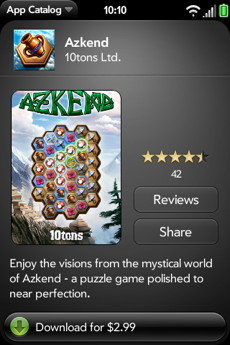 The App Catalog is where one goes to get WebOS apps
The App Catalog is where one goes to get WebOS apps
Calling and SMS functions on the Pre 2 work well although we found the speakerphone to be soft. We also wish the battery life was a bit better. You can get by charging the device every night but if you are a heavy internet or voice call user, you will need to charge it up during the day.
We like the built-in hotspot feature that allows you to share your Pre 2's data across other devices via Wi-Fi.
Looks like this is key feature for smartphones going forward and makes a lot of sense since the majority of users don't even make a dent in their smartphone data plans.
Battery life, the one area that the original Palm Pre fell short in, is sady, still an issue here. The included battery is just too small and despite managing it (disconnect Wi-Fi, Bluetooth when not in use, screen brightness to lowest setting) the Palm Pre 2 charged over night and unplugged at 7 AM was at 50% by noon and down to 35% by 4 PM.
Heavy smartphone users may just want to wait for HP's Pre 3, which sports a larger screen and keyboard and will hopefully have a larger battery. The good news is the Pre 2's battery can be replaced, so you can either carry two (or three) batteries with you or do like we did and invest in an extended battery.
We decided to forego the Palm Pre 2's slim profile for usable battery life and the best solution we found was the Innocell 2600mAh Extended Life Battery with its own rear cover.
 This $65 add-on has the advantage of doubling battery life for the Pre 2 and some users have reported two-day battery life with heavy usage. The disadvantage, aside from the chunky profile is that you can't use the Touchstone dock to charge the device.
This $65 add-on has the advantage of doubling battery life for the Pre 2 and some users have reported two-day battery life with heavy usage. The disadvantage, aside from the chunky profile is that you can't use the Touchstone dock to charge the device.
Conclusion
With better specs, a refined OS and new direction under HP, the Palm Pre 2 stands a good chance of attracting new users.
Users who want a compact smartphone with a functional QWERTY keyboard and a slick, fast OS will want to check out the Palm Pre 2.
Rating: 4 out of 5