Adobe's Photoshop Touch apps now available for iPads
 Tuesday, May 10, 2011 at 10:07AM
Tuesday, May 10, 2011 at 10:07AM 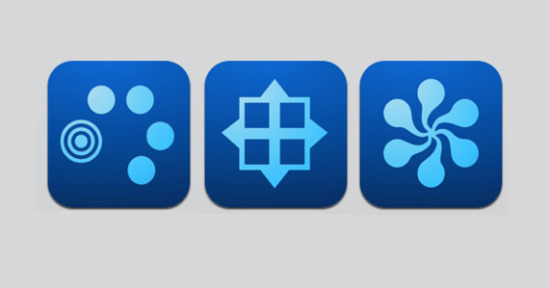
None of these are Photoshop for the iPad but a trio of Photoshop Touch apps that integrate with Adobe Creative Suite 5.5 are now available in Apple's app store. Adobe Color Lava, Adobe Eazel and Adobe Nav – for Apple iPad were developed using the Photoshop Touch Software Development Kit (SDK) to demonstrate the potential for new interaction between Photoshop and tablet devices. Full press release follows.
today announced the immediate availability of the Adobe® Photoshop® Touch apps – Adobe Color Lava, Adobe Eazel and Adobe Nav – for Apple iPad in the Apple App Store. These three apps from Adobe were developed using the Photoshop Touch Software Development Kit (SDK) to demonstrate the potential for new interaction between Photoshop and tablet devices.
Adobe Color Lava for Photoshop, Adobe Eazel for Photoshop and Adobe Nav for Photoshop unite the fun and interactive experience of touch devices with the power and precision of Photoshop by enabling users to create custom color swatches, paint directly onscreen and drive popular Photoshop tools from tablet devices.‡ These applications take advantage of the iPad’s touch screen for a truly immersive, tactile, on-the-go experience, and expand upon inroads made by Adobe in the mobile and tablet market initiated with Photoshop Express, Adobe Ideas and Adobe Connect™ Mobile.
Photoshop is a part of the recently announced Adobe® Creative Suite® 5.5 product family, enabling designers and developers to create for popular and emerging smartphone and tablet platforms. Current Photoshop CS5 owners can download a free update to enable new interaction between Photoshop and tablet devices.
Initial industry feedback for the Photoshop Touch applications has been overwhelmingly positive; in a First Look review by Macworld, Lesa Snider says that “By having nothing between you and your artwork, you can focus on creating in the purest sense.” Snider also notes the excitement for the new Photoshop Touch SDK, saying, “I have no doubt developers will be burning the midnight oil to push the envelope of this new technology and create other useful Photoshop integrated apps.”
The Photoshop Touch SDK makes development possible on numerous devices, including iOS®, Android® and BlackBerry® PlayBook®. Utilizing the SDK, developers will have wide access to Photoshop functionality with the freedom to innovate and create new apps or add capabilities to existing ones. Adobe has already engaged with a number of developers to incorporate tablets and other devices into creative workflows that empower Photoshop users in new and groundbreaking ways.
Photoshop Touch Extends Creative Processes
- Adobe Color Lava allows creatives to use their fingertips to mix colors on the iPad, creating custom color swatches and themes to transfer back into Photoshop.
- Adobe Eazel takes advantage of cutting-edge painting technology by letting digital artists create rich realistic paintings with their fingertips, and introduces a new kind of interaction between “wet” and “dry” paints. These paintings can then be sent directly to Photoshop CS5 for compositing or for taking the artwork further.
- Adobe Nav increases workflow efficiency by letting users select and control Photoshop tools using the iPad as the input surface, customize the toolbar, browse and zoom in on up to 200 open Photoshop files, or easily create new files.
- Adobe Photoshop Touch Software Development Kit (SDK) enables developers to build tablet applications that interact with Photoshop from Android, BlackBerry PlayBook and iOS devices.





















Reader Comments