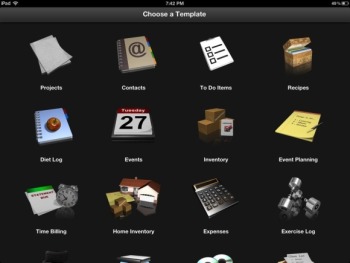
By Gadjo Cardenas Sevilla
Bento 4 for the iPad gives users a powerful and easy to use database solution as well as the option to create their own apps and tailor-made solutions. Bento 4 for iPad has been reinvented from the ground up and includes numerous innovations that have never been seen in any iPad app before. Users can quickly learn to organize contacts, track projects, plan events, and manage lists proving that the iPad can be a valuable tool and not just a content consumption device.
Databases have traditionally been unexciting applications, very few people look forward to rows and tables. The beauty of Bento 4, which is made by Apple-owned Filemaker, is that it is objective oriented in its approach. It simply provides various tools to get things done.
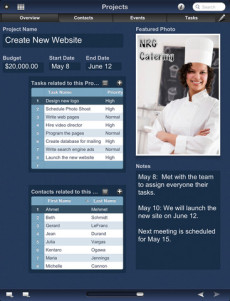 Bento which has been redesigned from the ground up comes with 40 themes for various databases. All the themes that come with Bento for iPad. All the themes are Retina Ready and look great on the new iPad with Retina Display.
Bento which has been redesigned from the ground up comes with 40 themes for various databases. All the themes that come with Bento for iPad. All the themes are Retina Ready and look great on the new iPad with Retina Display.
A new feature is the ability to create apps on an iPad. Userscan create apps on the iPad without needing a Mac and these apps will run within the Bento app. In Bento, databases are renamed as pss and libraries, queries are called collections. It is all part of demystifying the nature of databases and making them more palatable for users.
This is ideal for small to medium sized businesses that require mobile input of information which can be synched with Bento or Filemaker on the Mac.
I was able to use Bento 4 to create a list of of old gadgets and camera equiptment for a garage sale, including placing descriptive text and listing all the online services where I could put these for sale.
The way the templates look and feel, it was almost as if I was using a webpage or a standalone app and it did not feel at all like a database. Also, anyone who looked at the list could clearly understand what was going on and what went where.
Editing fields is easy and tailoring the look, feel and size of the library. Once you’ve create your library Bento offers three options for viewing your data: Form, Table, or Split view. All in all, a great improvement over the first Bento for iPad and a stunning productivity app for the Retina iPad that is actually fun to use. The only downside with Bento 4, actually an issue common to many iPad applications, is the lack of a printing function. The ability to print lists, databases and libraries would put this over the top. Hopefully this feature is coming soon.
Rating: 4 out of 5