
By Gadjo Cardenas Sevilla
The Nokia Lumia 830 from Microsoft Devices is likely the last Windows Phone smartphone to ship under the Nokia brand. Since Microsoft acquired Nokia last year, it decided to let go of the Nokia brand and focus on the Lumia name. For better or for worse, this is how things will be going forward.

The Lumia 830 is not the flagship game-changer that last year's Lumia 1020 was. The specs are more-mid tier and even the famed PureView camera is 'only' 10 megapixels, a far cry from the tour de force that was the Lumia 1020's jaw-dropping 41 megapixel sensor.
Still, the Lumia 830 does look and feel like an overall evolution of the Lumia line. it is the thinnest and lightest Lumia we've seen in recent memory. Gone is the beefy polycarbonate unibody design of past Lumia devices, instead we have a reassuring metal frame with a removable backplate which can be replaced with various Microsoft-themed colours (including green, orange and black).

The result of this slimmed down profile is a smartphone that's easier to carry and that doesn't weigh down on your pockets. Nokia also managed to create a handset with a 5-inch display that's manageable with one hand. The Lumia 830 looks and feels elegant if a bit bland, aside from the wild colours on some variants.
The metal frame, a design and engineering approach we've seen recently on the Moto X (2014), the BlackBerry Passport and previously on the iPhone 4/4s and iPhone 5/5s, seems to add integrity to what would have been another polycarbonate and glass phone.

For some weird reason, the single microUSB charging port has been relocated to the top right hand side of the frame, making it awkward to use the device for calling when you're charging it via a USB cable. Thankfully, the wireless inductive feature is now built-in to the backplate. Simply use any of Nokia's charging docks or Qi compliant accessories and you'll be charging away. I used my Lumia 1020's charging pad and it worked just fine.
Being marketed as the 'affordable flagship', the Lumia 830 is really the closest thing to a Windows Phone flagship Canadians will get this year. While we've gotten a range of budget and mid-tier Lumia devices, the unavailability of the Lumia 930, the Lumia Icon and the Lumia 1520 phablet in Canada, make the Lumia 830 the best bet for Windows Phone enthusiasts looking to get the latest software and somewhat recent hardware. The good news is that the Lumia 830 is readily available in Canada through Rogers, TELUS and now Bell.

In terms of specs, the Lumia 830's Qualcomm Snapdragon 400 processor is identical to what is shipping on the new Moto G (2014), so it is a mid-tier device with an equally middling IPS LCD display that features a 5-inch displays with 1280 x 720 resolution and 296 ppi.
The result is a good display that's clear and balanced without being unreasonably oversaturated. Using a lower resolution screen also impact the battery life and extends it. 1GB of RAM and 16 GB of storage (with a microSD slot available for up to 128GB expansion) rounds out the main hardware specifications.
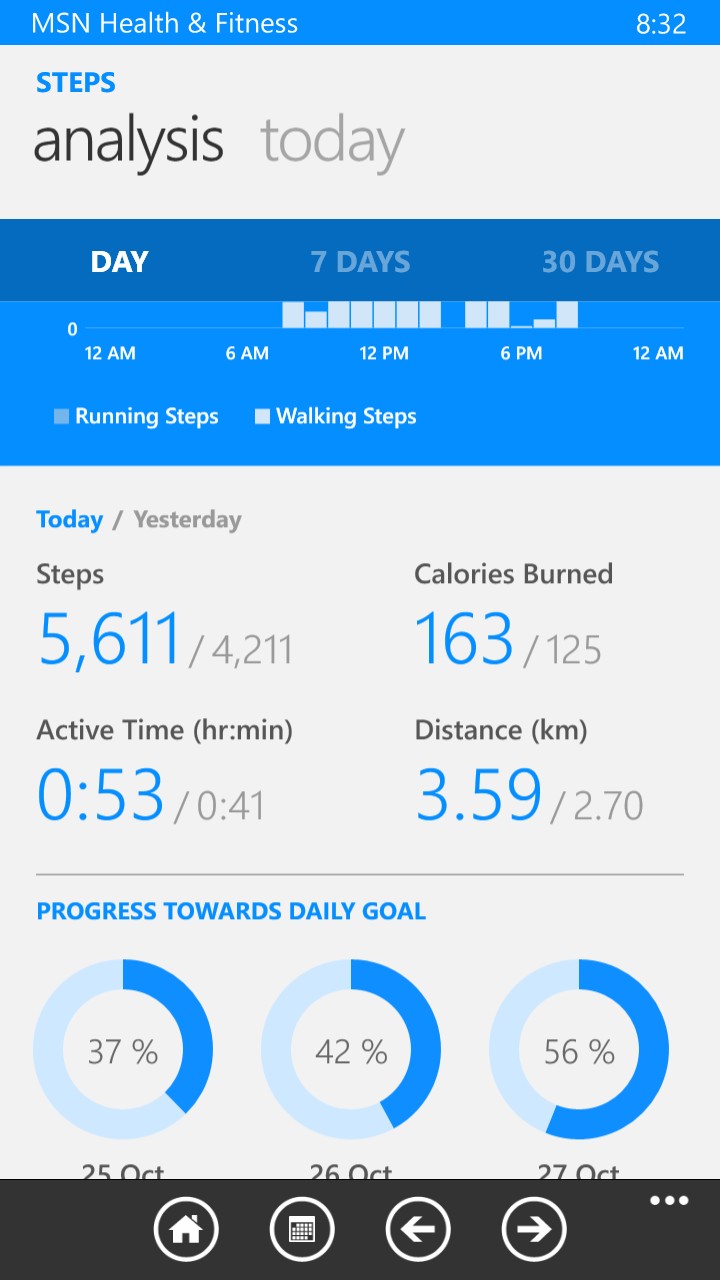
The Lumia 830 also features SensorCore technology, which aggregates sensor information for health-tracking and movement features. The beauty of SensorCore is it enables the Lumia 830 to collect data from its sensors without affecting battery life. Everything from steps (pedometer), motion, GPS data, and time is recorded to the phone. As a result, users do not need to wear a bracelet or wearable to keep track of their health and activity levels. So Nokia just saved you money you'd otherwise spend on a Fitbit or Jawbone tracker (provided you always have the Lumia 830 with you).
The Bing Health and Fitness app (see above) works to display your steps, you can track food intake as well as various activities, it fills the void of standalone apps and gives the Lumia 830 an added facet users will appreciate. I've grown to depend on it.

Nokia says that there are three microphones on the Lumia 830 for added noise reduction and in my experience, calls have been clear and loud. Aside from this, the Lumia 830 is responsive, fast and presents the best Windows Phone experience to date.
The 10 megapixel camera with optical image stabilization and Carl Zeiss Optics is quite impressive. It manages to take good to really great photos in well-lit conditions provided there isn't a lot of movement from the subject or the photographer. I took the Lumia 830 to capture some Fall scenes and got a number of shots I was happy with.
Nokia's camera software and its ability to give users manual control, really give you a range of options to make great photos provided you're willing to put in the time.

The software is improved from the Lumia 1020's molasses-like response time and is slightly faster. It still takes a good two-to-three seconds to bring up the camera app and taking a picture is another two seconds on average.
This performance is the slowest of any of the cameraphones I've tested this year and I'm crossing my fingers that Microsoft will remedy this with a software update soon.
The camera quality can be very good, it could compare with the iPhone 6 in terms of detail and accuracy when shooting portraits and landscapes, but the software feels two or three generations behind in terms of speed, and that may just not be acceptable to some users who use their smartphones for taking photos all the time. Whipping out the Lumia 830 to catch a special moment is a dicey proposition, it's far better suited to posed shots where nobody is moving for 2-3 seconds.

Aside from the camera software being slow, the Windows 8.1 experience on the Lumia 830 is pretty efficient and relatively fast. I'm not a big fan of many of Windows Phones animations (I know they're there to distract you so a 'loading' hourclock doesn't need to be shown, but if there was a way to reduce animation, this mobile OS would be so much better.
Still, the evolution of Windows Phone as an OS has been steady. Nothing dramatic in terms of look and feel but at the same time it feels like the most stable Mobile OS out there. I've been using it extesively through the past few years and have rarely encountered a system crash or hanging.
The software is a big part of this experience. Running the latest 'Denim' build of the Windows Phone 8.1 OS, we're getting the latest refinements and most notably an 'Alpha' version of the Cortana voice assistant to Canada.
Alpha builds are very preliminary, they're not even 'beta' status apps, which gives Microsoft a lot of license to mess up or for features to not work as they're expected. Alpha software is rarely seen outside of the hands of developers so it's quite surprising that Microsoft is putting Cortana out there so early before it is completely finished.
That said, Cortana is easily one of the best personal assistant experiences out there. it approximates the intuitiveness and ease of use of Apple's Siri but also adds the contextual features of Google Now plus is savvy enough to grok ongoing sports events (can even 'guess' which team will win a future game based on stats and fuzzy logic). Despite being one of the newest assistants in the market, Cortana sounds and acts quite naturally and intuitively. Big kudos to Microsoft for shipping one of the most impressive 'alpha' features out there.
Other new features in Denim include the ability not just to resize app tiles but also to create app folders to keep multiple apps of a similar stripe. Looking at the software and the apps on Windows Phone right now shows that Microsoft is knee-deep in transitional issues. There's many Nokia branded apps, many Lumia branded apps and Microsoft branded apps, it looks like it will take some time to coalesce branding of all these features.

As for the third-party app situation on Windows Phone, it's gotten better, but isn't anywhere as great as I would have hoped. Many marquee apps are now available, but there's also an alarming amount of junky apps and poorly made ports that just seem to be taking up space in their app store.
Conclusion:

Microsoft's Lumia 830 is a solid effort and a good-enough phone to float Windows 8.1 until a new flagship comes around. Most users will enjoy the look and feel of the Lumia design direction.
Aside from the odd placement of the charging port, this phone is both sensible and functional. The camera is good, performance impressive and audio quality and voice calling is near flawless.
Anyone invested in Windows Phone and who is coming from a two-year old smartphone will quickly reap the benefits of improved hardware and much better realized software. If you're an avid photographer and already have a Lumia 1020, this is a substantial step down in terms of camera prowess but an overall improvement in design, look and feel.
Rating: 4.5 out of 5