
Text and Photos by Simon Cohen
If you’re an avid two-wheeler looking for a dedicated GPS device, the TomTom Rider is an impressive, if expensive, piece of kit.
Some motorcycle riders might scoff at the idea of using a GPS of any kind – even the one built in to most smartphones. It’s too high-tech they would argue, and it reduces the raw, bugs-in-your-teeth experience that riding a bike is supposed to be all about. You’d never catch the boys from Sons Of Anarchy glancing down at a GPS screen, would you? They always know where they’re going!
And, to a certain extent, I buy in to that mentality. But a much bigger part of me likes the idea of having a device that can not only find a great riding route for me, but also guide me via voice or screen-based directions so that I’m free to concentrate on the road and the scenery – the two reasons I ride.
The question then becomes, which GPS solution should I use?
Before trying out the TomTom Rider, I had been using my iPhone 5s, wrapped in an OtterBox Defender and mounted to my handlebars using a Merkury Innovations bike mount for phones.
Technically, it was designed for bicycles, but I found it secure enough for use on my motorcycle. The biggest problem with this set-up was readability and screen location. There were times when I just could see the screen at all, and its position – essentially flush to the handlebar – put it way too low for anything but a split-second glance (if you think taking your eyes off the road in a car is a bad idea…).
The TomTom Rider is a vast improvement over the smartphone solution in a number of ways.

The biggest of these is the design. The TomTom Rider has been built specifically for use on a motorcycle. It’s rugged, weather-proof and built like a tank. I’d never want to know how it would fare if it ever came off the bike at highway speeds, but my guess is that its chances of survival are a lot better than my iPhone.
It comes with two critical parts for bikes: A heavy duty (and optionally lockable) mounting system made by RAM Mounts, and an electrical lead that you can wire to your battery for unlimited power.
So far, so good. The first problem you run into, however, is the set of installation instructions. If you were assembling a dresser from IKEA, working off a series of pictographs and diagrams would probably be sufficient. Well, for most folks at least.
But when it comes to mounting a $400 device to a motorcycle, you’d think that maybe, just maybe, some descriptive words to go along with the line-drawings would be a good idea. And yet, you get no such help. Which led me to wonder whether I had chosen the right way (and the right parts!) to install the mount. Not exactly how you inspire confidence. For some unknown reason, TomTom doesn’t even offer you a link to RAM Mounts’ own instructions.

So I took my best guess and attached the mount using the first option. It was straightforward and easy to do using the included parts and it seemed stable enough.
For the sake of my test, I decided not to wire up the mount to my battery using the included power lead, because on my bike, the battery is very difficult to get to. But if you decide to use it, take note: The ends of the wires are bare, which means you’ll need to be OK wrapping them around your battery’s terminals and using the terminal screws to ensure a secure fit, or, you’ll need to attach your own ring terminals.
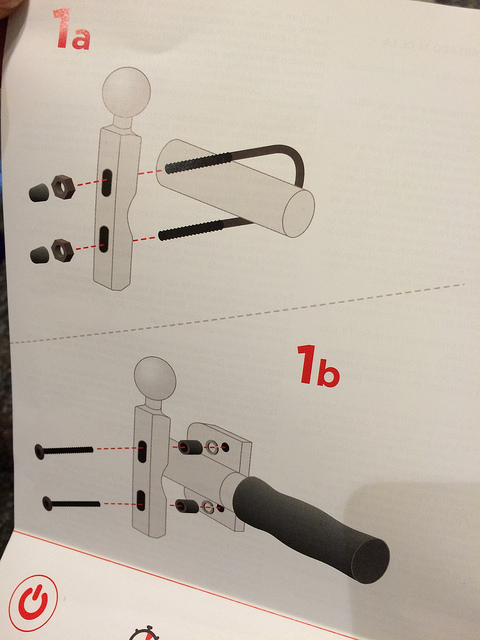
The next step was to adjust the position of the TomTom Rider so that it was convenient to view and operate while riding. This took some experimentation, but after some fiddling, I was able to get it where I wanted it.
The optimal position for me proved to be a lot higher than I was expecting. This didn’t bother me much as I tend to ride with a windshield most of the time, but if you prefer a more bare-bones look, or you ride a sport bike or café-racer, beware – the TomTom Rider will definitely change the sleek lines of your bike.
Software
If you use a Windows PC, you’re in luck, both the TomTom Home software and the included Tyre mapping software will work with your desktop.
Mac users get a version of TomTom Home, but if you want to run Tyre, you’ll need Parallels or Boot Camp plus a valid Windows license.
The TomTom Home software is brilliantly easy to use, with big, bold buttons for the main functions such as updating the TomTom Rider, adding optional services like Voices (Yes Easy Rider fans, there is a Dennis Hopper Voice - and it’s awesome) or connecting to your Rider and being able to control it virtually using a mouse-driven interface.
A free account enables the purchasing of voice and additional maps, but you can interact with the Rider and backup its contents without one. Despite its Bluetooth capability, you must connect the Rider to your PC/Mac with the included mini-USB cable.
The main difficulty is in figuring out how to upload routes to the Rider. The obvious choice is the “Use TomTom Route Planner” option from the main screen. Clicking on this takes you to the TomTom website where, yes, you can certainly plan any kind of route you like.
 But there is no clearly marked way to upload the route. Clicking on the departure or destination points offers you the option to “Send location to TomTom device,” but that’s not the same as “Send route to TomTom device,” which is what I really want to do. Turns out, that’s because the route the TomTom Route Planner picks for you is not necessarily the same one your actual TomTom device will pick for you, so only the start and end points are available to be downloaded.
But there is no clearly marked way to upload the route. Clicking on the departure or destination points offers you the option to “Send location to TomTom device,” but that’s not the same as “Send route to TomTom device,” which is what I really want to do. Turns out, that’s because the route the TomTom Route Planner picks for you is not necessarily the same one your actual TomTom device will pick for you, so only the start and end points are available to be downloaded.
Worse still, there’s no way to add multiple waypoints using the TomTom Route Planner – only departures and destinations. Presumably this is why TomTom included the PC-only Tyre software. It has the ability to plot routes with as many waypoints as you want, that is, if you can figure out how to use it.
It has an interface that only fans of software from the late 1990s could appreciate and in my testing, proved quite buggy. I was able (after extensive trial and error) to create and upload a KML route file to my TomTom Rider from Tyre, but it wasn’t much fun. I’m sure that with more time and effort I would have become proficient at using it, but why should I have to? TomTom is a GPS company that built its reputation on ease-of-use. Tyre is not a worthy addition to TomTom’s software arsenal.
While riding

The real question however is, what’s it like to actually ride with the TomTom Rider?
For my first test run, I plotted two separate routes and uploaded them to the Rider. The second route began where the first one ended and took a different path back to my original starting point.
I connected the TomTom Rider to my LG HBS-800 Bluetooth headset. It’s not on the officially supported list of headsets (a ridiculously short list), but since the two devices seemed to successfully pair, I figured I’d give a whirl.
You can use the Rider in either 2D or 3D mode and after working with each I have to say, I much prefer the 3D option. When riding (or even driving), anything that reduces your cognitive load and leaves more of your attention on the road ahead is a very good thing. I found that the 3D mode was a closer match to my brain’s perception of my riding environment and didn’t require as much in the way of mental gymnastics to understand what the display was showing me. Of course, as our kids’ pediatrician likes to say, “Everybody different.” You might prefer 2D.
The display remained easy to see for almost the entire trip. The exception was a portion where the sun was behind my left shoulder, at around 11 a.m. This caused significant glare on the screen. I probably could have overcome this had I been able to angle the unit slightly downward, but doing so while riding seemed like a very bad idea, especially given that I’d tightened the RAM Mount arm before leaving and it wasn’t going to budge easily.
But thanks to the TomTom Rider’s superb voice directions, you really don’t need to look at the screen much at all. If anything, the Rider provides more chatter than you need, repeating instructions twice in most instances. The voice feedback is so good that riding using the screen’s visual feedback alone is like having one arm tied behind your back – the arm you use most. And though it pains me to say it, you should probably splurge on one of their supported headset models. With my LG headset, every time the Rider issued a new instruction, my headset saying, “Call ended”, followed it. Let me tell you how that got old really fast.
The other big benefit to riders who, shall we say, enjoy getting lost in the power of their machines, is the speed limit warning system which will gently notify you when you surpass the posted speed limit – handy when you don’t feel like glancing at your spedo every few minutes.
The one big disappointment for me was the Rider’s “Plan Winding Route” option that is prominently displayed on the home screen with an appealing, twisty-road icon. My first assumption, which filled me with real excitement, was that this tool would automatically find the roads between my departure and destination that offered the biggest twists and turns, taking a boring, straight-lined trip and making it more fun. In practice however, that’s not really what happens. The TomTom instead interprets “winding route” as “slow route” – taking you on a series of roads that have much lower speed limits than the nearest highways. The result was a trip that took longer, hit way more traffic lights and provided zero twists and turns.
Now it’s entirely possible that there were no twisty-turny roads anywhere near my start and finish points; after all, I live in Toronto and the GTA isn’t known for its interesting roads. Perhaps you’ll have better luck where you live and ride.
The other anomaly I encountered was trying to get the TomTom Rider to simply display a driving GPS location outside of route guidance. In my car, this is the default mode and it automatically returns to this mode once route guidance is complete. With the Rider, you must specifically cancel the route guidance. It’s a minor complaint.
One potentially problematic area is the speed at which the TomTom Rider takes to re-calculate your route should you stray from it or miss a turn. At speeds under 60 km/h, it’s not an especially noticeable issue, but at highway speeds of 100 km/h or more, it can be a bit disconcerting. The factory navigation system in our 2006 model SUV performs instant re-calculations and I kinda figured this was the norm.
Pros
- Weather-proof and rugged – designed specifically for bikes
- Built-in battery’s charge good for most rides
- Bluetooth connects to your headset and your smartphone
- Includes a sturdy and adjustable handle-bar mount
Cons
- Very expensive for a GPS unit
- Mounting instruction diagrams lack enough detail to give confidence
- Some on-screen buttons hard to use with gloves on
- Some functions aren’t intuitive
- Included Tyre trip-planning software is awkward and PC-only
Conclusion

The TomTom Rider is a very capable accessory for the dedicated motorcycle rider who routinely sets out on long journeys with complicated routes.
The hardware and included mounting arm are well designed and fully capable of handling the most demanding conditions a rider can throw at them. Both screen readability and voice feedback (when paired with a compatible headset) make for highly confident riding and assist you with keeping your eyes on the road instead of on the GPS.
The lack of decent instructions for both the installation and the operation of the device itself are frustrating oversights that, while not deal-breakers, certainly prevent the ownership experience from being as hassle-free as possible.
What will give most riders pause is the price. At $429.95, the TomTom Rider is a pricey piece of gear given that there are few features found on this device that separate it from its non-motorcycle cousins. On the other hand, when you compare it to Garmin’s Zumo line of bike-friendly GPS products, which can run as high as $780 or more, the TomTom seems like a bargain.
And, when you think about the only other real alternatives: Mounting your smartphone to your handlebars inside a weather-proof case with no easy way to keep it powered, or, doing the same thing with a standard GPS unit, you’ll likely conclude – as I have – that the TomTom Rider is nonetheless the best choice for riders looking to bring the convenience of GPS to their two-wheel machines.