 By Gadjo Cardenas Sevilla
By Gadjo Cardenas Sevilla
The iPad Pro shines as a large, powerful tablet that’s designed primarily for content creation, but which also delivers an unparalleled way to read content and watch videos and photos.
Easily one of the most anticipated products to come from Apple, the iPad Pro is clearly aimed to create a new niche for powerful iOS-enabled tablets that extend the initial focus on entertainment, content consumption and multi-touch, to a more creative and productivity focused place.
At 12.9-inches, the iPad Pro dwarfs all iPads before it, and even makes some subportable notebooks look small by comparison. The larger expanse of screen offered by this tablet is also the most advanced display Apple has ever made, and that’s saying something from the company that created a 5K enabled 27-inch iMac only a year ago.
Yet, here we are today with an iPad Pro that doesn’t only contain 5.6 million pixels on a fully laminated display that takes pressure aware pen (okay, Pencil) input, it all has one of the most powerful mobile processors at its beck and call.
Squaring off against PCs

It is quite a study in contrasts, this iPad Pro. Yes, it has all the dainty design flourishes we’ve seen and learned to love from the iPad Air 2, and it does look like a larger, stretched-out version of the smaller flagship tablet, but it also promises rip-roaring desktop-level performance under the hood.
 More than the A9X processor (presumably clocked at 2.26 GHz), and the RAM (4 GB of it), it is the iPad Pro’s video prowess that really astounds. It doesn’t only have the muscle to push all those 5 million pixels around really fast, it can edit 4K video without breaking a sweat.
More than the A9X processor (presumably clocked at 2.26 GHz), and the RAM (4 GB of it), it is the iPad Pro’s video prowess that really astounds. It doesn’t only have the muscle to push all those 5 million pixels around really fast, it can edit 4K video without breaking a sweat.
It can actually crunch two streams of 4K video simultaneously quite easily and with very little lag for rendering.
Apple claims 1.8 times the CPU performance of the already impressive iPad Air 2 and double the GPU performance of last year’s flagship iOS device.
I had to look back and forth from iPad Pro to my old Octa-Core Mac Pro in my office, which can’t even handle editing 4K in any way and realize what the iPad Pro represents in terms of technological performance leaps for something so portable. It really is a breakthrough.
The iPad Pro was given a clear directive, to push Apple’s ‘Post-PC’ initiative by offering a comparable level of performance to existing portable and desktop computers while capitalizing on all the advantages of being a mobile iOS device.
Bigger is bigger
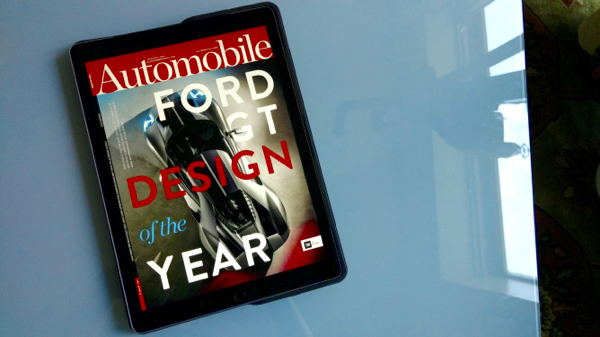
Coming from various generations of iPad and iPad Air as well as iPad mini, the iPad Pro simply feels gargantuan.
It is large enough that it took me a day for my mind to wrap itself around the idea that this is from the same family of the iPads I was already familiar with.
Despite its larger size, it is thin enough and weighs just as much as the original 2010 iPad, which is a remarkable feat in and of itself.
While the large size takes some getting used to, the gorgeous and ultra-detailed display is simply something you easily immerse your eyes and mind into. All I had to do was fire up some Comic reading apps or Texture for magazines, and I was hooked.

I read the PDF of the December issue of Speed Magazine and it was quite simply the closest thing to reading a glossy paper magazine. The 1:1 ratio to the iPad Pro’s display and the fact that I didn’t need to scale, meant reading was a real pleasure.
The same goes with watching video or looking at photographs. The iPad Pro offers the same experience as looking at an 8 X 10 print, so the level of detail defies description.
Netflix and HD video playback experience on this tablet is simply divine, even the gritty and dark world of Jessica Jones, came alive and the four speakers that the iPad Pro packs are the real deal, they’re loud enough to fill my apartment living room with punchy sound.
I quickly set up iPad Pro to access my SlingBox and the picture was so good that it has seriously become my favourite way to watch TV now.
I admit, these are all wonderful things and expected from something that’s being billed as the best iPad ever, and that carries a premium price tag. What about the serious stuff, the enterprise applications, the creative angle and the Apple Pencil and Smart Keyboard? I’ll get to that all, soon enough.
iOS 9 on its largest canvas
It bugs me that iOS 9 doesn’t seem to have been visually tweaked for the iPad Pro. Granted it has a bigger display and uniformity needs to exist, my OCD tendencies began to kick in when I saw all that space between icons, as well as how everything just looked blown up.
The truth is, I don’t think it could have been avoided. There are intrinsic qualities to how iOS and its icon-based layout needs to be presented, which means that larger displays will simply mean larger icons with bigger empty spaces between them.
Of course, I didn’t just stay on the home screen. Testing a variety of apps also showed that spacing and sizing and white space is still all over the place. This is just the beginning, and iPad Pros have just started to ship in many countries, so I’m confident the iPad Pro-optimized apps and experiences are coming.
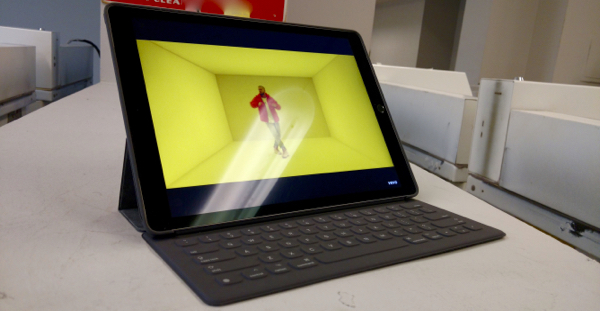
It isn’t all bad, mind you. iOS 9 does a great job with Split View, Slide Over multitasking and even picture in picture videos and FaceTime calls. Having the ability to simultaneously have two apps open at the same time to share the screen is a boon for productivity. Being able to size split screen windows as needed is a feature I really use.
The larger display size manages to have two applications open at a reasonable, readable size. If you do a lot of research or note-taking, this is a big help.
While I marveled at the new multitasking features for iOS 9 iPads, it is clear to me now that these were meant for the iPad Pro.

Using the iPad Pro for blogging might be a bit challenging. I use Squarespace for my website and this is mostly a browser-based system. Unfortunately, Safari on iOS doesn’t play well with Squarespace, it is just painful to use. Chrome is a bit better, but not by much. Mobile browsers still have a way to go to match their desktop counterparts.
Using the Smart Keyboard with Microsoft Office or Pages filling the screen, the iPad Pro does feel very much like a notebook, albeit one that doesn’t use a mouse and which can only be leaned on one angle. Microsoft’s Office products work very well on the iPad Pro
This is all good, though. Apple likely ran through thousands of iterations and decided that this folding keyboard and the angle it offers is the most sensible one for most conditions.
Apple Pencil

By itself, the iPad Pro is like any other giant. It is a bit awkward and has a hard time fitting into a world that’s unaccustomed to its size. The early accessories shipped by Apple and third party manufacturers add a lot the iPad Pro experience. One of them, in particular, really shines. The Apple Pencil is where the true soul of the iPad Pro can be found.
With the Apple Pencil, the iPad Pro is a complete product, and one that can satisfy even the most demanding artist or pen aficionado. I’ve used Wacom tablets, I’ve used Surfaces and Surface Pens and while these are quite okay, they lacked a certain something that failed to fire up my desire to use them.
I literally have a drawer full of styli ranging back from my Palm V days, up to a variety of dinky and even overpriced iPad accessory pens and devices that were mostly rubbish.
The Apple Pencil is balanced, it weighs enough that you can sense its importance, and the way it interacts with the iPad Pro is the closest we have gotten to the natural feel and ease of use of pen on paper or a brush on canvas. If you can get over the feeling for tapping stylus on glass, you’re off to the races.
Using the Apple Pencil, I quickly rediscovered the joy of creating, and while it is easy to get lost in the technology, what really made me a fan was that I was soon just drawing and painting and so comfortable that the iPad Pro and Apple Pencil just got out of the way.
There’s nothing quite as powerful as being able to convey an idea visually on paper, and the iPad Pro beats every stylus-toting device I have tried by a wide mile. Not only is the expanse of screen a great receptacle for art and ideas, Apple built the pencil specifically for the iPad Pro so it works intuitively on almost every level with no perceptible lag. Personally, I feel that the capability to accept Apple Pencil should trickle down to the iPad Air and even the iPhone, it is that good.
Apple Smart Keyboard

As enchanted as I was with the Apple Pencil, the Smart Keyboard was the accessory I was most interested in, because It would likely be the one I would rely on the most if I were to buy the iPad Pro.
One of my biggest frustrations since the iPad came out was the lack of an official Apple keyboard. I’ve tried most of the third-party accessories in the market of Bluetooth keyboard cases and they all felt lacking.
The Smart Keyboard is designed for the iPad Pro and once it is set up, it works great. I do have some reservations about the way it folds out when it converts from cover to keyboard. It feels like I am sometimes wrestling with a paper map and two weeks with the device hasn’t made it easier to deploy, especially in crowded situations.
Typing on the Smart Keyboard is just fine, keys are responsive and spaced well enough apart that it is easy for your mind to map them and I’ve been able to type quite fast on with the Smart Keyboard. I also like that since they are fabric, the sound is quite muted so you can type quietly in libraries, press conferences or airplanes.
The best thing about this Smart Keyboard is that it is so thin and light that having it permanently installed on the iPad Pro is a no brainer.
It’s also great that you don’t need to use Bluetooth to pair to the keyboard and the Smart Connector is really an elegant aspect of this solution. I appreciate the rugged nature of the Smart Keyboard and that it is easy to keep clean.
Logitech CREATE Keyboard
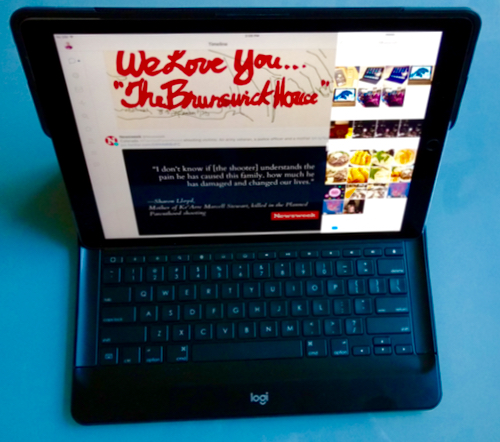 Designed by top-flight accessory maker Logitech, but with Apple’s collaborative input, the CREATE keyboard is a case that also features a backlit full-size QWERTY keyboard and it is the closest thing to turning the iPad Pro into a notebook.
Designed by top-flight accessory maker Logitech, but with Apple’s collaborative input, the CREATE keyboard is a case that also features a backlit full-size QWERTY keyboard and it is the closest thing to turning the iPad Pro into a notebook.
While snapping in the iPad Pro into the CREATE Keyboard can be a bit snug, it all seems to work well together. All in all, the combo is thicker and heavier than some notebooks and ultraportables but the convenience of having a backlit keyboard and case might outweigh this.
The Smart Connector shines again in this example. It works and it works well. Snap the iPad Pro into its slot and the keyboard turns on. Experience is very similar to using a MacBook keyboard and more familiar than the Smart Keyboard.
So, if you’re going to be inputting a ton of notes or doing a lot of writing on the iPad Pro, the Logitech CREATE route is worth considering. I am actually quite torn between the Logitech CREATE and Apple’s own origami-inspired Smart Keyboard as the ideal travelling companion to my iPad Pro. Logitech is bulkier and is backlit but the Smart Keyboard and Silicone Case combo is much sleeker.
Conclusion
The iPad Pro is an inspired feat of engineering and technology. I get tingly just thinking that many of its amazing features and accessories might trickle down the iPad line. Apple’s hit the Bullseye with the Apple Pencil, which is the best simulation of a pen, stylus or paint brush I’ve seen on any device.
The iPad Pro is squaring off against a host of PC 2-in-1 devices that run a full desktop OS, with legacy apps, a file system and the ability to accept input from mice or trackpads. It is also indirectly competing with Apple’s ultraportables like the Retina MacBook and the 11-inch MacBook Air, although a fully outfitted iPad Pro costs more than both of these devices.
While the iPad Pro is perceptively more powerful than many of these notebook-class computers, it also exposes iOS 9’s limitations as a predominantly mobile OS. There are a handful of iPad Pro focused apps that can pull-off PC tasks even this early, but this tablet still needs a lot of apps and solutions to be considered a viable PC-killer/replacement.
Rating: 4 out of 5