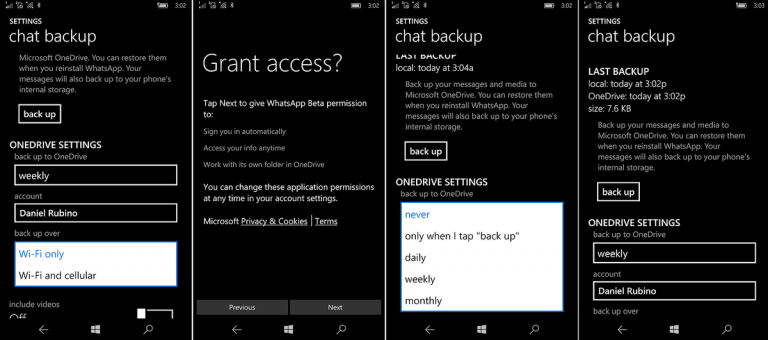
If you’re looking for a way to securely store your messages and data from the app, WhatsApp released a new update for its beta version on Windows Phone to do just that. The service now lets you safely store data on Microsoft OneDrive. All you need to do to enable the feature is head to Settings > Chat and Security > Backup. From there you can select if you want to backup manually or automatically. With automatic, you can select whether to backup daily, weekly, or monthly. You can also opt to just upload backups while you’re on Wi-Fi and not on cellular data. A stable version of this should hopefully show up in the future.
Source: WinBeta