 By Gadjo Cardenas Sevilla
By Gadjo Cardenas Sevilla
Credit goes to Samsung for persevering in the Android tablet space despite most other makers, even Google, seemingly abandoning the form factor. Now that 10-inch tablets are a thing again and geared towards productivity as much as content consumption, Samsung’s Tab S4 offers a true modern Android tablet experience, but is this enough?
Let’s face it, Android on tablets hasn’t flourished in nearly eight years. There are very few tablet-optimized Android apps. While Android tablets can run thousands of smartphone apps, there’s very little incentive for developers to focus on tablet users.
Much of the blame goes to Google, who has since abandoned Android as a productivity OS and gone to Chrome. There are no Nexus or Pixel tablets, searching for tablets on Android or Google’s own store leads you to an ancient Samsung Galaxy Tab S2. The negligence is real.
Samsung, however, values this market segment. It at least wants to compete with the iPad Pro and has thankfully taken matters into its own hands.
Let’s talk about DeX, baby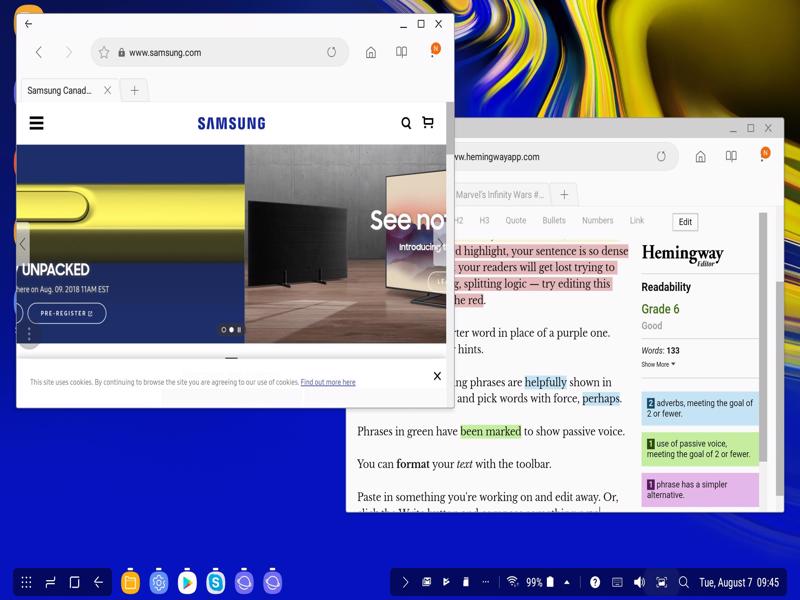
The Galaxy Tab S4 is an attractive tablet, it has diminished bezels, it has removed a fingerprint sensor and has enabled Iris Scanning to allow access to the system. It has a truly breathtaking 10-inch display that’s oriented for landscape use.
More importantly, the Tab S4 features DeX. Samsung’s ‘Desktop-like experience’ which reorganizes applications to look more like a desktop and less like a giant smartphone screen. DeX also allows for video output to an external monitor and better integration with a Bluetooth mouse. More importantly, it can push a desktop experience on a monitor while retaining the tablet experience on the tablet.

In the past, you needed to get a DeX accessory to enable the feature on higher end Samsung phones. DeX comes as an out of the box feature on the Tab S4. It also automatically launches with the accessory keyboard, this makes it more valuable for users who want to use the desktop experience.
At the very least, having DeX on tap gives this tablet a more serious and expandable feel. If work is Microsoft Office or cloud-based apps, it should be sufficient to move things along without the distractions of the usual icon-based tablet interface.
Display Matters

For me, aside from the all-glass and metal construction, the key feature of the Tab S4 is the large 10.5-inch display with Super AMOLED technology, as well as a 16:10 screen ratio with 2560x1600, 287 pixels per inch (PPI).
This screen is just delightful and when matched with the four surround speakers (tuned by AKG and featuring Dolby Atmos), it is one of the best mobile options for watching content on the go. Once more, Samsung plays off its display technology dominance so watching shows downloaded from Netflix or rented through Google Play is simply delightful whether you’re in bed at home or killing time in between flights at the airport.
Keyboard and S Pen

The two key components of the full Tab S45 experience are the SPen (included) and the keyboard case (optional). The SPen is a battery-free affair that looks and feels like a Sharpie, it offers drawing and note-taking functionality. You can now take notes on the fly through the Screen-Off Memo feature, as well as navigate, translate and organize notes through Samsung Notes, and even send personalized texts through Samsung Live Message – all with the S Pen.
The S Pen isn’t as versatile or well made as the Apple Pencil or the Surface Pen, but you really can’t complain much seeing that it is a free accessory. It seems to be better geared towards annotation and note-taking and should suffice for basic drawing and sketching. I don’t see more serious illustrators or graphic designers flocking to this as there are already better established solutions out there.
The keyboard folio is a no-frills affair. It serves to protect and to offer a great mobile typing experience. The Tab S4 keyboard feels better than many premium notebook keyboards we’ve tried, I just wished it had backlit keys and maybe some sort of mini trackpad, or track point to enable better mobile mousing.
Wrap-up
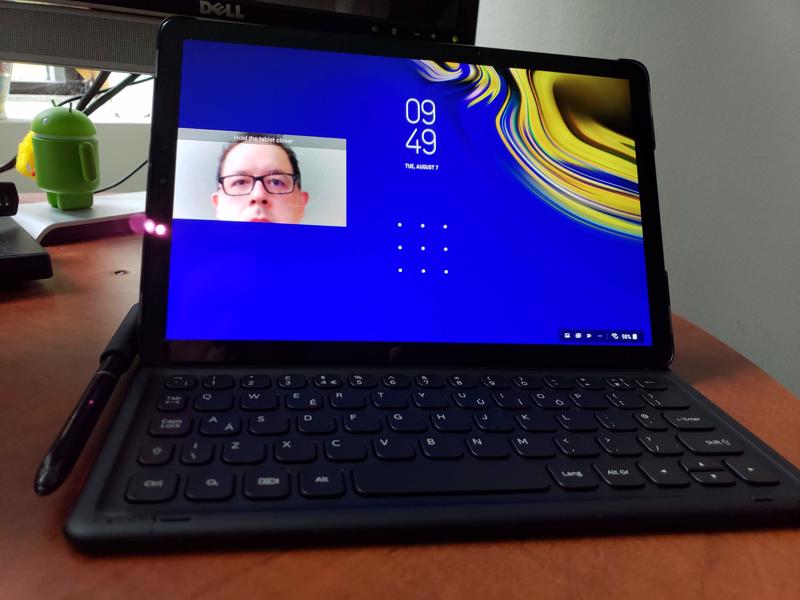 With no fingerprint scanner, Samsug has gone with Iris scanning for accessing the Tab S4
With no fingerprint scanner, Samsug has gone with Iris scanning for accessing the Tab S4
Samsung has put its imprint and worked within the limitations of Android in the tablet form factor to bring forth an exciting and desirable 10-inch tablet designed for productivity. With a stellar 16-hour battery, a vibrant display as well as well-integrated S Pen, keyboard and DeX functionality, the Tab S4 gives Samsung fanatics the closest thing to a skinny slab of glass from which to consume content, play games as well as remain connected and productive on the road.
This is still a $800 Android tablet, however, and even with Samsung’s perks (like KNOX security or TouchWiz apps), I’m hard put to consider this a serious daily driver unless all I’m working on are Mobile Office 365 documents, email and light browser-based applications. For many users, this is perfectly fine, but you can access all of this for a lot less on a Chromebook or a cheaper, less luxurious tablet.
Rating: 4 out of 5