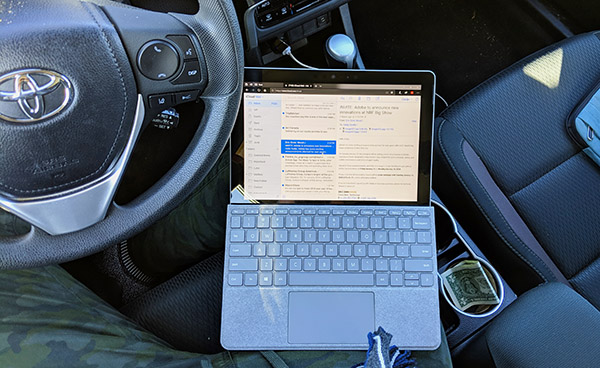
By Gadjo Cardenas Sevilla
Microsoft’s Surface family has expanded to include a desktop for creatives, a bona-fide laptop, as well as a powerful convertible flagship notebook in two sizes. The most interesting Surface, however, may be the smallest one.
The Surface Go was revealed to be a capable sub portable computing platform. The device brings the high-end design and multi-function of the Surface Pro in a smaller, easier to carry and more affordable Surface for the rest of us.
Lower pricing means some compromise and the Surface Go had to cut corners in terms of processing power, battery life, as well as the version of Windows that it shipped with. Featuring Window 10 S Mode, the locked down version of Microsoft’s OS uses only store apps but is deemed more secure and can result in improved battery life.
I did try Windows 10 on S mode for a week, but then opted to install Windows 10 Home since I needed to access various applications and services I already subscribed to. It is possible to restore the Surface Go to S mode.
While I enjoyed the Surface Go, I felt the unit I purchased upon launch had various software issues. Months later, I was sent the new Surface Go with LTE, which I found to be much improved. I also received the Alcantara Type Cover as well. I added my own Surface Pen and Surface Go Mouse to complete the system.

While nearly identical to the Wi-Fi-only Surface Go, the LTE variant has the ability to take a Nano-SIM card for data connectivity when Wi-Fi is not available. This makes it an ideal device for front-line workers, mobile users as well as students who may need to access the Internet on the go.
My Surface Go review unit was the 128 GB version with 8GB of RAM. I added a 256 GB microSD card as well as a Google Fi data SIM which ties in to my phone. The LTE Advanced Surface Go sports 22 Bands: 1, 2, 3, 4, 5, 7, 8, 12, 13, 17, 19, 20, 25, 26, 28, 29, 30, 38, 39, 40, 41 and 66.
In my case, the Surface Go managed to work on Google Fi mostly running on T-Mobile without any issue. I like that the Surface Go reverts to Wi-Fi when possible to save on data charges but is savvy enough to jump on an available cellular network when it has to.
Surface Go with LTE is an extremely capable mobile PC and is eminently portable. I have the Surface Go, a MacBook Air and a Google Pixelbook at my disposal and while all three-offer ample display-sizes and usable keyboards, I will grab the Surface Go LTE almost every time I need to leave the house.
The weak spot of the Surface Go LTE remains its battery life. I’m lucky if I can get 4-5 hours use out of it off the charger. That’s hardly acceptable in 2019. What’s more annoying is when I’m about to pick up the Surface Go and see that it’s got ¼ battery life left which means It isn’t coming along with me if I’ll be away from a charging station.

USB Type C is a useful port not just for connecting to monitors or peripherals, but also for slow-charging the Surface Go LTE from my Google Pixel 3 charger. It almost makes up for the meager battery capacity. Almost.
Microsoft has really improved Windows 10 on smaller displays. I can be quite productive on the Surface Go and appreciate the ability to run full classic Windows 10 (and earlier) apps on a device of this size.
Granted, my expectations are measured as to what I can accomplish with the Surface Go LTE. I know that processor intensive apps are out of the question (no gaming, video editing or serious Photoshop work).
As a reporter and writer, my on-field requirements are mostly writing, filing, managing Wordpress websites and the occasional resizing of images works just fine. More importantly, I can shape the way I work either in desktop or tablet mode as needed and pen input is spot on.

Surface Go with LTE is important in a number of ways. While it is still priced as a premium device, it is way more affordable than a larger Surface Pro or Surface Book. Yet, it is still capable of 2-in-1 functionality, has a versatile touch display, Surface Pen functionality as well as the advantage of being able to use existing Surface docks and connectors if needed.
The only knock on the Surface Go with LTE right now might be the battery life. Fortunately, its included charger is pocketable and easy to carry (also, easy to lose). I see a future where maybe a low power-draw ARM processor could make the Surface Go models last longer than their larger Surface Pro counterparts.
That said, the Surface Go with LTE is unique in that it is the most compact computer that offers full PC functionality. The iPad Pro is thinner and more powerful but hasn’t truly realized the potential of replacing a PC in terms of apps and services people use. Chromebooks, similarly, are hamstrung by their limitations.

In terms of pricing, familiarity and range of functionality, the Surface Go with LTE is going to be the best bet for mobile workers provided they’re not expected to do processor intensive tasks. As a travelling journalist, it has been a near perfect companion for taking notes, filing stories and managing email anytime I need to.
Pros:
Surface Go now with world LTE connectivity
Plugs into most Surface docks and solutions
Superb ultraportable computer with touch functionality and stellar keyboard
Ideal size for Surface Pen input
USB Type-C port adds connectivity and functionality
Cons:
Battery life is pathetic for a 2019 device
Users will require dongles to connect to other devices
Small display makes it hard to read in native resolution
Conclusion:

Microsoft’s Surface Go with LTE is a standout product, not just for front-line workers for whom it was envisioned, but for anyone who needs to work away from a desk or an office but needs to take a capable and connected PC with them that they can simply slide in a small bag or jacket pocket.
Rating: 4 out of 5