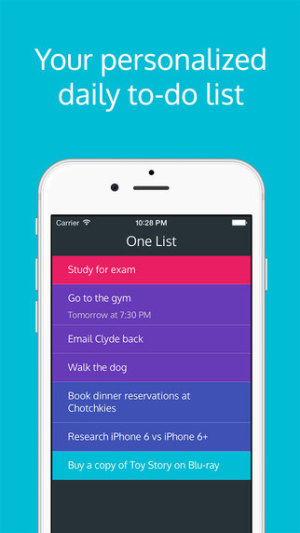Sony commemorates 20 years of PlayStation with retro-inspired PS4
 Wednesday, December 3, 2014 at 9:16AM
Wednesday, December 3, 2014 at 9:16AM It's hard to believe that we're now celebrating 20 years since the original PlayStation took the world by storm. All the memories of hours spent playing Tekken, Gran Turismo and Resident Evil in their very first incarnations does make one misty eyed. Sony has taken the opportunity to celebrate the occasion with a retro-inspired slate-grey PS4, controller and accessories which will be made available in very limited quantities. Pre orders for this special version start on December 6 in the US. No news from Canada if this will even be made available but I would check Amazon.ca. Still pining for some retro-goodness, you can get a theme and 1994 start-up sound for your existing PS4.
Source: Engadget