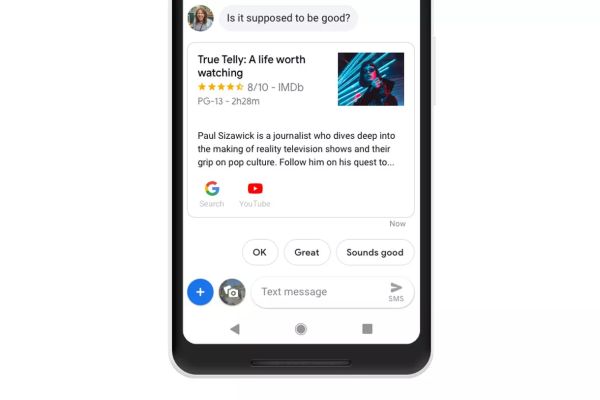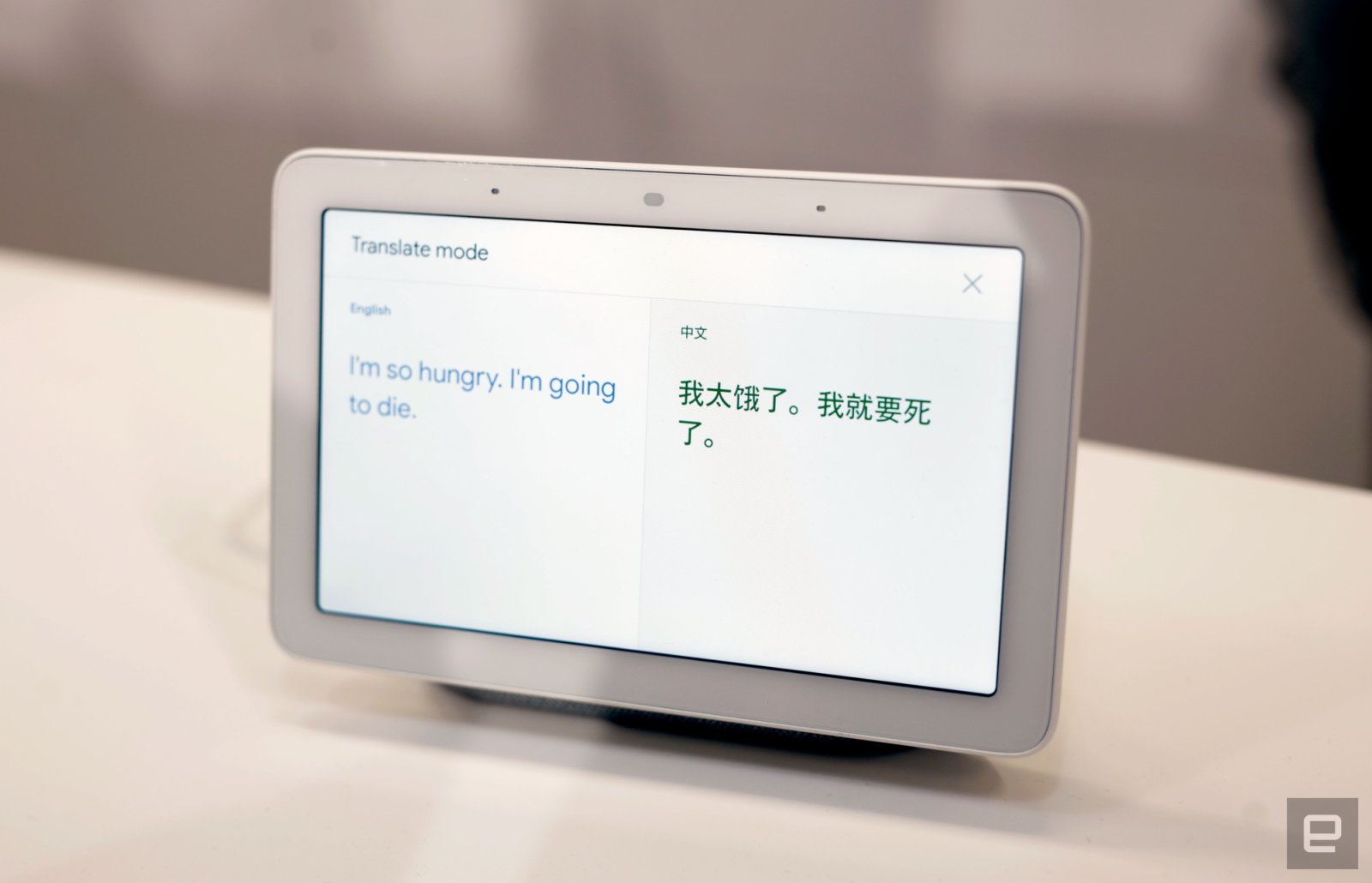Google Assistant for Android TV adds four new languages
 Sunday, March 10, 2019 at 9:29AM
Sunday, March 10, 2019 at 9:29AM 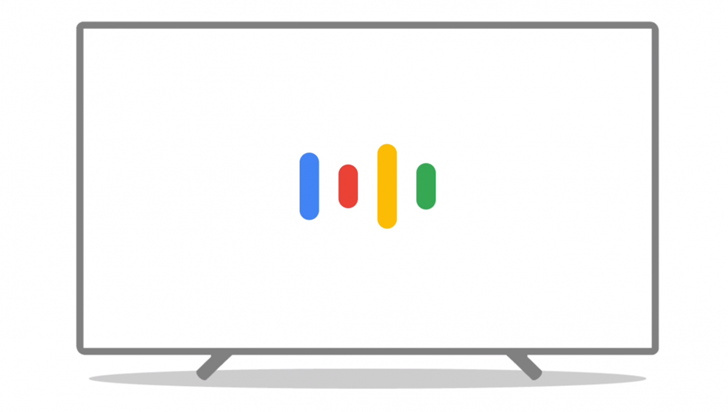
While a bit behind what it can do on mobile, the latest update for Google Assistant for Android TV will make it a bit more useful for users that don’t speak English. That is if you speak these four languages. Assistant adds support for German, Italian, Spanish, and Portuguese (Brazilian). This adds on to the four other languages that it supported in the past (English, French, Japanese, and Korean). Unfortunately for Android TV users, you are at the mercy of your TV manufacturer to see if they’ve updated your firmware. But you could check to see if it’s made it your way.
Source: Android Police