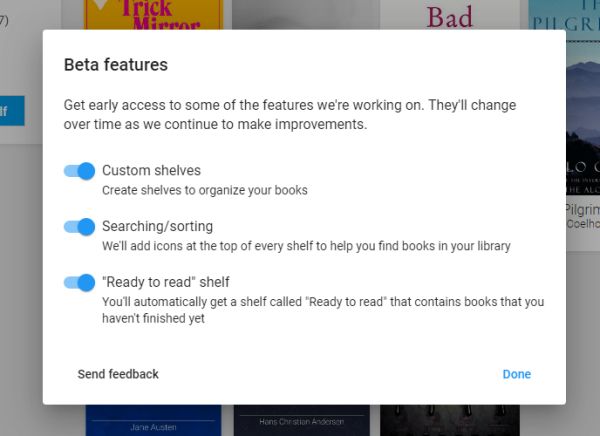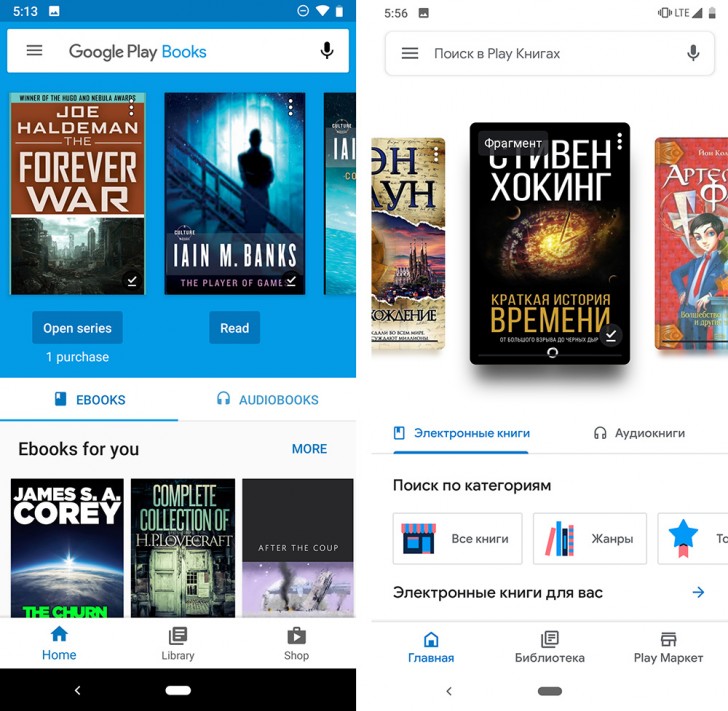Google Play Books gets custom shelves
 Thursday, July 15, 2021 at 9:16PM
Thursday, July 15, 2021 at 9:16PM 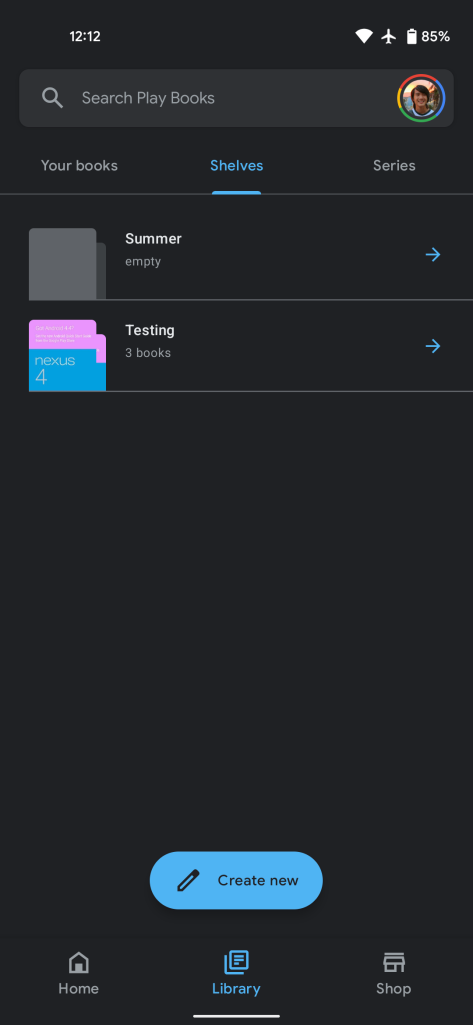
A "top request from Play Books readers" finally comes to the Google Play Books app. You can now create custom shelves to arrange your library better. It gives you the option to organize your books into "themed collections." You can access this new feature via Library > Shelves. You can access it between the "Your books" and "Series" sections. At the bottom of the new Shelves tab, there's a "Create new" button where you can name your new shelf. After you long press on ay work, it will surface an "Add to shelf" button.
If you want alerts on discounted wishlist items, you have to make sure you've opted into receiving marketing emails from Google Play. Once you've done that, Google will email you if a title on your wishlist gets discounted.
Source: 9to5Google