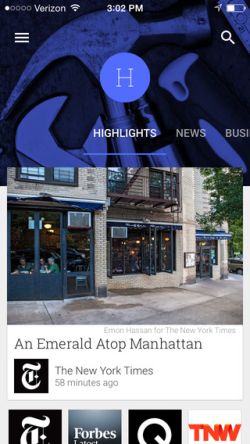Google revamps Play Newsstand app, introduces web version
 Friday, November 18, 2016 at 7:31PM
Friday, November 18, 2016 at 7:31PM
 Google’s own news aggregator gets a new look and a web version to go along with it. The new version of Play Newsstand now features four different tabs: For You, Library, Explore, and Read Later. For You shows AI-powered recommendation stream and shows breaking news, top stories, and suggested articles based on your interests. Library shows you sites and subjects you picked out. Explore shows more stories to read through, and Read Later shows articles you’ve saved in the past. Version 4.0 of Newsstand also now has full-bleed images, autoplaying videos, and built-in playback controls for podcasts. And now if you want to use Play Newsstand on your browser, you can. Just head to this link.
Google’s own news aggregator gets a new look and a web version to go along with it. The new version of Play Newsstand now features four different tabs: For You, Library, Explore, and Read Later. For You shows AI-powered recommendation stream and shows breaking news, top stories, and suggested articles based on your interests. Library shows you sites and subjects you picked out. Explore shows more stories to read through, and Read Later shows articles you’ve saved in the past. Version 4.0 of Newsstand also now has full-bleed images, autoplaying videos, and built-in playback controls for podcasts. And now if you want to use Play Newsstand on your browser, you can. Just head to this link.
Source: The Verge
 Print Article
Print Article  Permalink tagged
Permalink tagged  Google Play Newsstand
Google Play Newsstand  Email Article in
Email Article in  Android,
Android,  Android apps,
Android apps,  Apple,
Apple,  First Looks,
First Looks,  Google,
Google,  Mobile,
Mobile,  News,
News,  Web,
Web,  app news
app news