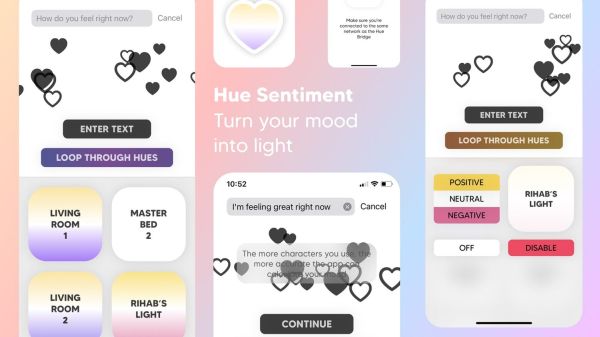Philips Hue users rejoice: Multiple Bridges support coming soon
 Saturday, February 24, 2024 at 3:27AM
Saturday, February 24, 2024 at 3:27AM  Photo: Philips
Photo: Philips
Smart home enthusiasts, rejoice! A long-standing limitation with Philips Hue is finally being addressed. The company recently announced that users will soon be able to add multiple Bridges to a single account, solving a major frustration for those with expansive smart lighting setups.
 Print Article
Print Article  Permalink tagged
Permalink tagged  Philips,
Philips,  Philips HUe
Philips HUe  Email Article in
Email Article in  Home,
Home,  News,
News,  Press release,
Press release,  Smart Home
Smart Home