
Text and photos by Gadjo Cardenas Sevilla
As a modern BlackBerry loaded with the much awaited QWERTY keyboard, the Q10 is one of the most anticipated smartphones in the market. Featuring a brand new BB10 operating system, a snappy multi-touch screen plus the familiar BlackBerry keyboard, the Q10 merges RIM's past and future. I find out if it is worth the wait.
The BlackBerry Z10, launched early this year, it did a decent job of putting BlackBerry back on the mobile map with a forward thinking smartphone bringing a bevy of innovative features, as well as showcasing a slick new mobile OS in BlackBerry 10.
While the Z10 was fielded to stem the flow of BlackBerry users moving to other platforms, as well as to attract newer users into the fold, the Q10 is really the model the BlackBerry faithful have been waiting for.

Currently available from Rogers (in black and white), TELUS and Bell, the BlackBerry Q10 retails between $149-$199 on a three year contract or $700 outright. The contract free price is expensive but then again, this is a premium smartphone and one with incredible pent up demand.
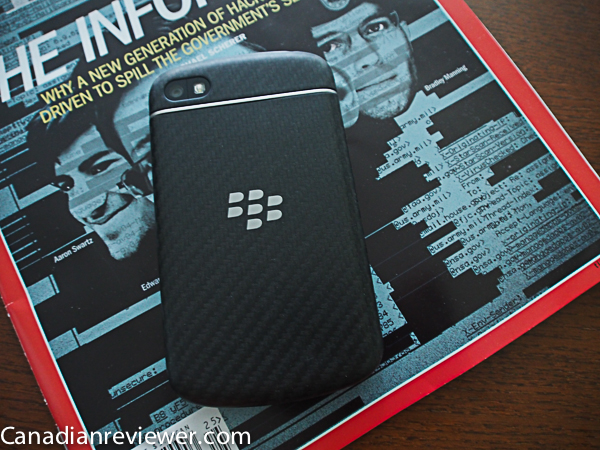
Design
The BlackBerry Q10 carries the look and feel that's reminiscent of the Bold series. The rounded shape, the QWERTY keyboard separated by metal frets and button placement will all be familiar to anyone who has used older keyboard-focused BlackBerry devices.
Because we now have a multi-touch screen, gone are the trackball/touchpad as well as the call and answer buttons and the menu keys. These are no longer needed because users will can now interact directly with the screen. Keyboard shortcuts are still very much in play and users that have mastered these on older devices should feel right at home. For a full list of Q10 keyboard shortcuts, download this PDF.

My wife, who uses a BlackBerry Curve for work, liked the look and premium feel of the Q10, but was stumped by having the touchscreen as well as the QWERTY keyboard, this will be the biggest thing to get used to for users of older devices.
Thankfully, BB10 OS is intuitive enough and all users are given a brief feature and gesture walkthrough when they first boot their devices, but they should expect bit of a learning curve.
Many have questioned BlackBerry's ability to create a competitive smartphone and supporting ecosystem, and while it may take many months or even years to determine BB10's success, there's no doubt that they can still design and build an exquisite handset.
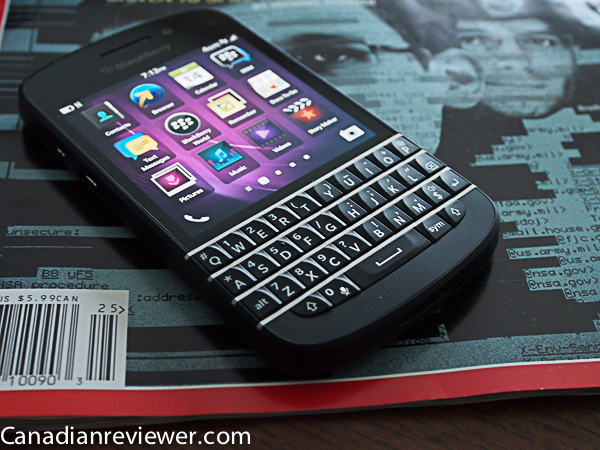
The Q10 is a remarkable smartphone to hold and use. It feels really rigid and robust, more so than some of the more popular candybar smartphones in the market today. While it is easy to dismiss the Q10's design as nostalgic and unexciting, there are minute details that are worth mentioning.
The way the new QWERTY keyboard's keys are sublty sculpted, as well as their responsiveness is spot on, and the physical layout of buttons is intuitive.
I like how perfectly the Q10 fits in my palm and how capable it is in one or two handed use. As someone who has used early smartphones like the Palm Treo, and earlier BlackBerry devices, the Q10 really brings that legacy QWERTY keyboard-focused form factor into modern times.

Other details that are easy to miss include the rear cover which is made from a glass weave finished in carbon fibre style.
It is both subtle and functional. Adding rigidity to the frame without getting in the way of the various radios, while giving the phone a unique look and feel.
Another metal fret that runs across the rear case serves to elevate the Q10 just enough so the crystal element of the camera and LED lens is protected. The embossed BlackBerry logo feels meticulously inlaid into the glass. It feels luxurious and durable.

Pressing down hard on the 3.1-inch display results in a subtle and almost imperceptible creak. This does nothing to the display or the images behind it which don't discolour or bend like they do with other smartphones. The Q10 feels like it can take a bit of a beating and feels more cohesive than the Z10.
Popping off the Q10's rear cover reveals the 2100mAH removable battery, a microUSB slot for expansion and a microSIM card slot. The rear cover snaps in and out with a reassuring click, there's nothing flimsy about this BlackBerry.
Functionality

All new functionality comes in the form of BlackBerry 10 OS which is sized to work on the smaller screen. The new OS is quick, intuitive and works well with the built-in keyboard. Many of the keyboard shortcuts from previous BlackBerry operating systems will work well here.
There's one nagging question with BlackBerry 10 on the Q10. The screen size and orientation is different enough from the Z10 that one has to wonder if this will cause some sort of fragmentation within BlackBerry 10. It might be too early to tell if this screen size difference, and the presence of the physical keyboard, will affect how developers approach app development moving forward.
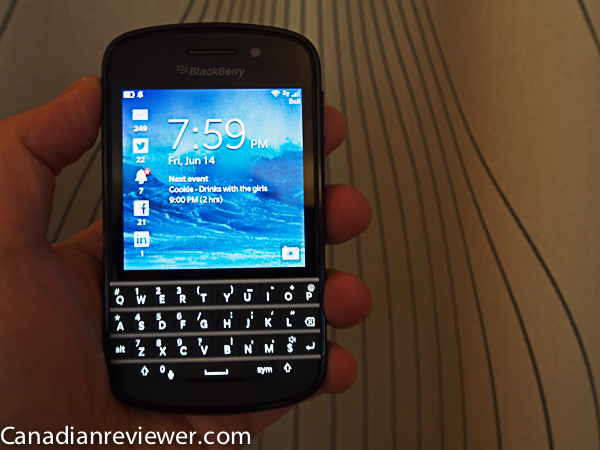
Being able to interact directly with the display on the Q10 helps get things done faster. BlackBerry has also outfitted the Q10 with many features now standard on smartphones. NFC (Near Field Communication) is onboard for any possible mobile wallet apps that are coming.
The 4G-LTE speeds are a welcome upgrade and I was impressed at how quick the Q10 was on TELUS' network on my test device. Again, the somewhat smaller screen gives the impression that pages are loading a bit faster than say on a Z10 which has a larger screen.

Camera functionality is much improved from previous models BlackBerry has also polished the software and added the TimeShift feature for choosing the best possible photo out of multiple portrait shots. Video recording is HD quality and good enough for sharing on the web. Photo quality on the Q10 is generally good for most well-lit conditions.
Skype was one of the highly touted apps that shipped with the Q10. While still a preview version (meaning it will likely be updated to a more stable version), I found Skype video calling and particularly voice calling worked well. Video was okay, although the smaller screen makes it a bit of a challenge to see some details.
Skype voice calls were extremely clear, possibly because of the Q10's HD Voice feature that can transmit a wider range of audio data through the Internet. This will presumably be the experience users will enjoy when calling other HD Voice enabled smartphones on their network.
Conclusion
The BlackBerry Q10 will satisfy the needs of users who have been clamouring for a refreshed QWERTY keyboard experience. The Q10 has all the specs and features of the Z10 but the smaller screen presents some challenges and also opportunities.
For lovers of a good QWERTY keyboard enabled BlackBerry, this is really the only game in town and it doesn't dissapoint. The Q10 will easily fit both personal and corporate requirements. 4G-LTE, NFC and impressive battery performance make the Q10 a great choice for user's whose primary focus is messaging and email.
Rating: 4 out of 5