Review: Waze navigation app on Apple CarPlay
 Thursday, November 1, 2018 at 8:27AM
Thursday, November 1, 2018 at 8:27AM 
By Gadjo Cardenas Sevilla
Apple CarPlay users have been rather limited when it comes to the built-in navigation app. For the longest time, Apple Maps was the default application on CarPlay and it worked in conjunction with Siri for voice commands and for navigating to locations hands-free.
Thanks to iOS 12, however, users who might opt for Google Maps or Waze, can now use these apps for navigation on their Apple CarPlay head units, provided they have the latest version of Apple's software and the apps themselves.
I've tested Waze on Apple CarPlay for the past week on a 2019 Buick Enclave Avenir. This is a luxurious 7-seater SUV decked out with all the finery Buick has been known for. Aside from rear and front moonroofs, heated seats, its own WiFi hotspot and an astounding array of front, rear and 360' parking cameras the Enclave Avenir has Android Auto and Apple CarPlay on tap.
Setup
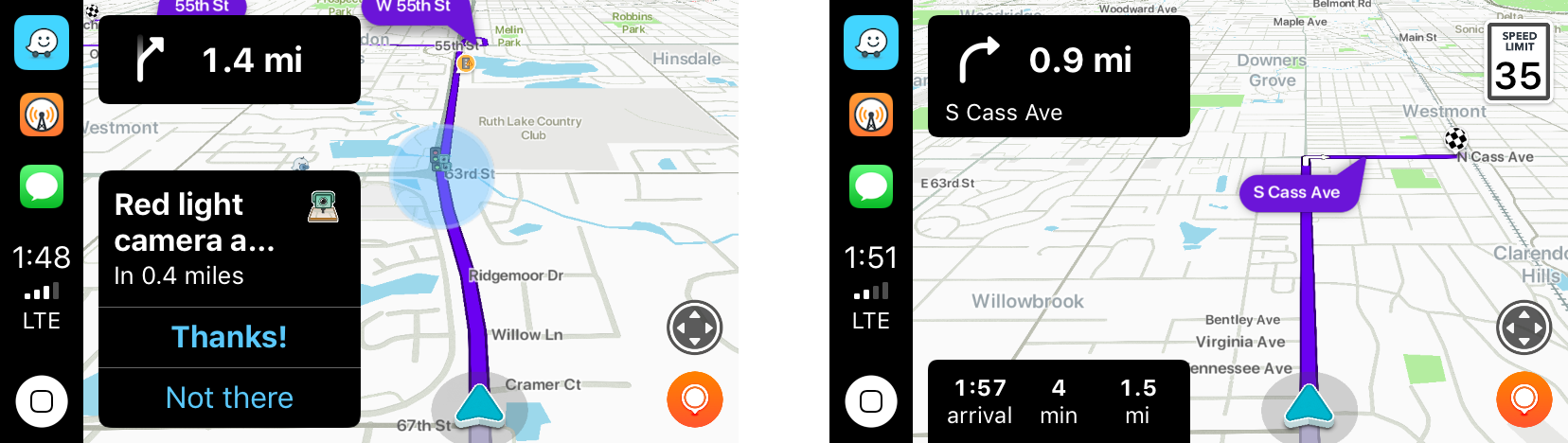 Plugging in my iPhone SE running the latest version of iOS 12, and the latest version of Waze on my smartphone into the Buick Avenir quickly brought up CarPlay on the large 8-inch display. Compared to my mini-iPhone's 4-inch display, this made using Waze, which now appears as an icon on CarPlay, much easier.
Plugging in my iPhone SE running the latest version of iOS 12, and the latest version of Waze on my smartphone into the Buick Avenir quickly brought up CarPlay on the large 8-inch display. Compared to my mini-iPhone's 4-inch display, this made using Waze, which now appears as an icon on CarPlay, much easier.
You can type your destination for Waze on the touchscreen or use the microphone icon to invoke the voice assistant and just tell it where you want to go. This is quite accurate and the fastest way to get started.
Interface and look and feel
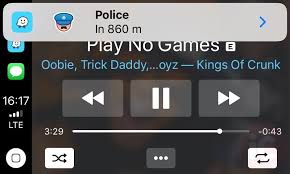
Waze looks a bit different on Apple CarPlay. It is being projected on a bigger screen so it is easier to see, but It also seems to conform to Apple's layout for Maps (Google Maps, also available on Apple CarPlay has a similar layout).
What I like is that since Waze is running on Apple's specs, it doesn't push advertisements of pop-up messages which on the Waze app in iOS and Android can be distracting, specially since they take up part of the smaller displays on smartphones.
Waze on CarPlay offers a cleaner, more navigation focused experience. You also get all the best features of Waze such as real-time traffic (based on partnership with the City of Toronto's cameras and traffic data) as well as crowd-sourced input from thousands of drivers using Waze.
This means you get alerts on accidents, road hazards, police prescence, construction and other real-time information which you can verify or reject as a member of the Waze community.
I took the 2019 Buick Avenir to various trips up North using only Waze to navigate and found that it was a natural extension of Waze on my iPhone SE. The voice navigation assistant is clear and the turn-by-turn directions are timely and accurate.
Is Waze on CarPlay better than Apple Maps or Google Maps? It really depends on your preference, Waze seems to have more real-time information going into their system. Apple Maps or even Google Maps sometimes don't register road closures or rerouted traffic. Waze does a better job of this, that's why it is my personal choice.
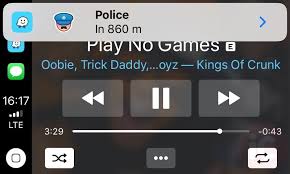 Driving a new vehicle, specially one that's as large as the Buick Enclave Avenir, can be daunting at first but having reliable, and familiar navigation from Waze, makes it a lot less of a learning curve.
Driving a new vehicle, specially one that's as large as the Buick Enclave Avenir, can be daunting at first but having reliable, and familiar navigation from Waze, makes it a lot less of a learning curve.
The Buick Enclave Avenir is an outstanding large-format SUV, it's designed to give families all the creature comforts while taking road trips and makes even daily commutes feel like an event worth looking forward to (just ask my 6-year old son, who dislikes car rides, but relished the Buick Enclave rides we had).
Waze on Apple CarPlay is a transformative navigation solution that's makes navigating on Apple CarPlay, much smarter and more proactive.




















Reader Comments