Review: Samsung Galaxy Note 9
 Tuesday, August 14, 2018 at 9:25PM
Tuesday, August 14, 2018 at 9:25PM 
By Gadjo Cardenas Sevilla
Samsung’s Galaxy Note 9 represents the apex of today’s flagship smartphone market in many ways. The overall design remains generally unchanged from last year’s Note 8 offering, but Samsung’s highlighted various areas for dramatic improvement. Read my full review below.
This year’s Note 9 leverages the super-phablet’s differentiating features. The display is the largest by far from Samsung, a 6.4-inch mammoth Super AMOLED infinity 2K display. Battery has a staggering 4000 mAh capacity that should carry the beast for over a day and a half of heavy use.
The S Pen, which is the Note line’s signature feature, has been souped-up and can now double as a camera remote control, a music controller and a slideshow presentation controller.
The dual-camera long considered the Note 9’s best feature, gets an AI assist which can now use in-phone processing to determine the best possible settings for each photo.
From my time with the device, this is easily one of the most formidable cameras today. This makes one of the more accomplished mobile cameras even smarter and novice photographers have an even better chance of getting great photos with less effort.

Storage is another area where we see a dramatic leap. The entry level Note 9 comes with 128 GB onboard storage and the high-end model comes with an unprecedented 512 GB of storage. Noting that we can add up to 512 GB of microSD removable storage shows that this flagship has a higher storage ceiling than many high-end laptops and tablets.
With all the updated features and innovations, the starting price of the Galaxy Note 9 goes to $1,299 into premium space. The massive 512 GB variant (which likely comes with 8GB of RAM) costs as much as a premium laptop at around $1,600.
In terms of the OS, this is still Android Oreo running under the Samsung Experience skin. Nothing much to get excited about here. Samsung’s peppered the Note 9 with various home-made apps which may or may not be redundant depending on how you like to use your device. There’s Google apps and there’s also Microsoft apps, they each have their own folder.
Design and Build

I always found the Note line to be a touch too big. But Samsung’s managed to give us maximum screen size with near-invisible bezels. The Note 9 is taller and thinner than most smartphones yet is just barely usable with one hand.
The aluminum and glass construction of the Note 9 is unparalleled, the Gorilla Glass has even been treated to avoid smudges and feels more like metal than glass.
The Ocean Blue variant is a sleek and elegant creation and has the yellow S Pen included. Coming from a Galaxy S9+ as a daily driver, the Note 9 is only slightly bigger and heavier but offers a larger battery, larger display and the advantages of an advanced camera and the S Pen as well.

After a few days of use without a case, the Note 9 has an almost organic feel to it. Despite being mostly glass, it isn’t as slippery or susceptible to smudges as some would expect. This smartphone is large, but so well calibrated and balanced that it sits nicely in your hand or in your pocket, specially if these are large.
Power and Performance

As a flagship smartphone with an octa-core processor and 6 GB of RAM, the Note 9 performs and multitasks extremely well and can compare with any flagship Android device at the top tier.
Designed for higher-performance applications like 4K video recording and gaming like Fortnite, the Note 9 will slice through all but the most complex smartphone apps and experiences.
Consider that it is also pushing a lot of pixels on that 6.4-inch display and you quickly realize Samsung has built a true dynamo.
Deus DeX Machina
Plug the Samsung Galaxy Note 9 to a USB-type C to HDMI adaptor and it will invoke the DeX (Desktop Experience) functionality. This maintains smartphone functionality while pushing certain apps to the desktop. If you’re looking to work on a browser, Office 365 documents, and mail, this is all you need.
DeX has been around a few years, but you needed to use an optional dock to get it to work. With the Note 9 and the Tab S4, DeX is built into the device so all you need is HDMI-out or, in the case of the Tab S4, the accessory dock or keyboard.

The ability to connect a Bluetooth keyboard and mouse to your smartphone completes the illusion that you’re on a PC and not on a smartphone that’s as expensive as a PC. The illusion, however, soon wears out once you’re looking to do more than basic desktop computing.
There’s very little deep app integration and there’s quite a limited range of functionality on tap. Most apps won’t even work in full screen. That said, if your needs are basic, DeX is the closest thing to a viable desktop in your pocket.
Hacking DeX with the remnants of Continuum

My biggest surprise was when I plugged the Note 9 into my HP Elite X3 Lapdock, basically a dumb terminal for the Elite X3 Windows Phone running Windows 10 Continuum. Microsoft has since abandoned mobile and I’ve kept the elegant Elite X3 Lapdock hoping to find use for it some day.
To my surprise, DeX on the Elite X3 Lapdock worked just fine! I was able to access all the apps, use the keyboard and mouse as well as manage all my files from the Note 9 without too many issues.
As a frequent traveler and digital nomad, this can be a game changer, because all I need is my phone and this thin and light lapdock to work. HP’s lapdock feels like a premium Ultrabook and is much nicer than any Chromebook, plus it doubles as a battery to charge the Note 9.
For most apps that aren’t fully supported by DeX, they remain sized for the Note 9 even on the larger display. This means Netflix and VLC video player are only playing on a maximum screen size of 6.4-inches diagonal.
I’ve been able to type up most of this review on the HP Lapdock using DeX. The solution works quite well for something that’s not designed to work together. I wonder if Samsung has any plans of creating their own DeX-enabled laptop to fill out the Note 9’s potential.
Camera Functionality
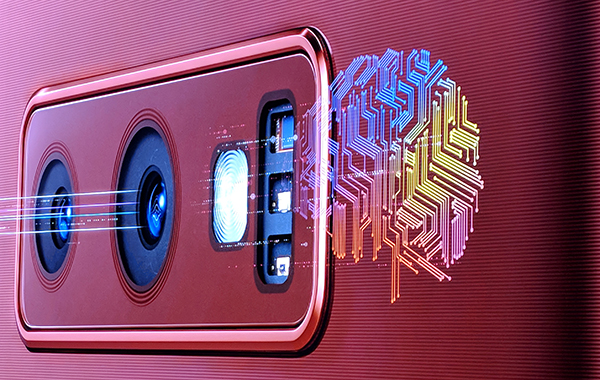
Cameras are still the biggest and most important feature of today’s modern smartphones. The Note 9 pushes the envelope in image quality as well as computational photography thanks to A.I. The Note 9 delivered crisp and detailed photos around Brooklyn, NY. Even in relative darkness, the camera’s wide aperture managed to take impressive images.
There’s something for everyone here. Novices and selfie-fixated users can maximize the use of the S Pen as well as get great photos in most conditions.
More fastidious shooters can invoke Pro mode and further enhance their photographic options. Samsung’s always boasted great camera hardware, now with A.I. baked in, there’s some computational muscle to close the gap.
As with most in-camera processing, your mileage and preference will vary. Some scenes can look over saturated and slightly unreal. Generally, I’ve been happy with the quality and results coming from the Note 9.
The Note 9, like the Galaxy S9+ is far ahead of other smartphones in low-light photography. It manages to take clear images in situations that seem too dark to get a clear, non grainy picture.
Wrap Up

Samsung is the world’s biggest smartphone maker. The Galaxy Note 9 is its most premium and impressive product. It is also the most expensive and breaks through the $1,200 price barrier.
Does it offer enough to justify the cost? For smartphone aficionados, the Note 9 hits a lot of new highs in terms of storage, screen-size and battery life. The S Pen is great for that subset of users who rely on that accessory. The DeX functionality is the best implementation of a smartphone flexing into a desktop experience.
The fact that it only requires an HDMI-dongle (or an Elite X3 Lapdock) to work, will make it valuable to road warriors who can work within the confines of the ‘desktop experience.’ I will be testing DeX at large with the Note 9 as a laptop replacement in the coming weeks, so stay tuned for my in-depth review.
For Note 9 buyers, the future is already here and attainable in this remarkable 6.4-inch smartphone that manages to mix the familiar with the new.
With DeX onboard, the Note 9 becomes the first of a new breed of smartphones that have the potential to expand to desktop use.
Pros:
Powerful and impressive large-format smartphone
Generous 128 GB storage space and 6GB of RAM even in cheaper model
Improved camera with A.I. is impressive
4,000 mAh battery is a game changer
S Pen is now more useful than ever thanks to Bluetooth
DeX functionality now built-in makes this a probable desktop solution
Cons:
S Pensive!
Supersized size can be tricky to handle
Conclusion
The Note 9 represents a foray beyond the smartphone in your pocket that looks to the future where a smartphone is roomy enough to carry all your files, power you through two days of calls, messaging and apps plus can elegantly recreate desktop PC experience.
Rating: 5 out of 5




















Reader Comments