
Personal portable projectors might be one of the most underrated product categories today. Giving smartphone, streaming stick, and PC users a large canvas to watch videos or present slideshows, these palm-sized projectors are also multi-functional devices that serve as powerbanks, storage drives, and even Bluetooth speakers. ViewSonic's M1 projector was a prime example of a well-rounded and reliable portable projector that appealed to business users as well as consumers who wanted a large-screen experience for their mobile devices and PCs.
ViewSonic kept all the outstanding features like the compact size, various ports, excellent battery life, and impressive picture quality of the M1 projector and added a host of features that make it even better.
Out of the box, the new ViseSonic M1+ is identical to the model it replaces. The pursposeful, yet elegant industrial design packs a lot of intuitive functionality and is easy for anyone to figure out without cracking open the user manual. The various improvements and upgrades all become evident once you take a closer look.
We now have USB Type-C compatibility, WiFi functionality, the ability to install various apps, and now it can mirror smartphone screens easily. A helpful, although curious upgrade is the addition of Bluetooth speaker functionality, which means that if you'd rather play music than watch videos, the projector shuts off and converts into a good enough Bluetooth speaker. This can be convenient for travellers, although I feel that with Bluetooth on tap, it would have been excellent if the ViewSonic M1+ could connect to wireless headphones or external speakers to port the sound to an external device.
There's still a lot to love about the new ViewSonic M1+. from the addition of USB Type-C, to its built-in in 16GB of storage, which is ideal for carrying a season's worth of your favorite TV show or a handful of movies. I used the ViewSonic M1+ mostly with a Google Chromecast, because it allowed me to stream from Netflix and similar services.
The Harman Kardon speakers can fill a room with sound and give this tiny projector more audio power than some larger projectors. The mini jack makes it possible to offload the audio playback duties to louder or more bass-capable speakers for a more gripping theatrical experience.
The sliding stand, which serves as a lens protector when not in use and a makeshift stand makes the ViewSonic M1+ very convenient to use. I, however, prefer to avail of the built-in tripod receptacle to add a mini-tripod which offers improved balance.
When I reviewed the original ViewSonic M1, a device I have used extensively for the past year, I noted that it punched way above its weight class. This was a small LED projector with a range of resolutions (VGA(640 x 480) to FullHD (1920 x 1080), that offered 6 hours of playback on a full-charge, which could fill a bedroom or boardroom wall. That you can Project 100’’ images from only 2.6 meters away via the M1+’s short throw ratio is impressive (my sweet spot is a 60" picture from 1.6M, which is ideal for most types of content.
ViewSonic's long history of creating monitors and larger projectors has trickled down to its smaller products, giving the ViewSonic M1+ a stunning feature set that makes it a great value and sets it aside from the competition.
Adopting new USB-C and wireless technologies, freshens up an already accomplished mini-projector. The existence of a third-party app store, pushes the ViewSonic M1+ forward, but the lack of any bona fide streaming apps or a cohesive SmartTV interface, have it fall short of what could have been a transformative product.
These small niggles take nothing from a solid all around mini-projector. One that is multifunctional, and which is rated for 30,000 hours of use. Frequent travelers or anyone strapped for space but wanting a reliable mini projector should definitely check out what the ViewSonic M1+ has to offer.
Rating: 4.5 out of 5
 Wednesday, December 25, 2019 at 6:33PM
Wednesday, December 25, 2019 at 6:33PM  Personal portable projectors might be one of the most underrated product categories today. Giving smartphone, streaming stick, and PC users a large canvas to watch videos or present slideshows, these palm-sized projectors are also multi-functional devices that serve as powerbanks, storage drives, and even Bluetooth speakers. ViewSonic's M1 projector was a prime example of a well-rounded and reliable portable projector that appealed to business users as well as consumers who wanted a large-screen experience for their mobile devices and PCs.
Personal portable projectors might be one of the most underrated product categories today. Giving smartphone, streaming stick, and PC users a large canvas to watch videos or present slideshows, these palm-sized projectors are also multi-functional devices that serve as powerbanks, storage drives, and even Bluetooth speakers. ViewSonic's M1 projector was a prime example of a well-rounded and reliable portable projector that appealed to business users as well as consumers who wanted a large-screen experience for their mobile devices and PCs.
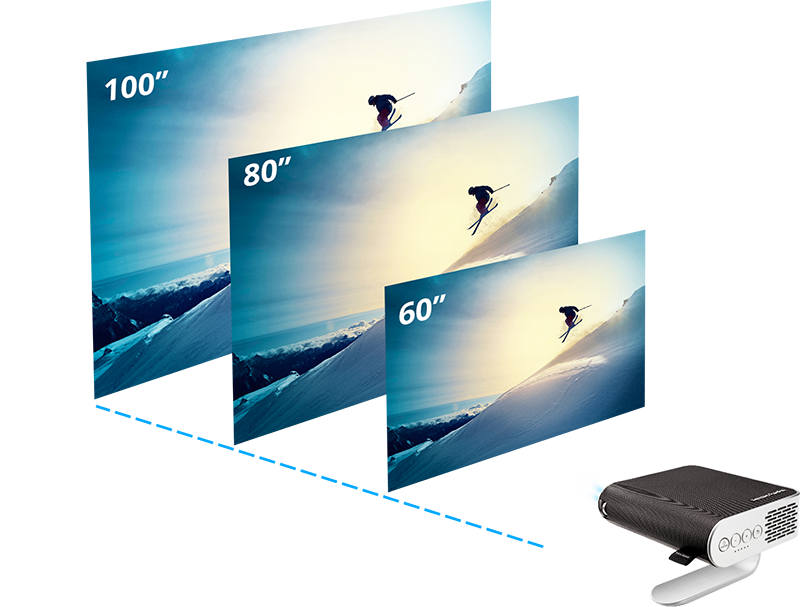




















Reader Comments