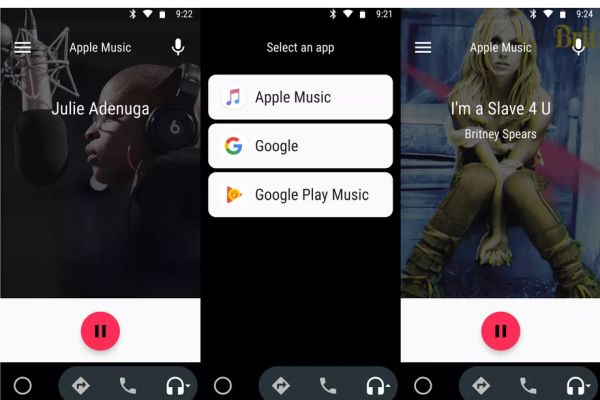Google starts rolling out Android Auto’s new interface
 Wednesday, June 26, 2019 at 12:07AM
Wednesday, June 26, 2019 at 12:07AM The goal for the new look of Android Auto is to “help you get on the road faster, show more useful information at a glance, and simplify common tasks while driving.” And you’ll finally be able to check if this is possible as Google rolls out the revamped version of Android Auto. This time, Android Auto will automatically continue playing your media when you turn on your vehicle. It’ll also immediately launch your navigation app of choice, which will let you tap on a suggested destination or issue a voice command. Android Auto’s navigation bar has been simplified so you can control apps with fewer taps. Dark mode is also now available with this version of Android Auto, fonts are easier to read, and you get more colorful accents for better visibility. With the new notification center, it is easier to manage calls, messages, and alerts as well. It has been optimized to show you more information on wider displays.
Source: Tech Radar