Wickr brings self-destructing secure messaging to desktop
 Sunday, December 7, 2014 at 7:34PM
Sunday, December 7, 2014 at 7:34PM
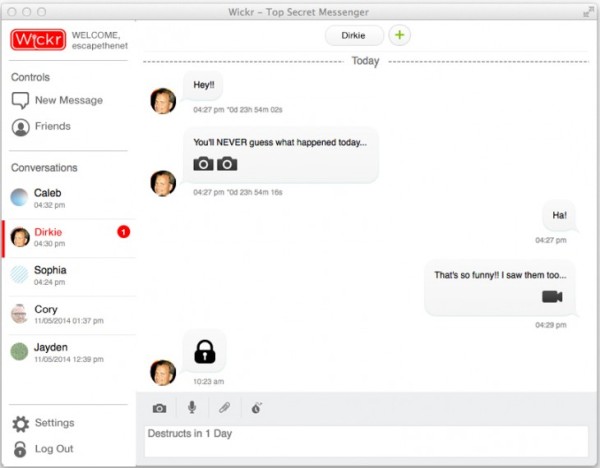
Wickr is moving beyond its iOS and Android apps to bring its highly-secure features to the desktop. The Wickr app is now available for Windows Linux, and OS X. It also has the same self-destruct option for text, images, and videos. And they use multi-layer encryption with AES256 and EDH521 that are not stored on any servers. The desktop versions also take out the metadata and your devices only have the key to read the messages sent to you. You can set a time limit for individual messages as well as wipe them completely from your device. And yes, it will let you chat with 10 people at once, ad-free and it doesn’t track you. It is surely a great option if you want to keep your correspondence with your friends and family just between you guys.
Source: The Next Web























