Reinvent how your Instagram photos look with TRYPTpic
 Saturday, July 6, 2013 at 7:27PM
Saturday, July 6, 2013 at 7:27PM 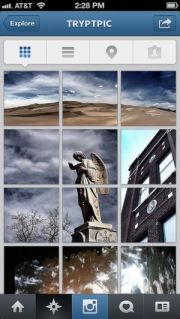
Who doesn’t want a unique-looking profile page on Instagram? TRYPTpic 1.0 for iOS is ready to help you in that department. The app lets you crop a photo into multiple related panels and uploads these sequentially to create a larger display area that makes use of the entire grid of your profile.
This split picture framing app offers six different panel choices: 1x3, 2x3, 3x3, 3x4, 1x2, and 2x2. You can upload the first four directly through the Instagram interface of the app, while the last two have to be manually uploaded for they need other photos to fill the blank spaces. TRYPTpic costs $0.99 and is available exclusively through the Apple App Store.






















