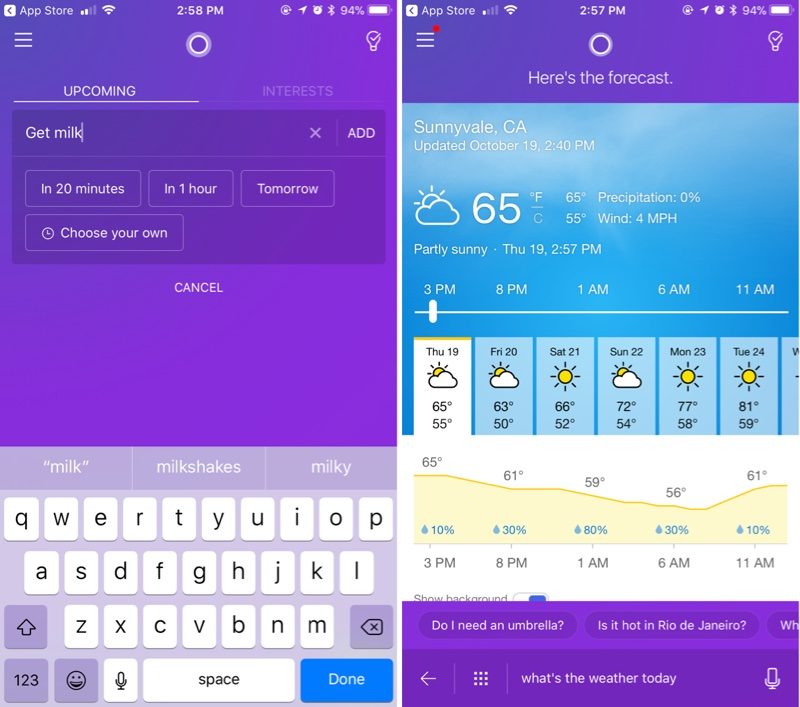Cortana's music recognition feature no longer works the way it used to
 Saturday, January 6, 2018 at 9:53AM
Saturday, January 6, 2018 at 9:53AM 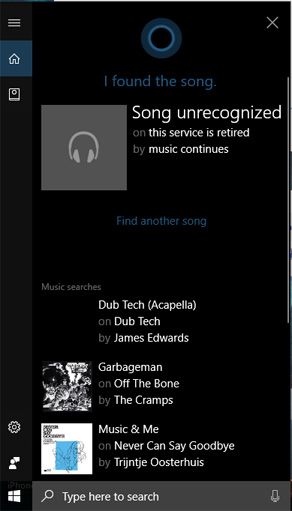
Avid Windows 10 users who interacted with the built-in Cortana voice assistant on their PCs had the option of quickly finding out what song was playing by invoking the smart assistnat's music reognition feature. This gave quick access to song name, artists and even a link to streaming or purchasing the song. It's a feature that Google copied on the Pixel 2 which tells you what song is playing when it is recognised.
Sadly, with the shuttering of the Groove Pass music service from Microsoft early this week, this feature no longer works the way it used to on Cortana but it still works when you ask Cortana what song is this and follow a link. It's all kind of a mess right now, Microsoft promises it will get better.