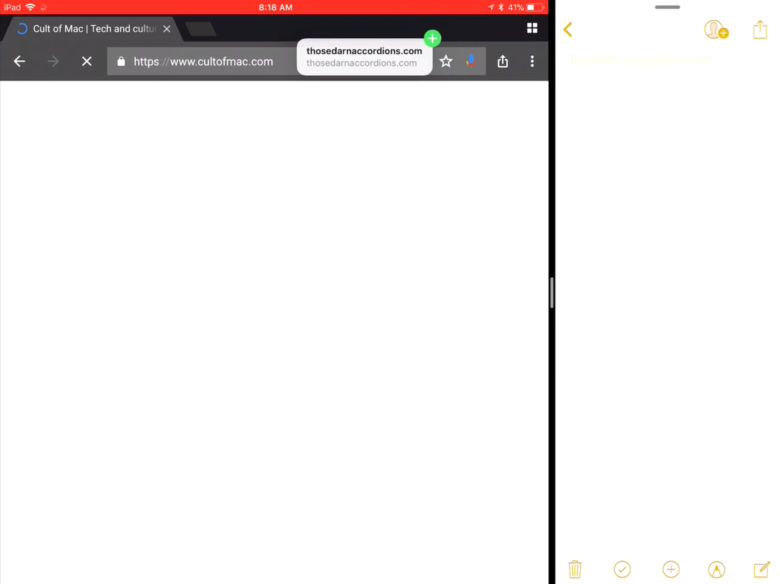Google to roll out the ability to permanently mute websites soon
 Thursday, January 25, 2018 at 10:29PM
Thursday, January 25, 2018 at 10:29PM 
Around August last year, Google was testing out ways to mute websites that autoplay videos. Now, it looks like the feature is almost ready for primetime. Google will reportedly roll this feature out in the upcoming update. Soon you can just right-click on the tab that autoplays videos and select the option that’ll let you mute the entire site for good. Chrome already has a “mute” option but this was only a temporary fix.
On top of this, Chrome 64 for Windows adds HDR support for Windows users. You will, however, need to upgrade your system to Falls Creator Update already and have an HDR-compatible monitor and graphics card. The newest version of Chrome also protects Mac and Windows users from Meltdown and Spectre vulnerabilities. Google Chrome is disabling the SharedArrayBuffer feature to mitigate against attacks.
Source: The Verge