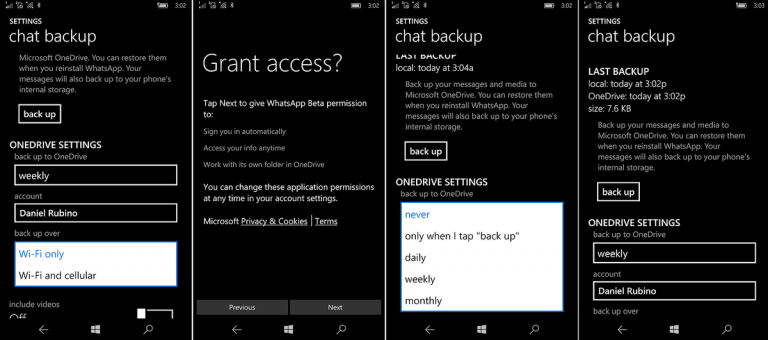WhatsApp adds two-step authentication to beta app
 Saturday, November 12, 2016 at 4:27PM
Saturday, November 12, 2016 at 4:27PM 
Whenever an online service adds two-factor authentication, we encourage you to enable it. WhatsApp gets a version of that in its beta app (at least starting version 2.16.341). It isn’t the two-factor authentication you know but it at least offers a form of security. Since WhatsApp uses your phone number to log into your account. Someone can gain access to it if they take your phone. What two-step authentication does is let you create a six-digit PIN you need to enter every time you log into your account alongside your phone number.
Source: Lifehacker