Review: Adobe's touch-enabled iPad apps for Photoshop
 Monday, June 27, 2011 at 8:03AM
Monday, June 27, 2011 at 8:03AM 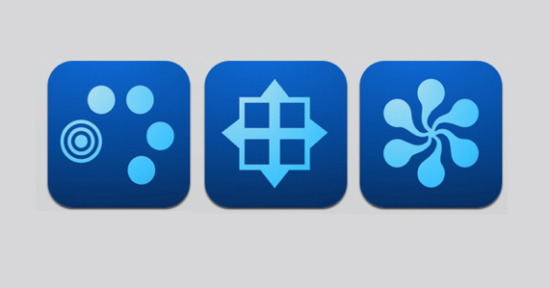
By Gadjo Cardenas Sevilla
Adobe's Creative Suite 5.5 update this year may have been a middling refresh with most of the the apps and overall incremental feature and performance enhancements. For the most popular application in the suite, Photoshop, nothing much has changed except for the new monthly subscription model and the ability to interface with a trio of clever iPad apps.
The new Adobe iPad apps (Adobe Eazel, Adobe Nav and Adobe Color Lava -$ 2.99 each on the App Store) are a great argument against the idea that iPads are best suited for content consumption and
a) aren't for creating content
or
b) have no place in an office setting.
They also show that Adobe is invested in Apple and iOS as not just an alternative platform but as actual creative tools.
Other software developers should take stock in Adobe's initiative and ingenuity in adding-on functionality to their existing applications by having tablet tie-ins. The relatively low cost of these applications are worth it considering that they are serious add-ons to the CS5.5 experience. There are plugins that do much less but cost a whole lot more.
These are not replacements for any of the professional Wacom tablets that give artists pixel-precise control over their digital creations but can be thought of as consumer-grade adjuncts that free up the screen while outsourcing the more touchy-feely aspects of creation. We think they are the start of something significant and would love to see them on other tablet systems.
Adobe Nav
Probably the most useful Adobe iPad app for the most number of users is Adobe Nav. This frees up valuable screen real estate by porting all the navigation and necessary toolbars to the iPad.
With Adobe Nav and a network connection between your iPad and computer, you can customize the Photoshop CS5 toolbar on iPad to easily access the tools you use most. Browse, reorder, view, and zoom in on up to 200 open Photoshop documents on iPad. Tap a document on iPad to make it the active document in Photoshop CS5. Disconnect from the network and use iPad to easily share files in person with others.

More than this, users see all the open Photoshop files in a grid on this secondary display, so they don't have to go through the file names in Photoshop or use the Photoshop tabbed view where it's easy to pick the wrong file. And they can just double tap a document in Adobe Nav to flip it over and see the file data.
The fact that access to Adobe Nav is so seamless and wireless makes it feel like second nature soon as you get used to it. We found it to be the ideal app for using Photoshop CS5.5 on our notebook coupled with iPad input.
Rating: 4.5 out of 5
Adobe Eazel
Adobe Eazel brings finger painting to a whole new level and has one of the most unique control interfaces we've seen to date. Touch five fingers on the iPad and each finger will have a small menu appear next to it. From there you can choose a wide variety of brushes, painting and drawing tools.
Adobe explains, "Eazel, uses your iPad and your fingertips to paint works of art. Paint across your entire iPad screen, and easily access the tools you need. Send your artwork directly to Photoshop CS5 from any location—all you need is a network connection between your iPad and computer. Or do all your painting in the app, and share via email. In the hands (or hand, you only need one) of a skilled artist Eazel can be used to produce stunning original art or add colour to photos."

Of the five-finger touch UI, Adobe says, "We wanted a unique multitouch solution for navigating the Adobe Eazel tools and functions—something zen-like in its simplicity. The five-finger touch was a breakthrough moment for usability. It takes a bit of learning, but ultimately it's very natural."
Rating: 4.5 out of 5






















Reader Comments