Review: SiriusXM Radio streaming app and service
 Sunday, November 4, 2012 at 9:48AM
Sunday, November 4, 2012 at 9:48AM 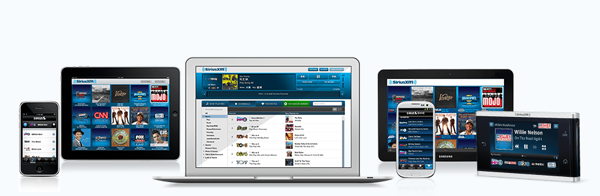
By Gadjo Cardenas Sevilla
SiriusXM is the perfect example of a forward thinking content-focused company that pivoted its product line to reach more of its customers. The SiriusXM Radio Streaming app on iOS and Android doesn't just give users access to the best satellite radio programming on their devices provided they have a data connection.
Satellite radio is great, in theory. Lots of very genre-specific and user-focused content, quality talk shows, and a generally commercial-free music experience for as long as you have line-of-sight to the satellites. It is great when you're outdoors but once you lose that line-of-sight, then no more radio.
 Satellite radio has also suffered from the existence of free Internet radio. Anyone with a browser, smartphone or tablet can access tens of thousands of radio stations from around the world and independent web-only stations and mostly for free.
Satellite radio has also suffered from the existence of free Internet radio. Anyone with a browser, smartphone or tablet can access tens of thousands of radio stations from around the world and independent web-only stations and mostly for free.
In order to compete with the surging competition, newly merged SiriusXM knew it had to make its content available as a streaming solution.
But SiriusXM didn't just place all their content on cloud servers for all subscribers to access but added oodles of value in terms of functionality.
SirusXM now has iOS and Android apps. For the most part, both apps share a number of features, including.
• Stream SiriusXM channels live, including channels available only online
• Get On Demand access to our large catalog of content and listen on your schedule
• Store select talk and entertainment content for a period of time for offline listening anywhere, at anytime
• Pause, Fast Forward and Rewind live radio and On Demand content
• Hear shows from the beginning, even if you've just tuned to that channel, with Start Now
• Track your favorite Shows and receive notifications when new episodes are available
• Automatically hear currently playing songs from the beginning when tuning to music channels with TuneStart
Real World Use
 I installed the SiriusXM app on my iPhone 5 and quickly set it up to play via AirPlay on the Bose SoundLink Air and was thoroughly impressed by the experience.
I installed the SiriusXM app on my iPhone 5 and quickly set it up to play via AirPlay on the Bose SoundLink Air and was thoroughly impressed by the experience.
Content is really king and SiriusXM delivers in terms of range and scale. Aside from superbly curated era stations (60's, 70's, 80's), they also have genre specific stations that are simply outstanding (like Lithium for 90's grunge).
The range of sports coverage and topical talk shows run the gamut from politics, to public radio to adult content.
Best of all is that quality is consistent and the interface on the iPhone 5 was intuitive and easy to use.
The cloud computing aspect for SiriusXM streaming is huge, this is what ensures that once you chance upon a song playing midway, you can get it to start from the beginning. I also adored the album art and the trivia as well as the ability to download some shows for offline playback (i.e. before getting on a flight).
If you have favourite shows, and who doesn't, you can listen live, catch it in the middle and scrub to the beginning or just listen to a queue of all the episodes you missed.
For existing subscribers of SiriusXM, the radio streaming function via apps or even through a compatible web browser makes complete sense since they can enjoy their radio indoors. The only added cost is $4 a month added to their subscription and whatever data bandwidth that streaming the content will cost.

This is quite compelling specially if you need access to sports coverage as well as some of the talk radio that is exclusive to SiriusXM. I have avoided subscribing to satellite radio because I always thought of it a in-car entertainment and I don't clock a lot of traveling time, but with this new option, I am seriously considering a subscription to SiriusXM that I can move around using my various devices.
Rating: 4.5 out of 5





















Reader Comments