Review: Amazon Kindle Touch 3G
 Tuesday, April 24, 2012 at 10:56AM
Tuesday, April 24, 2012 at 10:56AM 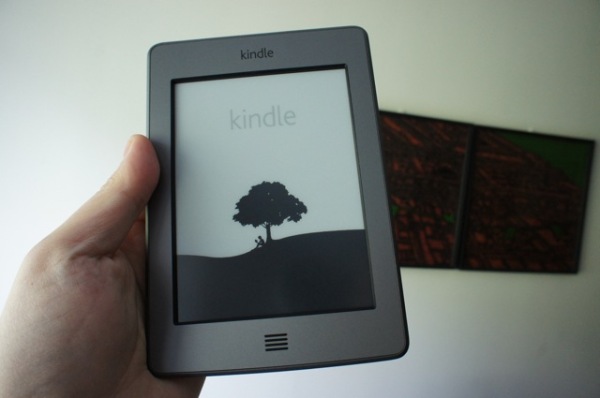 Text and photos by Gadjo Cardenas Sevilla
Text and photos by Gadjo Cardenas Sevilla
Amazon's Kindle Touch 3G is selling for $189.99, goes back to basics by focusing on its greatest strengths as an eBook reader. Now with an improved E ink multi-touch screen and built-in global 3G data connectivity available in 172 countries, this is definitely the Kindle designed to take over the world.
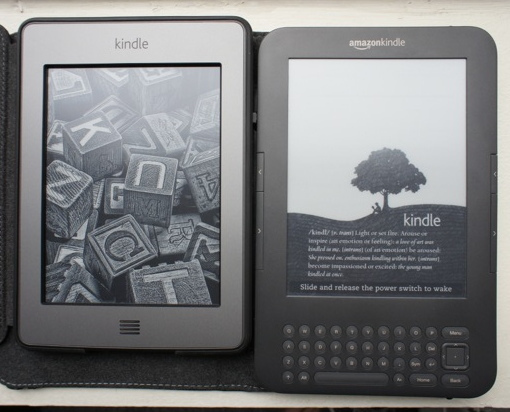
One has to look at the evolution of the Amazon Kindle to appreciate what the latest model now offers. Looking at the Kindle Touch 3G next to the successful Kindle 3 (now renamed Kindle Keyboard for obvious reasons) and even the Kindle 2, we see devices with little in common.
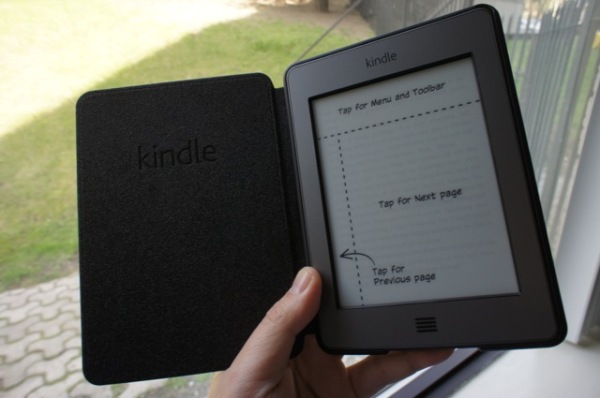
The Kindle Keyboard is a fine eBook reader but the presence of that QWERTY keyboard and sundry physical buttons make it look and feel almost like a computing device that begs to be typed on. Personally, I like the look, feel and handling of the Kindle Keyboard.
For many long-time eBook reader users, the various keys and buttons also served to give a sense of security, that one can easily regain control should things go wrong or should you get lost.
The Kindle Touch, on the other hand, requires users to learn new gestures which may not feel natural to those who haven't interacted with devices like an iPad or similar tablet.
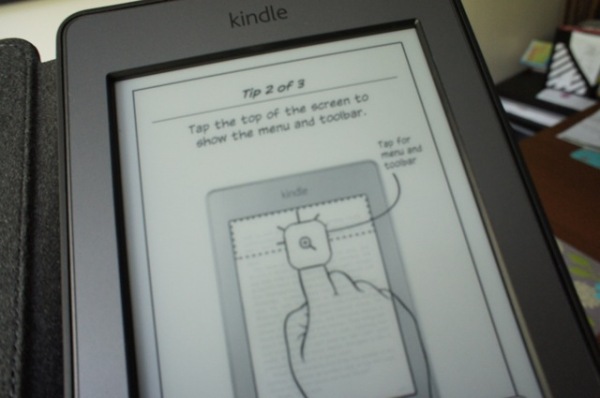
The Kindle Touch 3G is a more Zen-like device in an almost iPad-like way. It only has one main button which, like the iPad, serves as the default home button. It is the place you go to to start or end your reading.
The Kindle Touch 3G does feature a power button and volume keys below but they are hardly used. The focus here is the screen, or more precisely what is on the screen. All the buttons have been eliminated so users can focus on reading.
The screen itself has great contrast and is quick to refresh pages. Gestures now play an important part in interacting with the Kindle Touch 3G since swiping up, down, left and right are how you get forward and backwards from page to page.
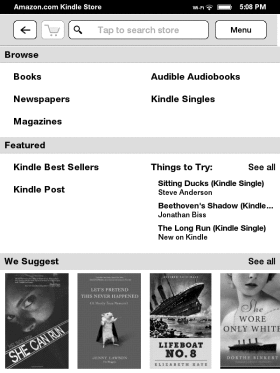 Thanks to Amazon's Whispersync technology, we easily gained access to our library of previously purchased Kindle books which were archived on Amazon's cloud servers somewhere.
Thanks to Amazon's Whispersync technology, we easily gained access to our library of previously purchased Kindle books which were archived on Amazon's cloud servers somewhere.
Without even having to set up a WiFi connection at our office, I was able to use the built-in 3G connection to download my current reads, Steven Pressfield's Gates of Fire which is a historical novel about Spartan life and war as well as Jeff Jarvis' Gutenberg the Geek, an ironic essay that looks at Johannes Gutenberg as medieval entrepreneur and geek innovator.
Kindle Singles
The Jarvis title is particularly interesting. It is a Kindle Single, which means it was written exclusively for Amazon's eReader and is a short-form piece which costs only $0.99.
The Kindle and similar eReaders are changing the way we consume our content. Not only can we mail ourselves (at a cost) documents that can be read on a Kindle but now there is a new market of short-form literature and non-fiction that is affordable and easy to digest.
There are a number of Kindle singles from popular authors in almost every field. Many of the Singles come from material researched for a bigger book but which could possibly stand on its own.
I think it is an awesome idea and a great opportunity for writers who don't want to do a whole book or who can't.
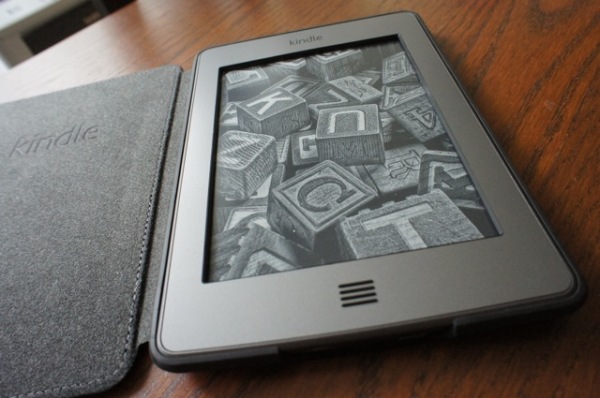
Specs and Stats
As expected, the Kindle Touch 3G improves on almost every aspect of the Kindle experience in terms of technology.
It offers two months of battery on a single charge, has enough built-in memory to carry 3000 books, has a novel but robotic text to speech feature that has the device read text to the user and it now has an innovative X-Ray feature.
X-Ray, as Amazon explains it, "is a new feature that lets customers explore the 'bones of the book.' With a single tap, readers can see all the passages across a book that mention ideas, fictional characters, historical figures, places or topics that interest them, as well as more detailed descriptions from Wikipedia and Shelfari, Amazon’s community-powered encyclopedia for book lovers.
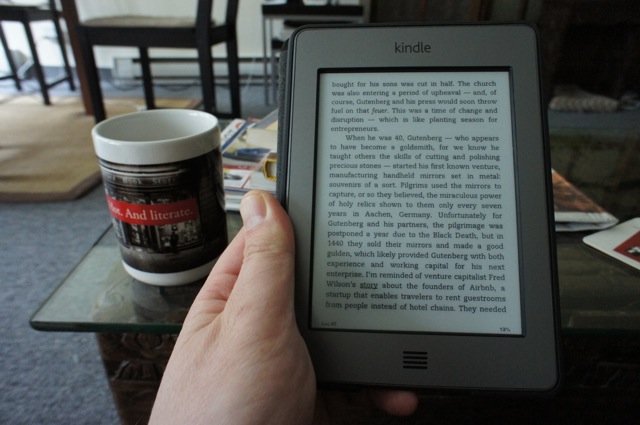
Amazon says it built X-Ray using its expertise in language processing and machine learning, access to significant storage and computing resources with Amazon S3 and EC2, and a deep library of book and character information. The vision is to have every important phrase in every book.
Using the Kindle Touch 3G
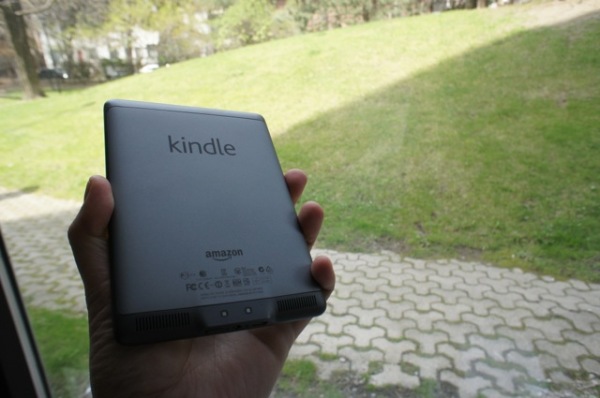
I have owned all but the very first version of the Amazon Kindle, I have also owned various Sony eReaders as well as three Kobo readers.
The Kindle Touch 3G brings a lot of refinements to the experience. If you simply want to read and buy books from anywhere at anytime, this is really the only solution with near universal 3G.
While it has Internet access and a browser, the Kindle Touch 3G will not replace anyone's smartphone or tablet. The connectivity is superb for looking up word definitions (simply highlight a word and the dictionary pops up or offers a web or Wikipedia search) but it won't be great for surfing the web or for social networks.
The Kindle Fire, which is the tabletized and Android enabled version with a coloured screen, is more suited for this users who want to read but also want to spend equal time playing games, surfing the web and even managing email. Unfortunately, the Kindle Fire is a US-only device.
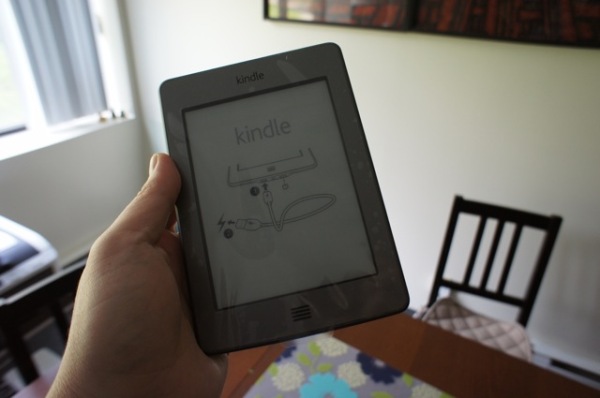
I love the compact size and responsiveness of the Kindle Touch 3G. It feels like a solid, sturdy device that will travel exceptionally well.
As far as the touch aspect goes, I found it to be great at navigating back and forth even with one hand, which is great. The other touch aspects, such as invoking the menu or setting a bookmark were a bit kludgy for me.
Typing on the touchscreen is also a mixed bag. It is great to have that functionality but the refresh rate limitations of E Ink do slow down the typing process and the small keyboard buttons aren't great with larger fingers, so expect a lot of typos initially.
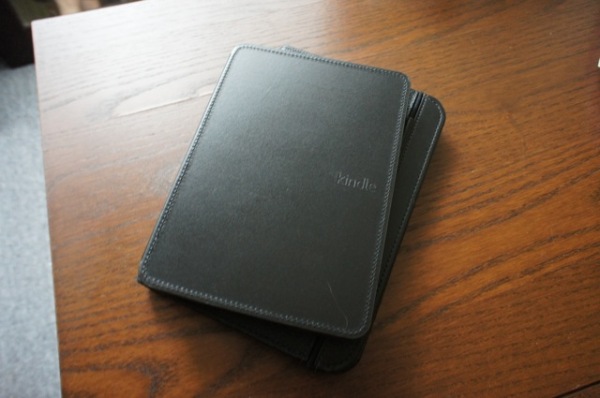
If most of what you plan to do is reading on this device, you should be fine but it could get hairy once you need to drill down, find menus or use the other functions of the Kindle Touch 3G. It is really a matter of preference and while I found the Kindle Touch 3G to be a brilliant and innovation filled device, I also rekindled my affection for my older Kindle Keyboard.
Conclusion:
I am a steadfast advocate of eBooks and electronic reading specially in the field of education. I have found eBook readers to be just as mesmerizing and sometimes even more revolutionary than smartphones and other gadgets.
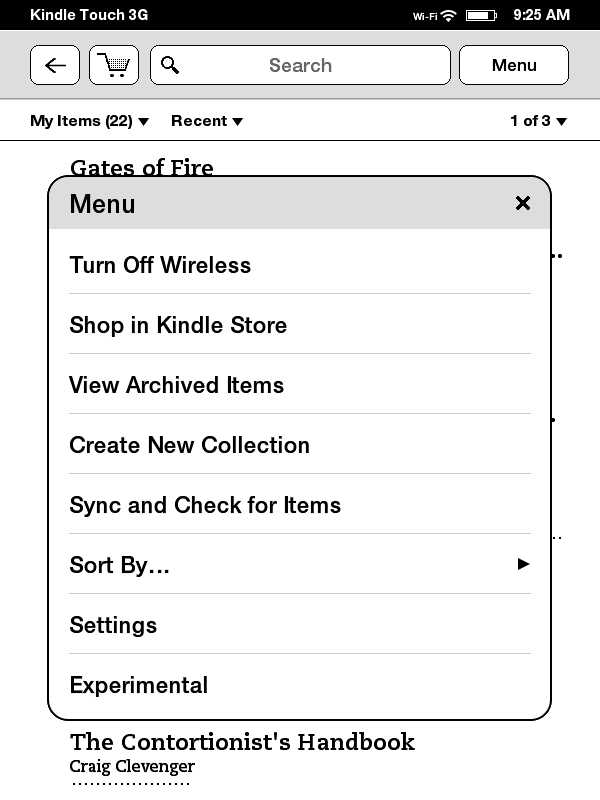 As a book lover and onetime collector, the idea of carrying all your favourite books and references with you in a thin and compact device is just brilliant.
As a book lover and onetime collector, the idea of carrying all your favourite books and references with you in a thin and compact device is just brilliant.
E Ink technology has really revolutionized eReader and as prices have gone down, almost everyone can enjoy this technology.
What has set Amazon apart from its competition is its understanding of human impulse.
Their famed "One Click" to buy technology on their website and on the Kindle makes the instant acquisition of books feel almost magical.
See a title on the store, click the button and 16 seconds later the first page is open. That's simply revoutionary and that they can offer the experience around the world is remarkable and tough to beat.
Users who mostly buy their Ebooks at home or at work will be happy enough with the Kindle Touch (sans 3G) which costs $99 and those who aren't enthralled by the touch aspect can just get the $80 Kindle which is still a stunning deal.
With the Kindle Touch 3G, the ability to buy books on demand is a global feature. Folks who travel and who read as their main diversion can buy books in over 172 countries without worrying about finding a WiFi connection or fearing exorbitant roaming data fees when they get home. As a result, this may very well be the best option for a touch-enabled eBook Reader right now.
Rating 4.5 out of 5




















Reader Comments