Review: Dell Venue 8 Pro Tablet
 Sunday, December 15, 2013 at 12:05PM
Sunday, December 15, 2013 at 12:05PM  Text and photos by Gadjo Cardenas Sevilla
Text and photos by Gadjo Cardenas Sevilla
Dell's Venue 8 Pro Tablet represents a new era for both Intel and for Microsoft. This is a full-featured Windows 8.1 tablet that weighs less than a pound and features the latest quad-core Intel Atom processor and the ability to run most desktop class PC applications in the most portable form factor we've seen yet.
The Dell Venue 8 Pro has a lot going for it. A fairly reasonable $299 price tag. An exceptional 8.0 inch IPS display, solid build-quality, bundled Microsoft Office Home and Student 2013, a fast yet-frugal processor, Dual-Band WiFi, a 5 megapixel camera, microSD expansion, eight hours of battery life and it is built to take full advantage of Windows 8.1.

All of this comes in a package that's thin and light enough to be mistaken for an Android tablet but in reality, the Dell Venue 8 Pro can do so much more than any Android device out there right now. With the ability to run most Windows desktop apps as well as make use of Windows 8 apps (Metro) without any issue, this is one of the smallest full-featured Windows 8 tablets I've ever used.
It is also surprisingly capable. Dell has dialed down the 1.8 GHz Atom quad-core processor to 1.3GHz, but performance is quite snappy specially when multitasking as well as running more complex applications and websites. Dell has also put some control over the screen brightness to ensure 8 hours of battery life and because it is running on Intel's new Bay Trail SoC processors which is designed specifically for tablets.

I was very impressed with performance as well as battery life. While Intel has struggled to keep up with the likes of NVIDIA and Qualcomm's ARM processor for their performance to battery life ratio, it seems well poised to compete and even exceed performance from ARM competitors.
Testing the Dell Venue 8 Pro against the original Microsoft Surface showed the Dell Venue outpacing the ARM-powered Surface substantially when opening similar apps or even loading complex websites.
Granted, the Venue 8 Pro's 8.1-inch display is smaller than the Surface's 10.6-inch screen, both devices are clocked at around the same 1.3GHz speed and both feature quad core processors and 2GB of RAM.

Using the Dell Venue 8 Pro for around a week and a half, I grew to like the portability and versatility that it offered. That included the ability to leisurely slip between the Windows 8.1 tiled interface and run full versions of the numerous desktop applications I use on a daily basis.
Performance was never an issue for me, nor was battery life as the Venue 8 Pro is calibrated to offer the best of both right out of the box. Even more remarkable was that Dell did not load the Venue 8 Pro with bloatware (out of the 32GB of storage only 6 GB is usable once you install MS Office, so adding a microSD expansion slot is a no brainer).

The bigges issue with the Dell Venue 8 Pro was something I had expected. An 8 inch (1280 x 800) display isn't optimized for multi-touch, not when you're dealing with desktop class applications. So, there's a disconnect between the tiled Windows 8.1 applications that can easily manipulated via pinch and zoom and the unyielding desktop software that's designed for use with a mouse or a trackpad. The same can be said with every 'tablet-first' Windows 8 hybrid, including the Surface Pro. The smaller screen on the Venue does pose some challenges.

This means that the Dell Venue 8 Pro is great for content consumption and potentially usable for content creation, provided you add the right peripherals. An active stylus isn't included but can serve for more precise navigation than your finger in desktop mode. An external keyboard is likewise required for working in Word, Excel or any other application requiring large amounts of input and Dell has one available as an option.

The Dell Venue 8 Pro features one microUSB port which serves to charge the device as well as connect all manner of external I/O.
The Venue 8 Pro does come with wireless Miracast screen streaming as a way to mirror video. The limitation to one microUSB port (which is also a charger) is a oversight which impedes any expansion to a hybrid desktop mode.
I also experienced an issue with my first review unit which refused to charge via that one micro USB port which leads me to believe that there's a possibility that this one port can get overloaded or worn through time. The non-charging issue is something other users have reported as well.
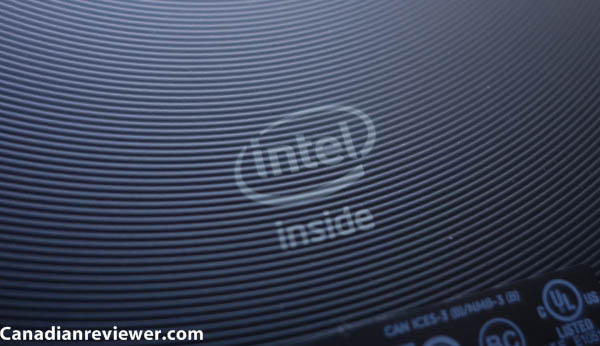
If you can look beyond these shortcomings, this is still a tremendous tablet. For Dell is shows a completely new product category that's priced competitively and which will get the attention of users thinking of a small Android tablet or an iPad mini and also attract Windows loyalists who find tablets like the Surface Pro too expensive for their needs.
For Microsoft, the Dell Venue 8 Pro represents the realization of the kind of device they've long envisioned. A full-featured mobile Windows device that runs desktop apps, has an all-day battery life and toggles between the Windows 8 tiles and more traditional desktop scenarios.

For Intel, the Venue 8 Pro is showcase of their new Bay Trail processors which are powerful enough to run desktop apps and capable of running just as long as ARM processors. More importantly, it opens up a whole new class of mobile product for Intel, which is key now that the PC-segment is flagging.
The Dell Venue 8 Pro represents the first wave of Windows 8.1 tablets that could change the game for Microsoft as a whole, while potentially obliterating tablets running on the ARM-powered RT flavour of Windows as well as eat into the market of similarly sized Android tablets.
Rating: 4.5 out of 5




















Reader Comments (1)
I too am testing out the Venue and your assessment is right on. Biggest issue is working with Windows desktop Apps. I got mine for $250 and there is quite a difference between it and the Ipad mini retinal at $419
decisions .. decisions