Review: Mac OS X Yosemite
 Sunday, October 19, 2014 at 3:58PM
Sunday, October 19, 2014 at 3:58PM 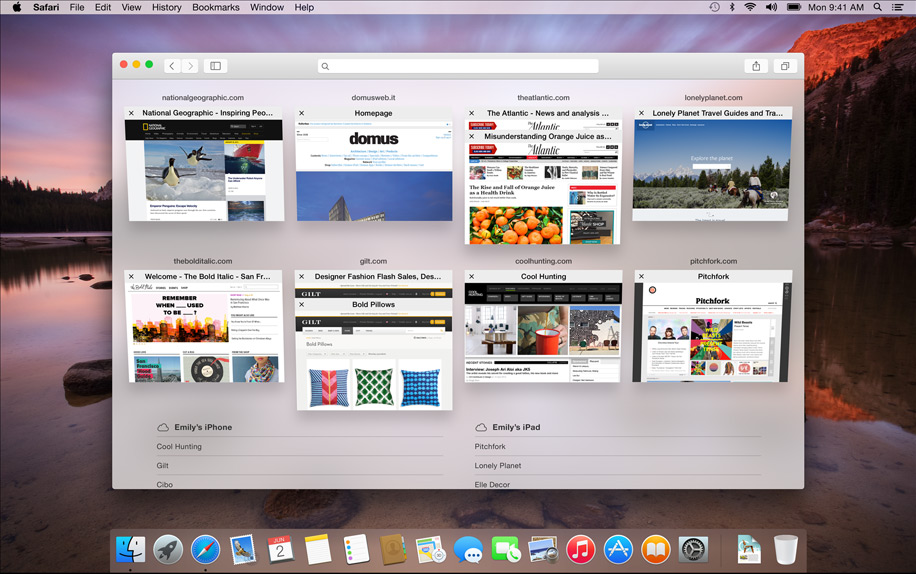
By Gadjo Cardenas Sevilla
OS X Yosemite is not just the latest update to Apple's desktop operating system, it represents the next stage of collaboration between desktop and mobile operating systems as well as a leap forward in stability, user experience and connectivity.
Yosemite is currently available as a free download and is compatible with the following devices.
- iMac (Mid 2007 or newer)
- MacBook (Late 2008 Aluminum, or Early 2009 or newer)
- MacBook Pro (Mid/Late 2007 or newer)
- MacBook Air (Late 2008 or newer)
- Mac mini (Early 2009 or newer)
- Mac Pro (Early 2008 or newer)
- Xserve (Early 2009)
Having used the OS for the past couple of months, I’ve slowly see it become more cohesive and stable as well as more integrated into Apple’s Continuity feature set that enables some shared functionality between iOS devices and Macs.
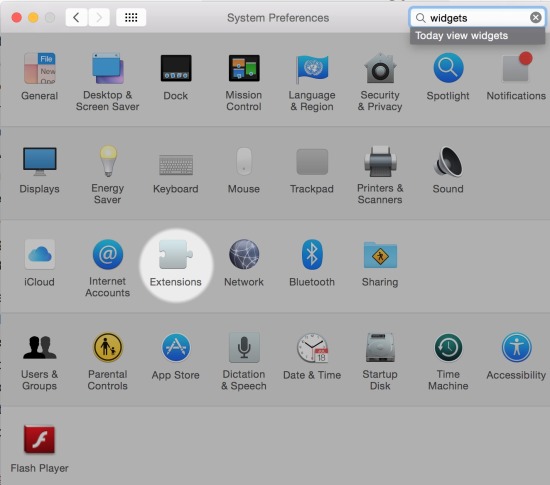
I installed OS X Yosemite beta on a variety of portables. The lowest specs being from a 2011 MacBook Air which only had 2GB of RAM. While initially unusable on such meagre specs, I found that subsequent updates made most features available and reduced the number of issues that led to hanging, crashing and restarts.
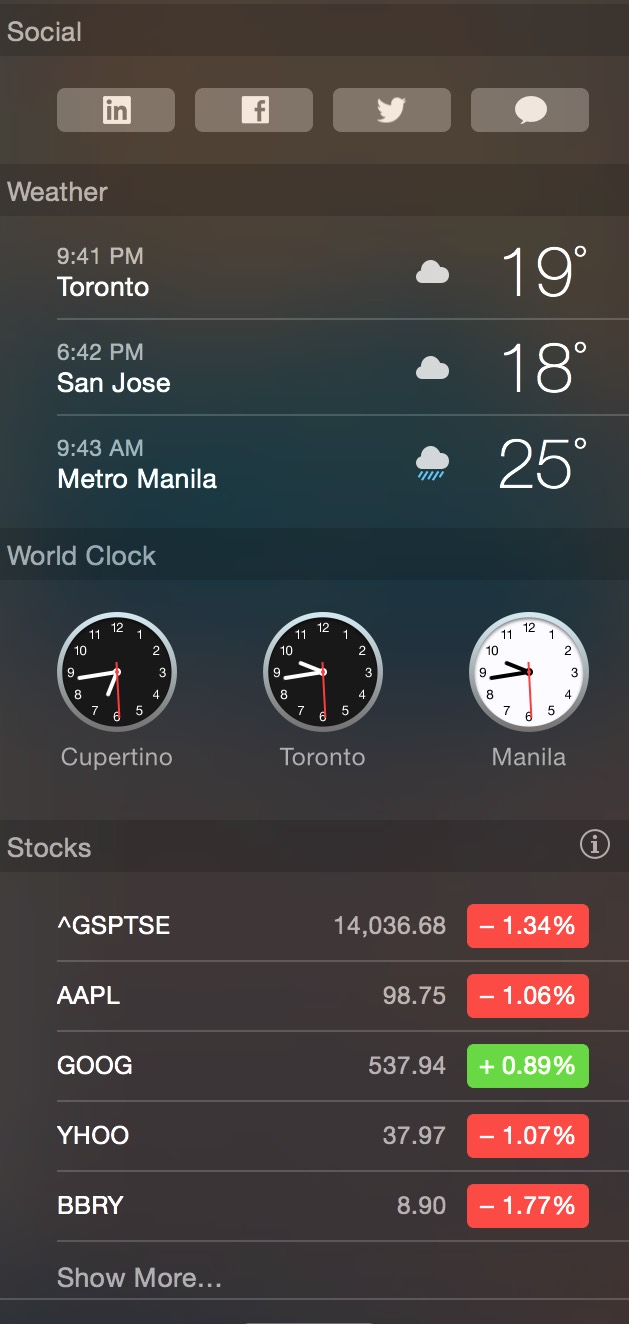 By the latest version of the public beta, which is the 6th release and one that’s almost identical to the GM (Golden Master released by Apple), Yosemite is all but complete.
By the latest version of the public beta, which is the 6th release and one that’s almost identical to the GM (Golden Master released by Apple), Yosemite is all but complete.
One year after what looked to be a massive revamp in look, feel, user experience and naming convention, Mac OS X has undergone and even more dramatic and comprehensive makeover with Mac OS X Yosemite.
At first glance, there are huge visual refinements across the board. The icons, font and even all the menu bars have received a visual refresh. A new system font makes things more readable and easier on the eyes, specially on Retina Displays.
Icons are flatter, losing the bouncy bubbly, beveled and shadowy look we’ve come to expect. The result is a cleaner, no-nonsense approach that’s visually exciting but not over the top.
Transparency is a huge component of Yosemite and makes it possible to get a hint of what's behind your window as well as above and below a page. Transparency offers a nice visual clue to what's around your screen but it works better in some appliactions than with others.
Even basic functions like the ToolBar Controls of Mac OS have received some spit and polish.
“With OS X Yosemite, users have just as much capability—in fewer controls. Take the signature red, yellow, and green stoplight buttons of OS X apps. Hover over them and glyphs appear, indicating their function. Just like before, the red button closes a window, and the yellow one minimizes it. But the green button now takes the app full screen, eliminating the need for an extra full-screen button in the toolbar and consolidating window controls in one place.”
New Design
There are various design changes to Yosemite from previous versions. Apple has expunged all the bubbly bezels, bevels and layers that have been part of OS X since its inceptions. The result is a cleaner, leaner and easier to read look and feel. Even the system font has been updated and is closer to Helvetica and easier to read.
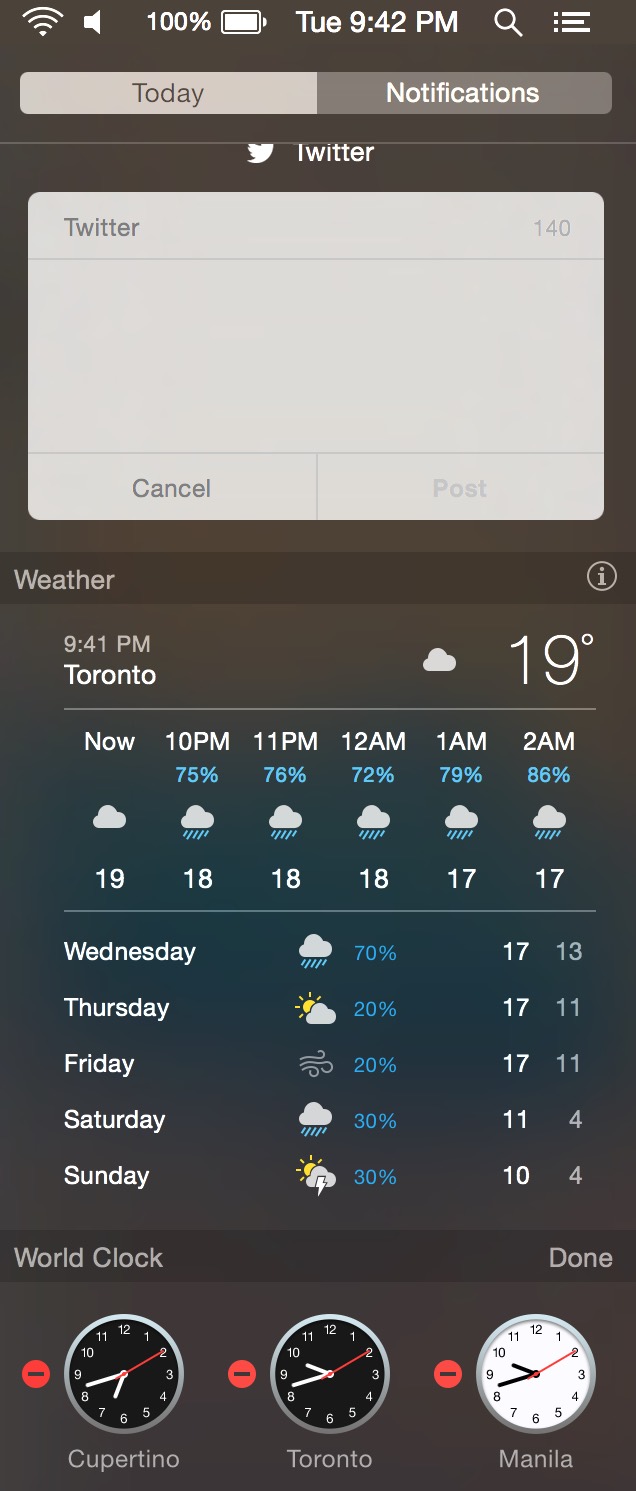 Today, Notifications and widgets…yes, widgets
Today, Notifications and widgets…yes, widgets
The Today view gives an at-a-glance look at various daily schedules, weather, world time and reminders. It is also a springboard to access your favourite Social networks, the Calculator widget and various world time clocks as needed.
The Notification Centre that was inherited from iOS and which debuted in Mavericks is now enhanced in Yosemite. It is more actionable and allows you to post directly to Messages, LinkedIN, Twitter and Facebook right from the console.
You can now get a Today view, similar to iOS, which shows all you appointments, reminders, world time and weather, stock prices plus the option to use widgets.
This time around widgets are mini-apps that can interact with various online services to give you up-to-date information. Developers are expected to add various new widgets to the mix. You can include Apple widgets like Calendar, Social, Weather, World Clock, Stocks , Calculator and Reminders.
This new generation of widgets is extensible and user customizable.
Hints abound- More than the change in the visuals, Apple has added various visual clues that are subtle, yet very useful if you’e paying attention.
The use of transparency allows you to glimpse what’s behind your the window you are working on but also extends to indicate that there’s continuity above and below the page or item that you are looking at.
Spotlight gets smarter - Spotlight is the key system search feature and now is even smarter.
The Spotlight search field now appears front and center on your display, and it useful previews that you can interact with.
There are also visual clues that appear like on the System Preferences pane, looking for Widgets, for example, will darken the widgets pane while keeping the extensions section bright so you know where to proceed.
You can even use Spotlight to look up information from Wikipedia, Maps, Bing, iTunes, and other sources, as well as to convert units and currencies.
I’ve used Spotlight to look up words and definitions and it can still do this quite beautifully. But now, the search for words extends to recent text and Pages documents and emails which gives users an additional way to search for their info.
Advanced features users will love include the ability to call a friend, send a message, or click their address and see it in Maps—right from a Spotlight preview. You can also look up nearby movie showtimes as well which is really convenient, or it will bring up viewing alternatives available via iTunes.
Safari is a better browser -
In a world where Chrome takes the lead in terms of browsers, Mac users now have a new and improved Safari that’s super streamlined, smart and efficient.
Understanding that people like to use lots and lots of tabs, Safari has the ability to stack these in a long line which is easily scrollable from left to right. Safari also stacks tabs from the same domain together for easy access.
Netflix users will also be pleased with an energy efficient native video playback for Netflix, Safari lets you watch Netflix for up to two hours longer when running on battery power than before.
Mail App -
Previous versions of the included Mail App for OS X haven’t been all that exciting or as customizable as say Outlook on Windows.
For Yosemite, however, Apple’s expanded functionality and what people can do with their email client by adding a host of useful features.
A new Markup feature allows for Skitch-like drawing on attachments, filling up of forms by signing on the trackpad (or photographing your signature with the Mac’s camera), you can now zoom in to parts of pictures with a loupe, write text directly on an image as well as draw with various degrees of detail.
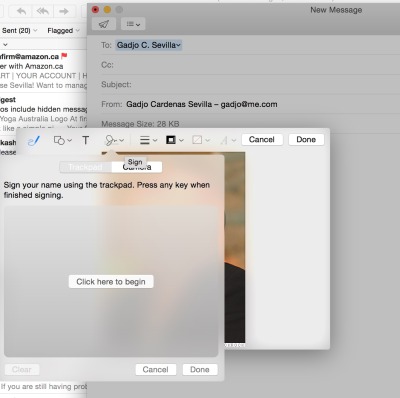
Super helpful for people who used to have to export images into Photoshop for minor edits.Best of all, you can act on PDF’s without having to go to Preview or Adobe Acrobat.
Mail Drop uses the iCloud to help send large attachments without clogging up your email server using iCloud Drive. For users who don’t use Macs or Mail, they get a link from which to download the file, which stays online temporarily and then vanishes to clear up space.
iCloud mail is also encrypted for added security which many users will appreciate.
Maps on Board -
Apple Maps are now included in OS X Yosemite and with all the impressive features such as 3D views and FlyOver. More than just another mapping application, Apple's Maps feature feeds into the location functions of Yosemite which determine the sort of contextual data and localized information gathered by Spotlight and Notifications.
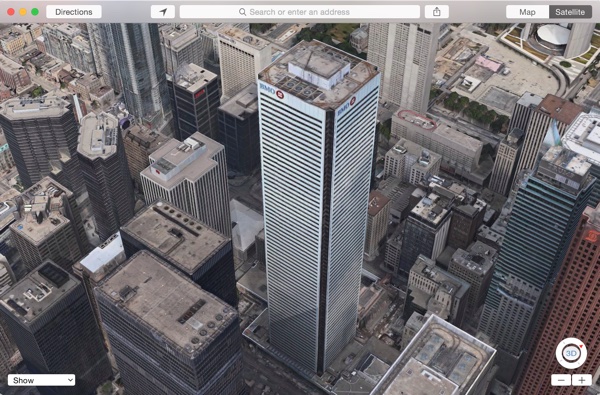
Messages on Steroids -
The Messages app is a natural evolution of iOS’s iMessage and aside from the continuity features allowing you to respond to messages sent to your iPhone from your Mac (which isn’t available in the beta), Messages is still a standout messaging feature for Yosemite.
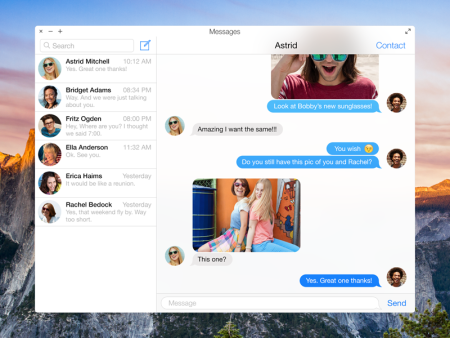
You can now have group conversations with titles, send audio messages using soundbites (instead of typing), access photos from a message thread by clicking the Details button and you can mute or leave group conversations when things get too noisy.I feel Messages will be something I will personally use more and more.
It will take longer than one week to really see how well OS X Yosemite works specially with third party applications. But this early, I can already tell it is a stable OS and one that’s fast, efficient and intuitive. I'm already having a hard time reverting back to Mavericks on my regular Mac.
 Apple's Craig Federighi previewing Mac OS X 10.10 A.K.A. Yosemite at WWDC 2014
Apple's Craig Federighi previewing Mac OS X 10.10 A.K.A. Yosemite at WWDC 2014
Clearly, the future of OS X is in good hands and while this remains the only pure consumer desktop operating system in the market right now, it could very well prove to be the best one in time.
Apple's choice to keep iOS and OS X separate but complementary doesn't just help grow both ecosystems, it gives users of mobile devices and Mac computers many efficient and seamless features that will change the way the work. Handoff and Continuity alone are worth the update to Yosemite but there's so much more for every level of user.

What iOS 8 and Yosemite offer together is a complementary and deeply integrated symbiotic connection that requires a staggering amount of planning and fine tuning to pull off successfully.
They're still the two leading operating systems for desktops and mobile devices and exist completely fine on their own, but when used in concert, really push the boundaries of the modern personal computing experience.




















Reader Comments