Check your sites look on different screen sizes with WhatIsMyScreenResolution
 Sunday, May 10, 2015 at 7:31PM
Sunday, May 10, 2015 at 7:31PM 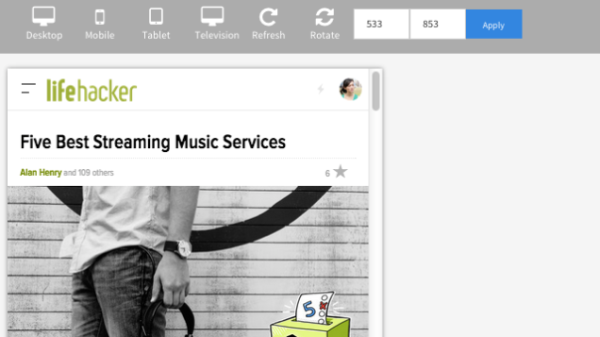
Are you developing a personal website or working on your company’s site? You can now check how it looks with WhatIsMyScreenResolution. The site just needs you to enter the website URL and you can input what screen size you want to check. Or you can choose from different products specified and categorized under desktop, tablet, mobile, or even television.
Source: Lifehacker





















Reader Comments