Review: Sony Xperia Z3 & Z3 Compact
 Wednesday, May 27, 2015 at 10:37AM
Wednesday, May 27, 2015 at 10:37AM  Text and photos by Alex Davies
Text and photos by Alex Davies
The Z3 Compact is still the BEST small Android phone you can buy today. It shares the same premium design and powerful specifications of its bigger sibling, but in a more compact frame with a screen that is more reasonably sized. It too now runs Lollipop, so benefits from all the additional features of Google’s latest OS, including Android for Work.
Introduction
I'm here to tell you why the Sony Xperia Z3 & Z3 Compact are two of the most underrated Android phones currently available. In the smartphone market, at least in North America (and especially in the US), Sony can’t seem to catch a break. Its Xperia range of Android phones are great devices, but just aren’t as popular as handsets from Samsung and HTC.
In contrast, when I was in Europe recently I saw a lot more people with Xperias. Sony’s phones are more popular in Europe, and I don't understand why they haven’t caught on in North America. Though when compared to the US market, they have been more successful in Canada.
The Sony Xperia Z series of smartphones have been some of the best Android phones for a few years now. With the current 4th generation, all of Sony's design and feature ideas have gelled into their best phones yet. The Xperia Z3 and Z3 Compact are the two latest models and even though they are now six months old, they were both recently updated to Android Lollipop, the latest version of Google’s mobile OS. This software update is like a fresh coat of paint – the revitalized Z3’s can now hang with the newer current flagship phones and not feel inferior.
The Z3 Compact is also currently the only flagship 'small' Android phone with a screen less than 5-inches in size. Other than smaller screen and battery, it packs all the same hardware as its bigger brother. For the past few years, Sony has been the only Android OEM offering a small top-of-the-range phone, starting with the Z1 Compact. For those of you not happy with the trend of bigger phones, Sony still has you covered. Other Android vendor’s smaller devices are either mid-range or low-end devices much less powerful than the flagship devices.

Sony’s Xperia phones have always been able to leverage exclusive Sony content and services that other phone vendors can’t like Playstation gaming and its music and video services. In addition, they are both available carrier-unlocked direct from Sony, who are the only OEM apart from Google in Canada offering their flagship devices in this fashion.
Read on to see why I think with the new Lollipop update that the Z3 & Z3 Compact can still go toe to toe with the latest generation of flagship devices like the Samsung Galaxy S6 & HTC One M9, and also surpasses them in one key area.

Specifications
|
|
Xperia Z3 |
Xperia Z3 Compact |
|
Screen |
5.2-inch TRILUMINOS IPS LCD Display @ 1920 x 1080 (424 ppi) with X-Reality Engine |
4.6-inch TRILUMINOS IPS LCD Display @ 1280 x 720 (319 ppi) with X-Reality Engine |
|
SoC |
2.45 GHz Snapdragon 801 (MSM 8974AC) |
2.45 GHz Snapdragon 801 (MSM 8974AC) |
|
RAM |
3 GB |
2 GB |
|
Storage |
16 GB, with microSD expansion slot for up to an additional 128 GB |
16 GB, with microSD expansion slot for up to an additional 128 GB |
|
Battery |
3,100 mAh (non-removable) |
2,600 mAh (non-removable) |
|
Speakers |
Stereo (front-facing) |
Stereo (front-facing) |
|
Rear Camera |
20.7 MP Sony IMX220 Exmor RS sensor with f/2.0 25 mm G Lens and LED flash. Up to ISO 12,800, 4K video at 30 fps, 1080p video at 60 fps, HDR Video |
20.7 MP Sony IMX220 Exmor RS sensor with f/2.0 25 mm G Lens and LED flash. Up to ISO 12,800, 4K video at 30 fps, 1080p video at 60 fps, HDR Video |
|
Front Camera |
2.2 MP with 1080p video |
2.2 MP with 1080p video |
|
LTE Bands |
1, 2, 3, 4, 5, 7, 8, 13, 17, 20 |
1, 2, 3, 4, 5, 7, 8, 13, 17, 20 |
|
Connectivity |
Wi-Fi 802.11a/b/g/n/ac, Bluetooth 4.0, NFC, microUSB 2.0 |
Wi-Fi 802.11a/b/g/n/ac, Bluetooth 4.0, NFC, microUSB 2.0 |
|
Build Materials & Colour |
Metal and glass, available in Black and Copper at Rogers, Black and White at Bell, Black at Telus, and Black, Copper, Green and White from Sony |
Metal and glass. Available in black from Bell, and in black, white, orange and green from Sony |
|
Element Protection |
IP65/IP68 rated - dust proof, water jet protected and waterproof |
IP65/IP68 rated - dust proof, water jet protected and waterproof |
|
Dimensions & Weight |
146 x 72 x 7.3 mm (5.75 x 2.83 x 0.29 in), |
127 x 64.9 x 8.6 mm (5 x 2.55 x 0.34 in), |
|
OS |
Android 5.0.2 (Lollipop) with Sony UI |
Android 5.0.2 (Lollipop) with Sony UI |
|
Availability & Pricing |
Bell, Rogers, Telus, Sony (unlocked) |
Bell and Sony (unlocked). $550 - $600 outright |
 Hardware design
Hardware design
Both Xperia Z3’s are handsome looking phones made from premium materials, including glass and metal. They both also continue to use Sony’s OmniBalance design language that was introduced with the first Xperia Z. This entails an overall flat, symmetrical rectangular shape with rounded corners and a glass back. At first glance then, the Z3’s don’t look too different from their predecessor, the Z2 and Z1 Compact. But there are subtle differences.
For this generation, the Z3 now has fully curved all-metal sides instead of the flat sides with curved edges of the Z2. This makes the Z3 more comfortable to hold, and since the sides are the same colour as the body, the Z3 looks more aesthetically uniform. The Z3 Compact doesn't have metal sides - they are plastic, and not as curved as its bigger brother's, but, again, more rounded than its predecessor.
However, the glass backs on both phones are very slippery, are huge fingerprint magnets and can be scratched despite being made from scratch-resistant glass. The glass is also likely to crack pretty easily if the phone is dropped on its back onto a hard surface. So, despite the fact that the glass back looks great, it isn’t that practical, and during the time I was testing the Z3 in particular I put it in a case.

The Z3 is very slim at 7.3mm, making it one of the thinnest Android phones. The Z3 Compact is a little thicker at 8.6mm. A new design feature found on both Z3's are the soft plastic bumpers on corners. These are designed to absorb impact if the phone is dropped on its corner. If the corners were metal or hard plastic, the impact would cause a lot more damage.
There are lots of great colour choices for the Z3 & Z3 Compact. Both models come in black and white, and the Z3 is also available in copper and a pale green. The Z3's metal sides are finished in a matching colour. The other two colours the Z3 Compact is available in are a reddish orange and an aqua green. While colourful Xperias have been standard since the first model, for this generation one difference is that the front bezels on the white Z3’s are also white, rather than being black. The other colours still have black bezels.
 The additional colours are pretty bold and help make the Z3's stand out from the sea of similarly coloured phones. Unfortunately, if you want access to all the colour choices you need to buy an unlocked version of the phone. If you want a carrier subsidised device, your colour choices are limited depending on what carrier you chose (see the spec chart above for details).
The additional colours are pretty bold and help make the Z3's stand out from the sea of similarly coloured phones. Unfortunately, if you want access to all the colour choices you need to buy an unlocked version of the phone. If you want a carrier subsidised device, your colour choices are limited depending on what carrier you chose (see the spec chart above for details).
The Z3’s size is good for big screened (5.2-inch) phone but it is perhaps a little too tall due to the large top and bottom bezels (which house the stereo speakers). Despite its height though, the Z3 can still be used one-handed, but it is a bit of a stretch to reach the top of the phone, especially for those with smaller hands.
The Z3 Compact is obviously a lot smaller since it has a 4.6-inch screen, and it still has stereo speakers. Being a much smaller phone obviously makes it a lot easier to use in one hand. For those of you tired of the ever increasing size of smartphones and looking for a powerful yet compact Android phone, the Z3 Compact is the phone of choice. However, I've got used to having a larger phone and it’s a little too small for my tastes.

The ports on both Z3’s are covered by doors since Sony’s Xperia phones are all waterproof. The Z3’s are IPX rated to IP65 and IP68, which means they are fully waterproof and dust/sand resistant and they are one of the few phones in Canada that have this. This means in wintertime you don't have to worry if you accidentally drop the Z3 in snow or slush, in the spring you can use it in the rain, and in the summer you can take it to the beach.
On the Z3, there is a door on the right that covers the microSD slot and nano-SIM card slot and a smaller one the left side covering the USB charging port. On the Z3c the doors are both on the left side - one for the microSD slot and USB port at the top, and one for the nano-SIM card. Both Z3's also have a magnetic docking connector in the middle of the left side. This connector is designed to be used with optional the Sony Magnetic Charging dock.
On both phones, the trademark circular metal Xperia power button is located in the middle of the right side, perfectly placed to be activated by your thumb or index finger. The volume control button is a little too small and placed below the power button making it a little awkward to use on both Z3's. However, due to the port layout required for the waterproofing and the dock connector there isn't really anywhere else the volume controls can go. Both Z3’s also have a physical camera shutter button, which is a big bonus. It can be held down to quickly start the camera and also allows you to take pictures when the screen is wet.

Specs
The Z3 has a 5.2-inch 1080p (1920 x 1080) IPS display and the Z3 Compact a 4.6-inch 720p (1280 x 720). While there are now multiple phones with crisper higher-resolution QHD displays, the screen of both Xperias are still very sharp. The Z3 has a PPI (pixels per inch) of 424 and the Compact 319. Both displays use Sony’s Triluminous, Live Colour LED and X-reality technologies. These are all borrowed from Sony’s TVs, which makes the display’s colours brighter and improves their black levels to be more like the deep blacks of AMOLED screens. They also have great viewing angles and are very bright. The Z3 can go up to 550 nits of brightness and the Z3 Compact 450 nits.
Unfortunately, despite all the good, the screens colour balance is calibrated to be a little too cool. This does help with perceived brightness, but whites have a noticeably blue tint. Thankfully, Sony allows you to manually adjust the colour temperature of the screen in the display settings, a feature not offered on other phones. So while you can adjust the screens to be more colour accurate (if you have the know-how), to be honest, this isn’t a step the average user should have to take.
The internal hardware specs are the same for both Z3’s (apart from RAM and battery size), so most of the below applies to both phones unless noted. The Z3 is powered by a 2.45 GHz quad-core Qualcomm Snapdragon 801 MSM8974AC SoC (system on a chip), which now not the latest SoC, but still pretty powerful. Also, despite being older, the 801 has a big advantage when compared to newest chips – it is much more power efficient, which in combination with the less power-hungry Z3 displays impacts battery life. The 801’s Adreno 330 GPU can provide silky smooth frames in any game you run on the Z3’s and Z3 Compacts lower-resolution (when compared to 2015’s flagships) displays.
You can see benchmark results and comparisons with other leading current smartphones. While the Z3’s aren’t as fast as the current top-end phones, the performance difference isn’t that great, and in real-world use neither the Galaxy S6 or One M9 feel noticeably faster.
|
Benchmark Results |
|||||
|
|
Xperia Z3 |
Xperia Z3 Compact |
Galaxy S6 |
HTC One M9 |
iPhone 6* |
|
Overall System: Antutu |
43,837 |
44,034 |
67,056 |
55,028 |
N/A |
|
Overall System: PC Mark |
4,333 |
3,901 |
5,028 |
4,296 |
N/A |
|
CPU: Geekbench 3 Pro Multi-Core |
2,749 |
2,725 |
4,803 |
4,347 |
2,888 |
|
GPU: 3DMark Ice Storm Unlimited |
18,442 |
19,218 |
21,450 |
23,043 |
17,333 |
(* certain tests are not available on iOS)
The Z3 has 3GB of RAM, and the Compact has 2GB. The extra 1GB of RAM should help the Z3 a little when multitasking with many apps open, but its performance impact overall is minimal. The 16 GB of internal storage is limiting, and if you install a lot of applications and take a lot of pictures, you’ll quickly fill up the space. All the Z3’s competitor's now have at least 32GB of storage. Thankfully the Sony included a microSD slot on both Z3’s, and a new feature in the Lollipop update makes moving applications to SD easy to free up space. If you are going to run applications from microSD, make sure you get fastest microSD you can.
Sony’s Xperia phones have always had non-removable batteries, and the Z3’s are no different. It would hard if not impossible to keep the same glass-backed design and think profile with a removable battery. To make up for this omission, the Z3 and Z3 Compact have some of the best battery life of any Android phones.
|
|
Xperia Z3 |
Xperia Z3 Compact |
Galaxy S6 |
HTC One M9 |
iPhone 6* |
|
BatteryXPRT 2014 (Network mode) |
18.3 hours |
19.5 hours |
12.3 hours |
11.5 hours |
N/A |
(* certain tests are not available on iOS)
The Z3's 3,100 mAh battery lasted over 18 hours when tested using the BatteryXPRT app that simulates real-world use, including screen-off time. The Z3 Compact’s 2,600 mAh battery despite being smaller, only has to power a 720p screen, so it lasted even longer, for 19.5 hours! When you compare the Z3 and Compact to current flagship phones, they outlast them by a LARGE margin.
We tested the Galaxy S6 to have 12.3 hours of battery, and the HTC One M9 to have only 11.5 hours. We couldn’t run the same test on the iPhone 6 since BatteryXPRT isn’t available for iOS. However, our experience with it shows that while it outlasts the new Android flagships, it can’t come close to the battery life of the Z3’s. With the Sony phones, you can easily get a day of use, even with heavy usage, whereas the current phones will have you reaching for the charger by the afternoon.
Both Z3’s do also support Qualcomm's Quick Charge 2.0 tech, which can give you 60% charge in 30 mins of charge time. Unfortunately, the charger Sony supplies in the box does not support Quick Charge, Sony does offer one as an official accessory. You'll have to use a third-party adaptor to use this feature, and there are plenty of choices orderable from Amazon. The Z3 also supports Qi wireless charging if you buy the optional Wireless Charging Cover case.
If the already great battery life isn't enough, the Z3 and Z3 Compact also have a low battery mode, a Stamina mode and an Ultra Stamina mode. The low battery mode allows you to manually set features to disable, such as mobile data, GPS, etc. and you can set the threshold as to when this activates. The default is when the battery reaches 20%.
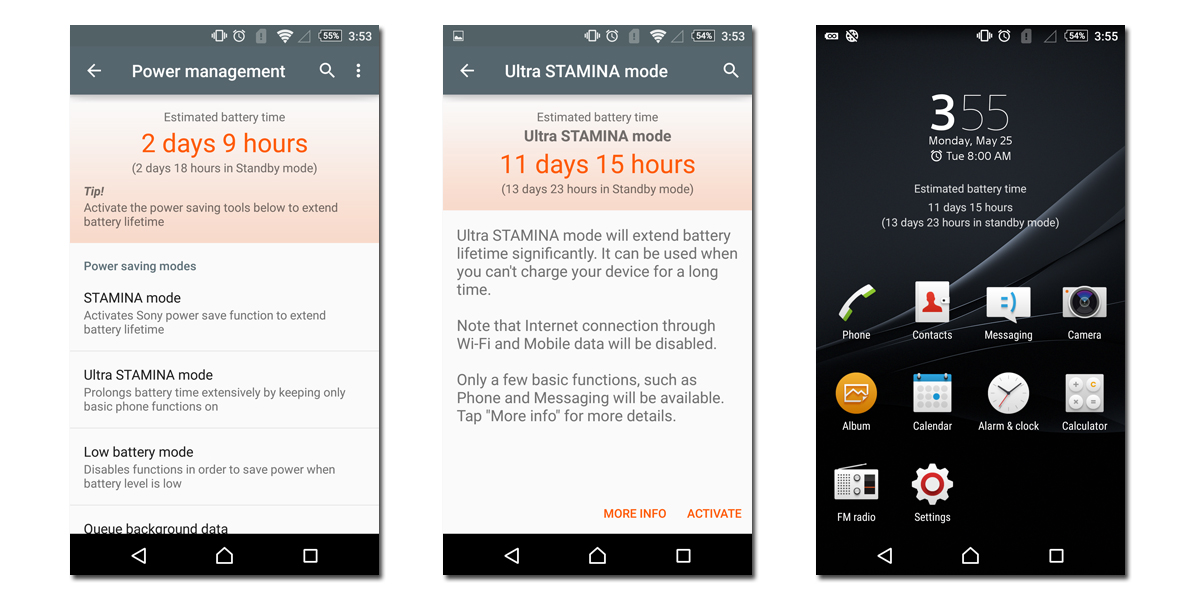
Stamina mode is different in that it is designed to be used even when the battery isn't low to extend everyday life by doing things such as disabling mobile data WiFi when the screen is off. You can also override this for certain apps. Say you want all your social media to be disconnected when the screen is off, but still want your work email to come through, you can add you email app to a list that are still active in standby. The last power saving feature of Stamina mode, which can be toggled on or off, is an option to reduce device performance, which I assume underclocks the SoC.
Ultra Stamina mode takes the power savings one step further by activating a special mode that restricts access to only a handful of applications. You can use the phone, view your contacts and calendar, send SMS's, take pictures with the camera and use the calculator and FM radio. Every other app and feature is disabled, basically turning your smartphone into a feature phone with no data access.
While this mode is a bit of a drastic step to take in an emergency it could be a life-saver. With the Z3 at 50% battery, Ultra Stamina mode estimated that I should be able to get 11 days of use from the phone. Clearly this mode isn’t something you’d need use very often, if ever, but the fact that it is there is reassuring.
The last specification I want to highlight is the sheer number of LTE bands that both Z3's support - ten in total. This means if you travel a lot you'll more than likely still have LTE connectivity where ever you are (though the roaming fees to use it if you don't get a local SIM are another story!
Camera

Both the Z3 and Z3 Compact have identical camera specs. They also have similar camera hardware to the previous Xperia phones, including the 1/2.3” 20.7MP Sony IMX220 Exmor RS sensor. The large sensor size should allow it to capture a similar amount of light as competing phone sensors, despite the high MP count.
This is because the larger sensor still allows for 1.18 μm sized pixels, which is comparable to the pixel size of phones like the Galaxy S6 and OnePlus One. The sensor natively takes pictures at a 4:3 aspect ratio, which is the shooting aspect I recommend. By default, it is set to shoot in a slightly lower resolution 16:9 aspect ratio.
This sensor is combined with a bright f/2.0 Sony G Lens that also helps bring in more light. For the Z3's, Sony has decreased the focal length of the lens to 25mm, which allows you to fit more into the shot. It has also bumped up the maximum ISO to 12,800, but this only available in Superior Auto mode and can’t be manually set. This, again, should contribute to excellent low light performance.
The focus systems of both Z3's have Object Tracking AF, which helps when taking pictures of moving subjects. There are no additional advanced focus features like phase detect AF (PDAF) or laser AF, which some of the Z3’s competitors have. This means the Xperias are not as fast to focus as some of the latest smartphones.
Also, unlike these competitors, the Z3’s lack OIS (optical image stabilization), which is somewhat understandable, given their thinness. Looking at the iPhone 6 Plus and Galaxy S6, it seems a protruding camera module is the only way to implement OIS on a thin device right now, which does mess with the Xperia design aesthetic. Despite that, it is still an omission that greatly impacts camera performance, especially in low light. Hopefully for the next Xperia improvements in OIS technology will allow for its implementation without compromising the phone's thickness.
In contrast, while the lack of OIS does impact still picture capture performance, the digital stabilization that Sony has incorporated in the Z3’s works very well for video. They have Sony's new Intelligent Active Steady Shot that does an amazing job of smoothing out a jerkily shot video. Sadly, it only works for 1080p video, not the 4K video the Z3’s are capable of shooting.
Speaking of 4K video, while both Z3's can record video at this resolution, the paltry 16GB of internal storage will be quickly chewed up by the large 4K video file size. Installing a large, fast microSD card is going to be a must. The Z3’s shoot 1080p video at 30 fps with a bitrate of 17.5 Mbps and 60 fps at 30 Mbps. You can also shoot HDR 1080p video at 30 fps. When shooting in 4K, you are limited to 30 fps and a very high bitrate 55 Mbps. The video capture quality on the Z3’s is decent, but not amazing and suffers from some of the same issues we mention later about the still image performance.
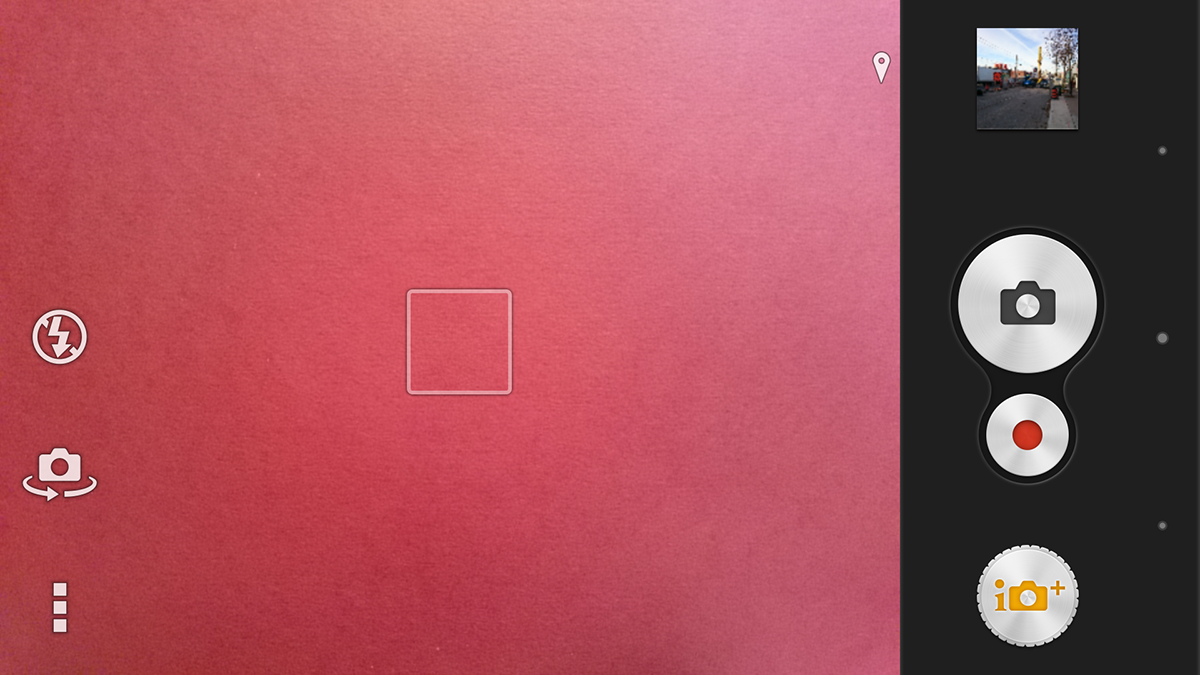
The camera app’s UI is well laid out and easy to use, and, of course, the physical shutter button is a big bonus that I wish other OEMs would include on their phones. It is a two-stage shutter button like a 'proper' camera, so you can hold it half way down to focus on your subject, and then push it fully to take a shot.
Along with the default Superior Auto mode, the Z3's have a very large selection of additional camera modes, some more useful than others, which you can see in the animated GIF below. There are also some photo apps that are accessible from the camera modes section, such as Live on YouTube, which lets you live stream video from the Z3.
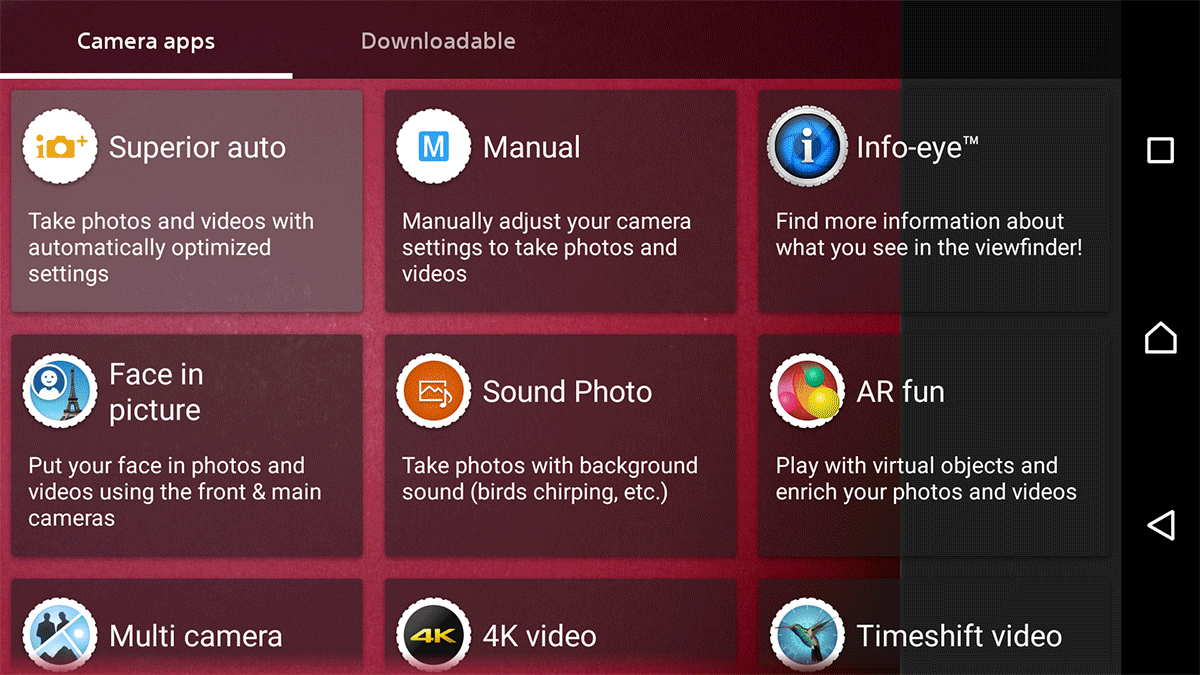
While I'm not going to go into every mode in detail, and some of them are self-explanatory, there are a few worth highlighting. Timeshift video allows you to shoot a video then apply slow-motion effects to only a section of what you've shot, which allows for some creative looking videos. Background defocus digitally applies a DSLR looking bokeh effect to the background of close-up subjects.
However, despite it all looking good on paper, the cameras on the Z3 and Z3 Compact simply don’t perform as good as their competitors, especially when using the default 'Superior Auto' mode. Low light performance is poor, dynamic range and contrast can be lacking, and colour balance is off, especially in more challenging lighting conditions and indoors. You can see some sample images from the camera in the slideshow below.
The auto mode is supposed to pick the right settings for different shooting conditions but seems to pick the wrong ones more often than not. Also, while the auto mode is supposed to intelligently turn on HDR when needed, it never seems to. You have to activate HDR by hand in Manual mode, and even when you do, the resulting HDR images pale in comparison to those taken but the Galaxy S6 and LG G4.
The sensor isn't the issue since clearly Sony can make a good phone camera sensor. The iPhone 6 and Galaxy S6 both use a Sony sensor for their cameras, and they are two of the best phone cameras on the market. There is simply something wrong with the way the Sony software processes the images, which is surely something that can be fixed. Also, while the auto mode does frequently produce sub-optimal results, it doesn’t all the time, especially in good lighting conditions, so I don’t want to dismiss it entirely.
For now, the best way to address the issues with the auto mode is to use the 'Manual mode' which means you have to play with the settings. This isn't a true manual mode (which we'll touch on in a second), but does allow you to manually set the shooting conditions. You do this by choosing a Scene setting and control ISO and exposure, which you can see in the image below.
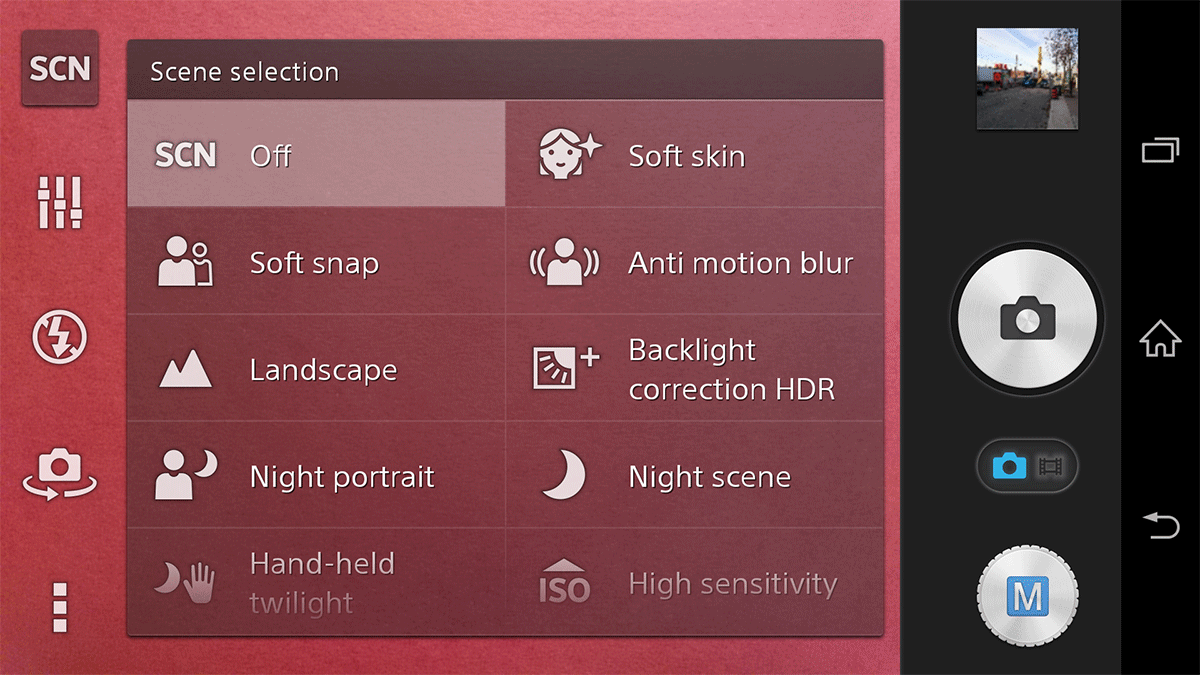
If you do take the time to set the correct settings in Manual mode, the Z3's can take very good pictures, but it shouldn't take that much work on a smartphone to get decent results.
Also, while Android Lollipop did add a new Camera2 API that allows for full manual camera control (shutter speed, focus etc.), Sony's Lollipop update did not add this feature. Other current flagships running Android 5.0 do have full manual camera controls, and it is disappointing that Sony decided to omit this feature when it upgraded the Z3’s software.
When I first looked at them last year the Z3 & Z3 Compact’s camera deficiencies weren't that bad when compared to their competition then. However, 2015's phones like the Galaxy S6 and upcoming LG G4 have raised the phone camera bar considerably. Last year I would have said that the Z3’s camera was good with some caveats. This year it is only average. Sony really does need to work on the camera software, including adding proper manual controls, and add OIS on its next flagship.
Playstation Remote Play, Hi -Res Audio and Life Logging with Sony SmartWear

The Xperia Z series are the only phones that support PlayStation Remote Play from the PlayStation 4. Using the optional Game Control Mount you attach the Z3 or Z3 compact (see image above) to a DualShock 4 controller. You then need to connect to the same Wi-Fi network that the PS4 is connected to. Once hooked up, PS4 games can be streamed to the Z3's screen and played on it.
While I didn't have access to a PS4 to test this myself, I did try Remote Play out at a media event, and it worked very well. Of course, having fast a fast wireless-ac network and a strong signal will greatly improve the experience. While this feature will only benefit those with a PS4, if you do own this console and game a lot, take a good look at the Z3's.
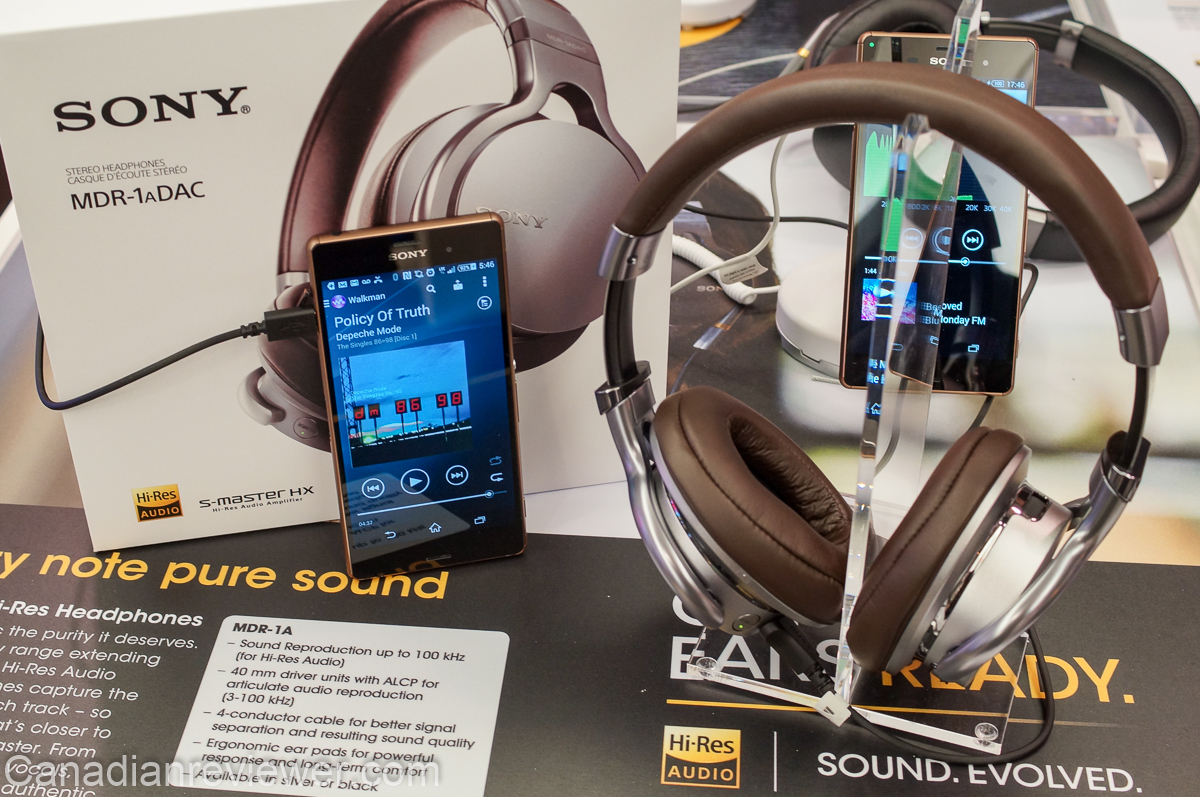
Another unique feature of the Xperia Z3's are their support for Hi-Res audio and Sony's DSEE HX (Digital Sound Enhancement Engine) that upscale regular MP3's to Hi-Res audio. I was able to try the Z3 with a pair of Sony MDR-10R headphones, which are the entry-level Hi-Res audio pair and I listened to some lossless FLAC tracks that I downloaded from Prostudiomasters.com. These tracks did sound markedly better in Hi-Res on the Z3, and I am sure they would have sounded even better on higher-end Hi-Res headphones.
For the ultimate in Hi-Res audio performance, you'll really want to have a device with a dedicated DAC (digital-to-analog converter), which the Z3’s don’t have. There is one solution Sony does offer, in that you can also output Hi-Res audio over USB from the Z3 to compatible devices. Sony has a pair of Hi-Res headphones, the $450 MDR-1ADAC's, that have a built-in DAC and they can connect to the Z3 via USB.
As for DSEE HX, while it did make my MP3's sound a little better, like any upscaling technology, the promise is often greater than the end-result. This feature isn't going to magically transform a low bitrate MP3 into a 48 kHz FLAC. Also, while High-Res audio is a great technology, and music tracks do sound very good, you do have to question if the investment in buying a new library of lossless music and expensive audio gear is going to be worth it to listen to music on a mobile device. Of course, I'm not an audiophile, so I'm probably not target market for this.

The last feature I want to mention in this section isn't something that is unique to Sony's Xperias, since nearly every OEM has their own range of wearables that their phones can work with.
The Z3's come with a great fitness tracking application called Lifelog. It does more than just track your activity though. It also tracks other daily activities, such as how much time you spend on the web on your phone, how many pictures you've taken and how much time you've spent on social media. I was personally shocked to discover that I regularly spend over two hours a day on Twitter!
When combined with a Sony SmartWear device like the SmartBand, SmartBand Talk, or the Android Wear powered SmartWatch 3, the Lifelog app can more accurately track your body's movement, including your sleep cycle.
Lollipop Software
I’ve always been a fan of Sony's Android UI. While some of its icons are a little too skeuomorphic for my tastes, up until recently it's offered a better third party UI experience than most of the other Android OEMs. Despite the icon issues, Sony’s UI adhered close to stock Android as far navigation and app draw behaviour. The overall experience of Android on the Z3 when I first got to use it was good, even though it still ran KitKat.
Then in March of this year unlocked Z3’s were updated to Lollipop (Android 5.0) and then in April the carrier models were updated too. This update takes Sony's UI to the next level. It's done a really good job of integrating elements from Google's Lollipop Material design language with Sony's own. Yes, the Sony icons are still there, but they've been flattened and redesigned to better fit with Google’s Material design icons, yet still look unique. The Z3 and Z3 Compact both run identical software, so everything written below applies to both models.
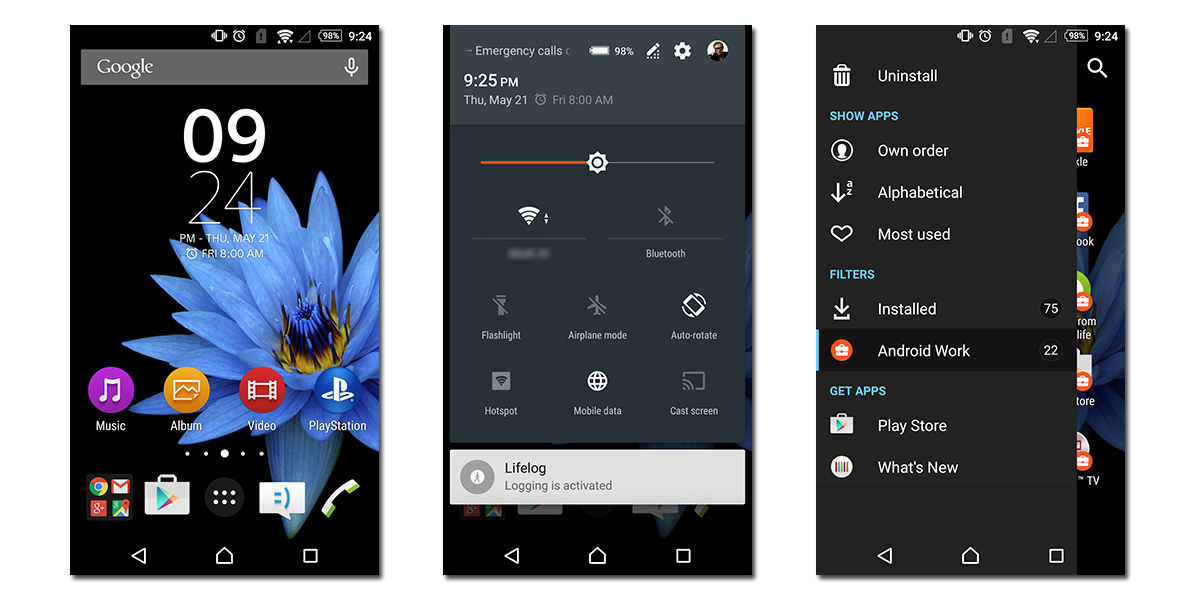
Lollipop notifications, including the useful lock screen ones have been implemented, as has a new notification panel with quick settings that is attractive and well laid out. The app draw remains the same and is customizable from a left-hand menu only found in Sony’s UI. With this menu, you can change the sort order, from your own, alphabetical or the most used. You can also apply filters to see only downloaded or Android for Work apps (more on that later).
The UI’s theme engine has been upgraded and works very well, globally changing the UI colours seamlessly. In fact, Sony's theme engine is so good that Google licenced it and integrated it into AOSP Android 5 so other OEMs can use it. There are our course sponsored themes you can download too, such as the new Mad Max theme.
The Lollipop update also adds the ability to create different user accounts, either a temporary guest account or a second (or more) permanent account. With this feature, you can safely let a friend or perhaps your kids use your phone without having to worry about them having access to any of your personal information.
As mentioned before, with the Lollipop update it is easy to move and run applications from the microSD card slot if you are running out of internal storage space. Frustratingly, if you are low on space and DON'T want to move anything to the SD card the phone keeps reminding you to do this anyways, no matter how many times you dismiss the notification.
Along with the standard Google apps, you do get a selection of Sony specific apps. The usual suspects like the calendar, contacts and email app are covered, but there are also a few that tie into specific Sony services. There is the before mentioned PlayStation Remote Play, and also access to the PlayStation Music and Video stores. Again, if you own a PS4 and/or buy content using Sony's services, the integration with the Z3 makes it a good phone choice.
Other than those Sony content applications there aren't a lot of superfluous apps installed, at least on the unlocked variants. If you do buy a Z3 or Z3 Compact from a Canadian carrier, expect to see the usual selection of carrier bloatware that can only be disabled, not removed entirely.
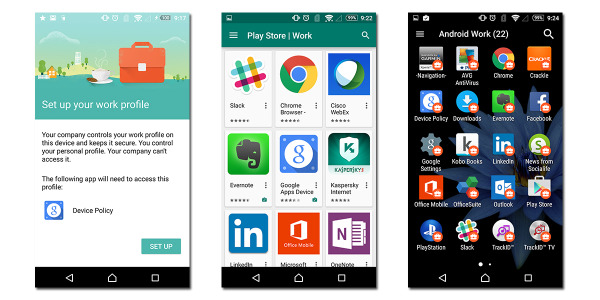
Lollipop brought one other notable update to the Z3’s - Android for Work. In fact, outside of Google's Nexus line of phones, the Z3 is one of the few Lollipop running phones that supports this new feature. To use Android for Work, you first have to encrypt all the data on the phone, which involves a reboot and up to an hour of encryption time. Once this is done, you can create a work profile on the phone.
You can either do this by registering it with your company’s third-party MDM (mobile device management) tool, such as Airwatch or MobileIron. Or you can use Android Device Manager if you have a Google Apps for Work account.
Once you have a work profile, your company’s device administrator then has much greater control over your device, and you are now able to install both personal and work versions of applications on the phone. The work versions are the same applications downloaded from the Google Play for Work store, and your administrator controls what apps are available to you.
The advantage of these work apps is that all the information you access using them is kept completely separate from any of your personal information, and you can't copy data between work and personal apps. This keeps your employer's data more secure, but at the same time this also means that the device administrator does NOT have access to any of the data in your personal applications.
If you work somewhere that requires you to use your personal device for work (BYOD) Android for Work is a godsend. Also, if you leave that company, all the work applications and data can be easily removed from the phone without impacting your personal data.
The Wrap-Up

Both the Xperia Z3 and Z3 Compact are great Android phones, even today after been released over six months ago. They both look great, are made from premium materials, and are available in a wide selection of colours.
The Z3, when compared to its 5-inch peers, can still hold its own in most areas, apart from the camera, and now runs the latest version of Android, Lollipop. It also has phenomenal battery life, much better than the current crop of Android flagships.
The Z3 Compact is still the BEST small Android phone you can buy today. It shares the same premium design and powerful specifications of its bigger sibling, but in a more compact frame with a screen that is more reasonably sized. It too now runs Lollipop, so benefits from all the additional features of Google’s latest OS, including Android for Work.
It’s unfortunately then that one of the weaknesses of the Z3’s, their cameras, has been magnified by the advent of new phones with exceptional cameras, the Galaxy S6, and LG G4. Still, in the right hands the Xperia’s are capable of taking great pictures. You just need to know their limitations.
You can buy the Xperia Z3 unlocked directly from Sony for $700, and from Bell, Rogers and Telus starting at $100 on a 2-year term. You can buy the Xperia Z3 Compact unlocked directly from Sony for $600, and exclusively from Bell starting at $0 on a 2-year term.




















Reader Comments