ASUS expands Chromebook Education Series with new laptops
 Sunday, January 6, 2019 at 5:42AM
Sunday, January 6, 2019 at 5:42AM 
Aside from introducing its first Chrome OS tablet, ASUS also has new laptops to add to its Chromebook Education Series, which have access to G Suite for Education a.k.a. Google’s suite of cloud-based education apps.
There’s the Chromebook C204, an 11.6-inch laptop built for elementary students and considered a successor to the C202. It comes in a dark gray finish and built to be just as tough as its predecessor. It has a rubberized chassis that’s reinforced with thick bumpers on each corner to absorb shock as well as a tamper-resistant keyboard with a 1.5mm deep key travel to help lessen typing mistakes. It can survive falls of up to 120cm when dropped flat or up to 80cm when dropped on its sides. To help prevent drops, there’s a raised rubber rail at the bottom of the laptop, making it easier to hold onto.

Its HD touch-enabled display has anti-glare coating and is attached to the base via a 180-degree hinge, allowing you to lay the laptop flat on any surface. It makes it easier for students to collaborate with his or her peers or even talk about schoolwork with the teacher or parents. It’s powered by a dual-core Intel Celeron processor with 4GB of RAM, 32GB internal storage, and 50Wh battery. Connectivity options include dual-band Wi-Fi 802.11ac, which allows for connections in both the 2.4GHz and 5GHz frequencies. The C204 also comes with a USB Type-A port, two reversible USB Type-C ports, a microSD card reader, audio combo jack, and HD webcam.
If you need something more flexible, there’s the Chromebook Flip C214, a follow-up to last year’s C213 model. This convertible device works as either a laptop or tablet, depending on what needs the students have. It has the same rugged exterior, spill-proof keyboard, and dark grey colour scheme as the C204. This time it’s powered by a N4000 or optional N4100 Celeron processor, 4GB of RAM, and 32GB internal storage, which you can expand via microSD or USB Type-A port. The C214 also has a pair of USB Type-C ports and dual-band Wi-Fi 802.11ac.
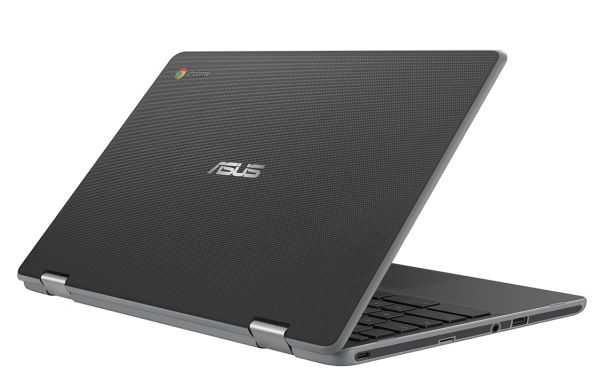
It has an 11.6-inch HD display with anti-glare coating (available for certain configurations) and connected to a 360-degree hinge, letting you switch easily between laptop and tablet mode. Some models have an optional stylus slot, if needed. ASUS changed up the position of the C214’s camera to the bottom right corner of the palm rest, so it doesn’t get covered no matter what orientation it is on when in tablet mode.
For students who need a bigger device, there’s the Chromebook C403. It features the same rugged design of the C204 but in a bigger form factor. With a 14-inch HD display, it has more screen real estate. It has a 180-degree hinge to allow for different work positions. Aside from getting a bigger screen, travel distance on the keyboard has also been boosted. It has a 2mm travel to make it easy to go on marathon study sessions. Out of the new devices, the C403 has the most power packed into it. It has a dual-core Intel processor, 4GB of RAM, and 32GB onboard storage.

The C403 also has more ports. It gets two USB Type-A ports, two USB Type-C ports, and an audio combo jack. Both Type C ports will let users charge the laptop, which can easily get you through a school day with its 11-hour battery life on a single charge. The C403 also packs in more powerful stereo speakers with extra-large chambers that pump out volume up to 80dB. Despite its bigger size though, the laptop is only 13.5 inches wide and just over 9 inches deep, so it’ll easily fit into the bag or backpack of any student.
Availability and pricing hasn’t been announced just yet.




















Reader Comments