Samsung launches Samsung Internet for Windows
 Wednesday, November 29, 2023 at 8:50AM
Wednesday, November 29, 2023 at 8:50AM 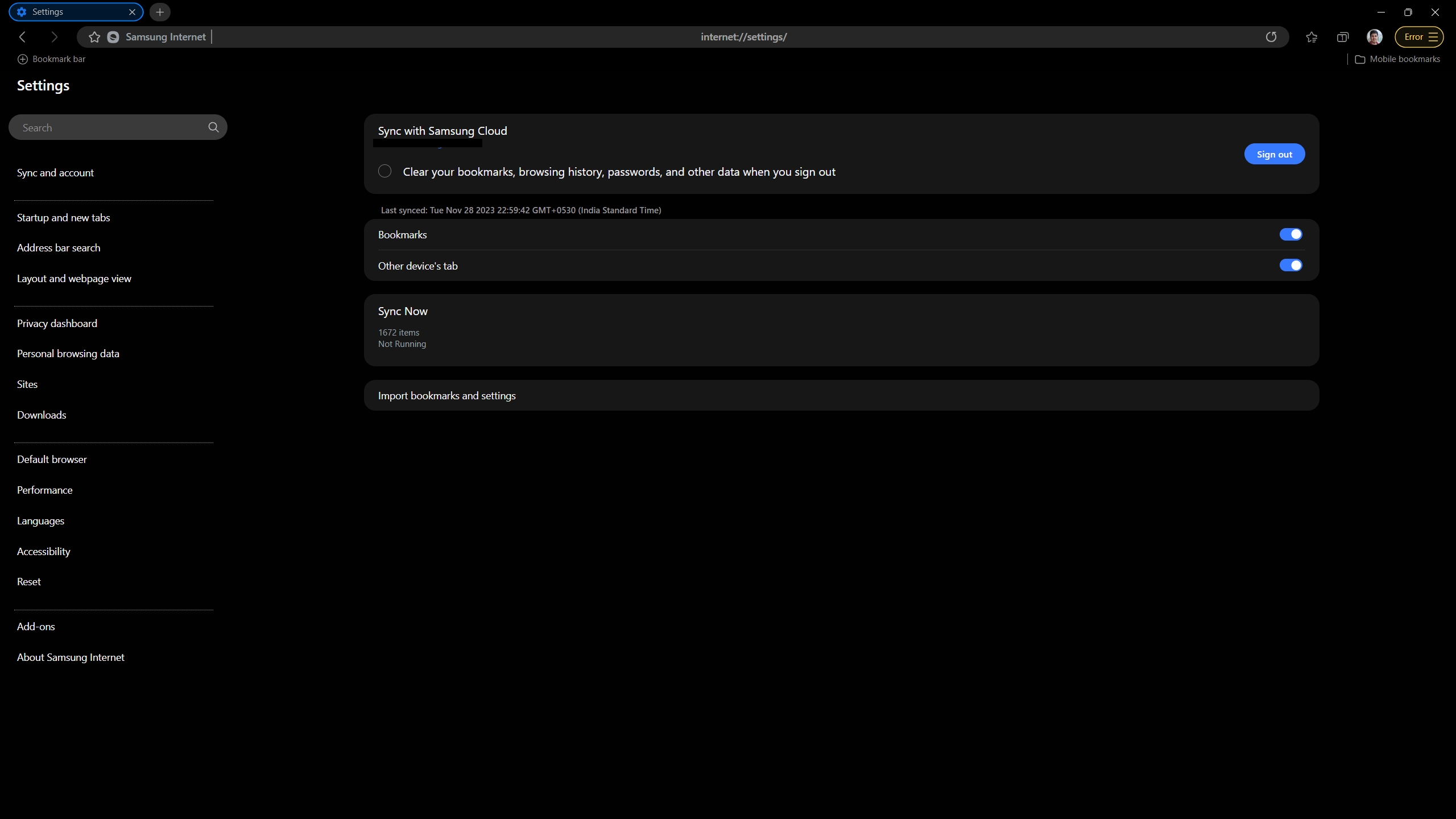 Screenshot: SamMobile
Screenshot: SamMobile
Samsung Internet is a fast and feature-rich browser app for Android devices that outperforms Google Chrome in some aspects. However, it lacked a desktop version until now. Samsung has just launched Samsung Internet for Windows. You can download the app from the Microsoft Store and use it on any Windows PC or laptop, not just Samsung’s.
The main advantage of Samsung Internet on a desktop OS is the ability to sync your browsing data between your Samsung phone and PC. This feature was missing before and discouraged many users from making Samsung Internet their default browser app on their mobile devices.
However, Samsung Internet for Windows does not support full sync yet. You can sign in with your Samsung account, but you can only sync your browsing history, bookmarks, saved pages and open tabs. Password sync is not available, but we hope it will be soon.
Samsung Internet on Windows also offers ad blocker support, a secret (incognito) mode, extension support, light and dark mode themes, and more. Since Samsung Internet is based on the open-source Chromium project, like Chrome and Microsoft Edge, it should work with extensions and add-ons from those browsers. However, the install button for all extensions is currently disabled.
SamMobile reports that Samsung Internet on Windows has poor performance, though. Scrolling is very choppy, as if the browser does not support even a 60Hz refresh rate, let alone higher refresh rates on modern desktop monitors. This is in contrast to the smooth performance of the Android version of the app, so Samsung needs to improve it.





















Reader Comments