Samsung Galaxy S23 photos need Adobe Lightroom for RAW photo editing
 Friday, February 3, 2023 at 3:58AM
Friday, February 3, 2023 at 3:58AM 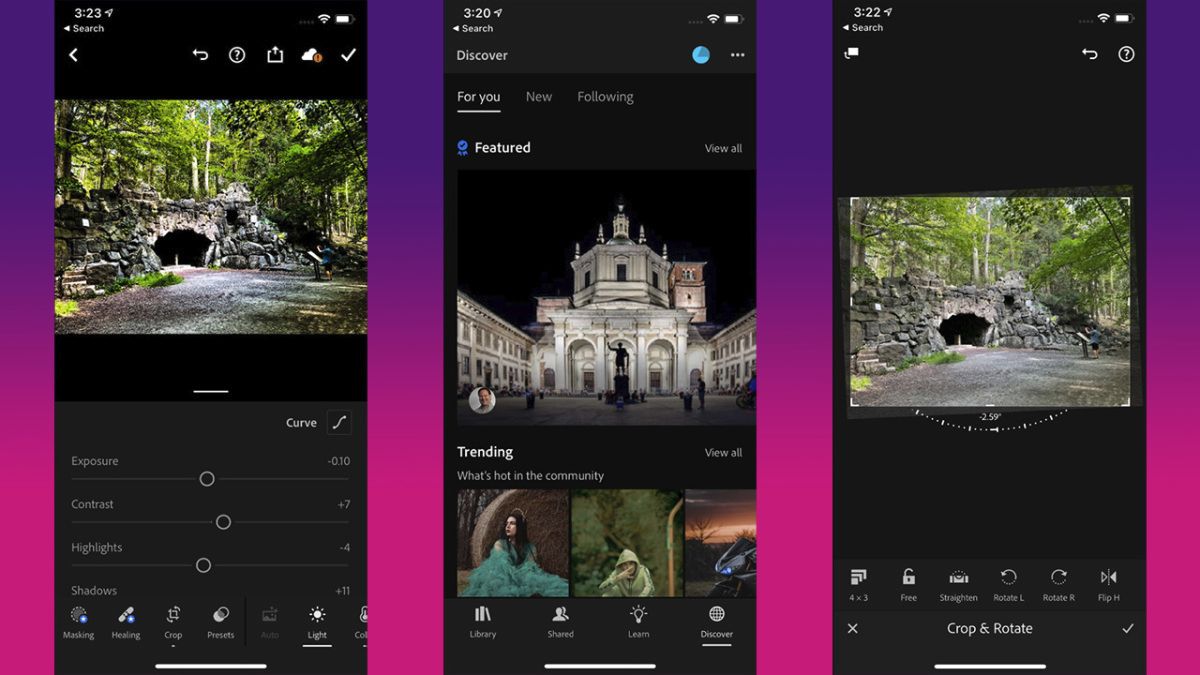 Photo: PC Mag
Photo: PC Mag
When Samsung launched the Galaxy S23 series, one of the camera features it wanted to highlight was the Expert RAW photo file format available on the new phones. It's Samsung's answer to Apple's ProRAW format, which combines raw image data with the computational photo capabilities of the phone's processor. But for this kind of format, you'll typically need a separate app for it. In Samsung's case, it needs the Expert RAW app, which also lets you tinker with photo settings like ISO, white balance, shutter speed, and exposure value (EV). And this time, Samsung partnered with Adobe to become the "exclusive photo editor for RAW photos taken with the Expert RAW app."
So, if you take RAW photos on the new S23 phones, you'll need to use Lightroom, which the companies integrated into the app. But we don't know for now how much the subscription will cost. The Adobe Lightroom Mobile app is free to download, but this only gives you access to basic image tools. You can't sync images across devices, which Samsung was touting with the new phones and its Galaxy PC range. Samsung gave away a free two-month trial with the Galaxy S22 series, but we don't know if there are special deals. After the trial, you'll need to pay a US$10 monthly subscription fee (around CA$13).























