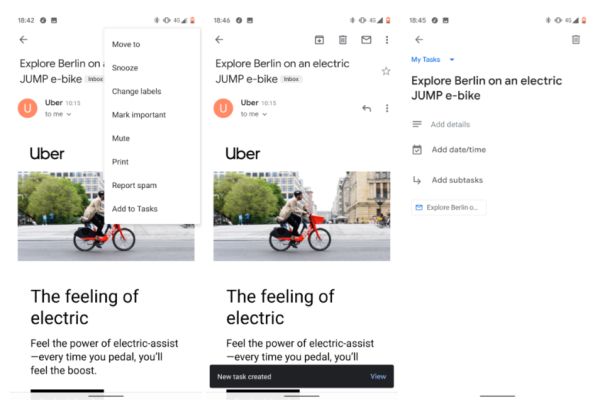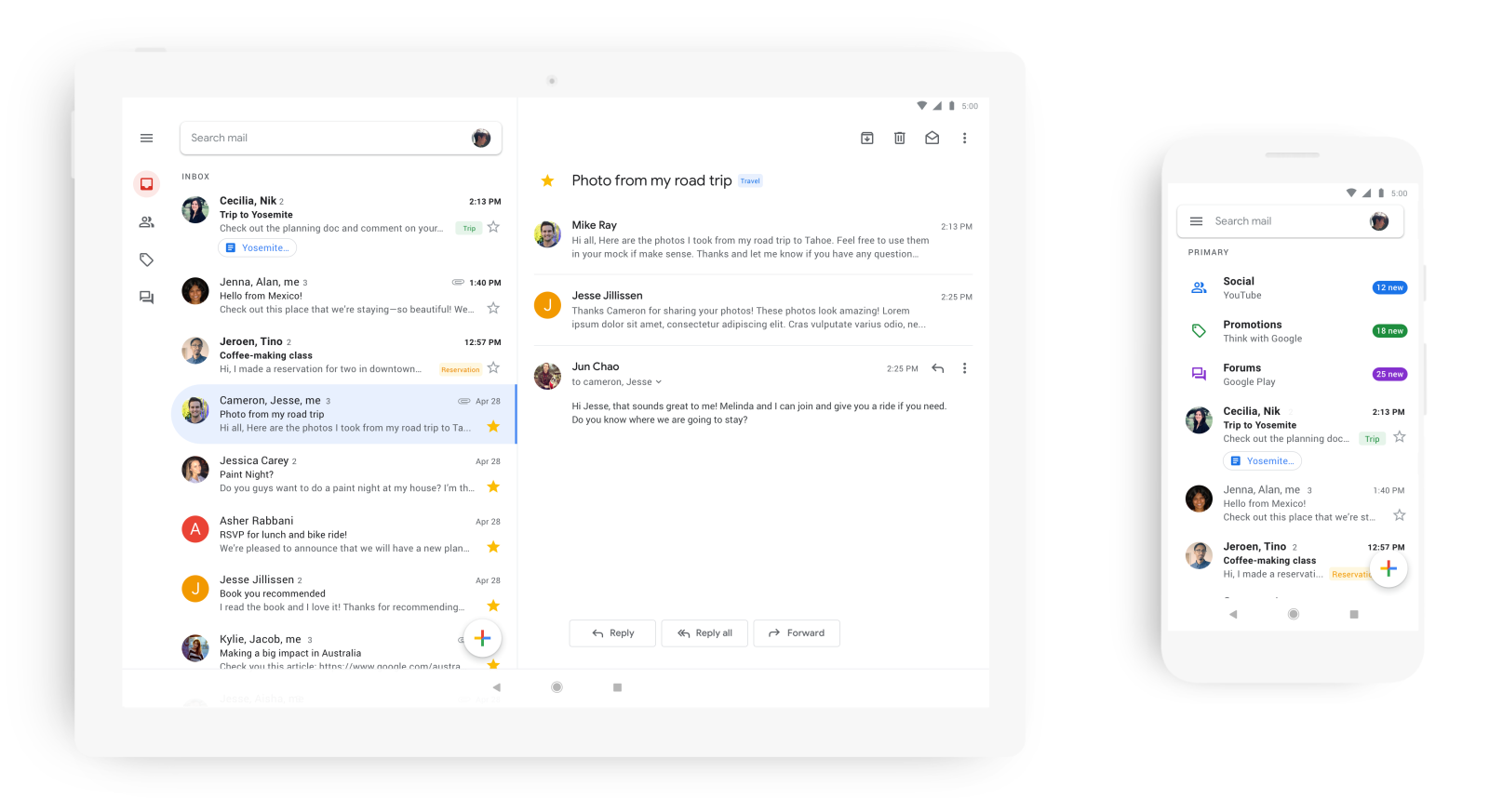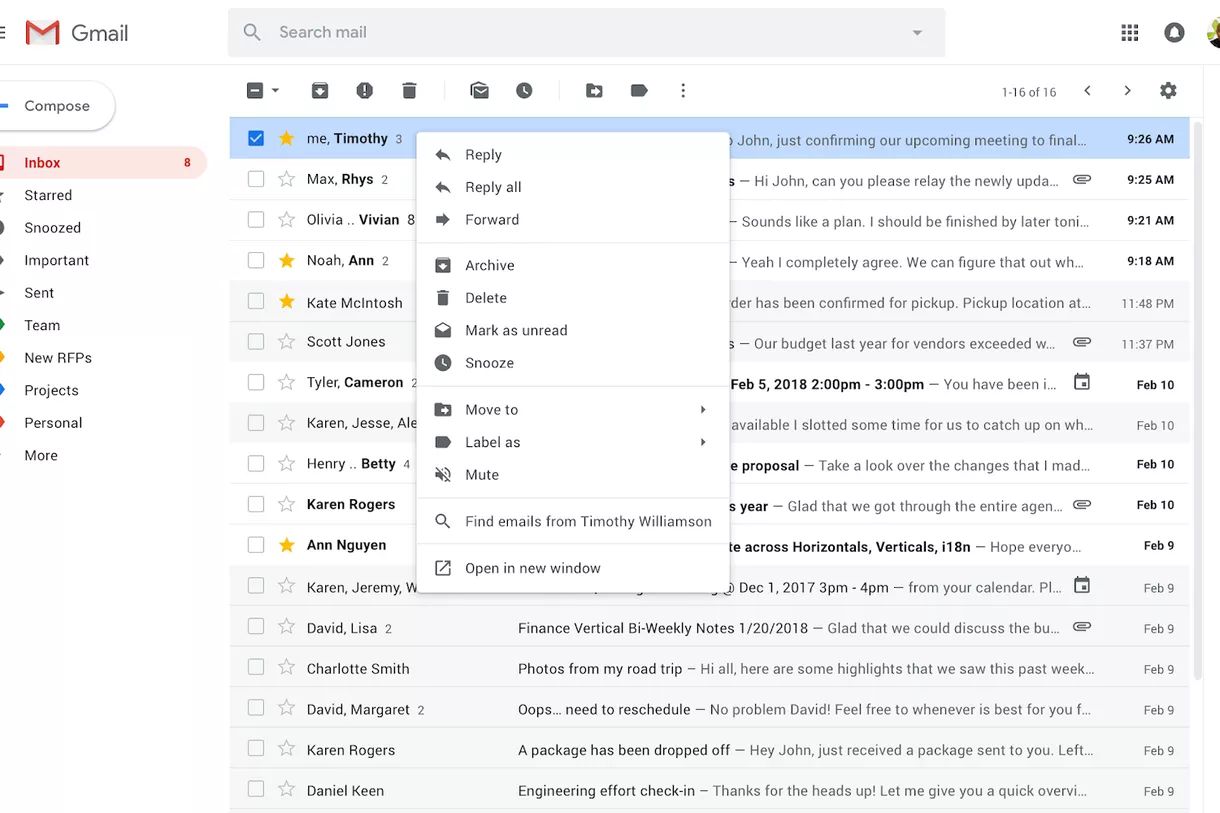Gmail will alert and sometimes correct your grammatical errors
 Wednesday, August 21, 2019 at 4:07AM
Wednesday, August 21, 2019 at 4:07AM 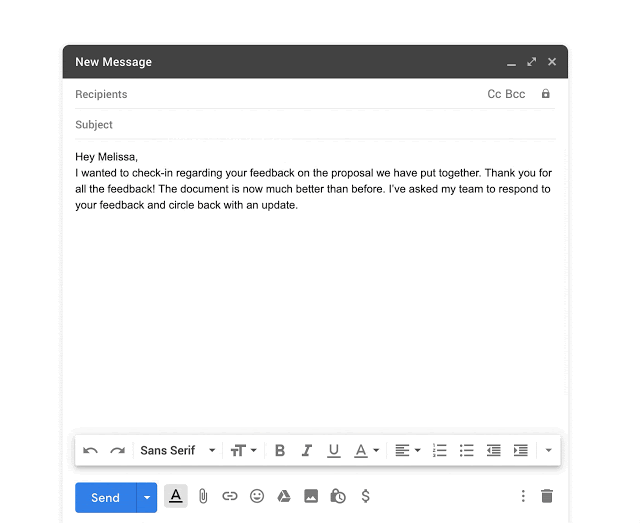
The days of sending grammatically questionable emails might be over. Or at least, you're getting extra help from Gmail. Similar to what Google has done with Docs, Gmail will let you know if you've made grammatical errors and underline these in blue. You can right-click those words to see the suggestions on how to fix them. And if you make "common spelling mistakes," then Gmail will automatically correct those for you. This new feature is coming first to G Suite accounts by mid-September. We don't know when it's coming to regular Gmail users, but you can expect this to make its way soon.
Source: Android Police
 Print Article
Print Article  Permalink tagged
Permalink tagged  GMail
GMail  Email Article in
Email Article in  First Looks,
First Looks,  Google,
Google,  News,
News,  Press release,
Press release,  app news
app news