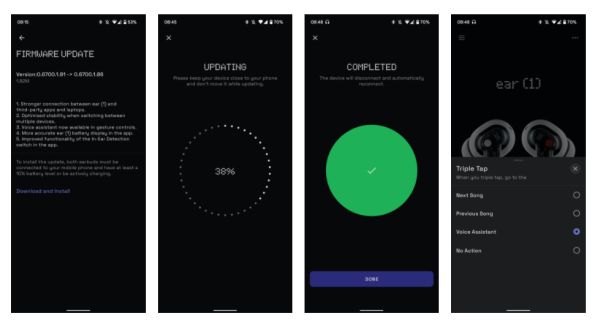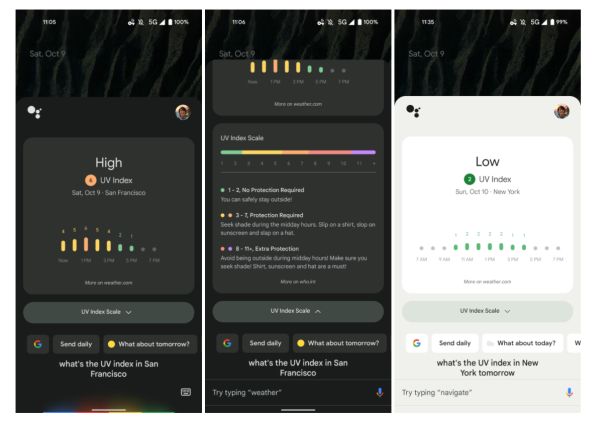Google Assistant gets a new look on Android Auto
 Saturday, July 15, 2023 at 6:46PM
Saturday, July 15, 2023 at 6:46PM 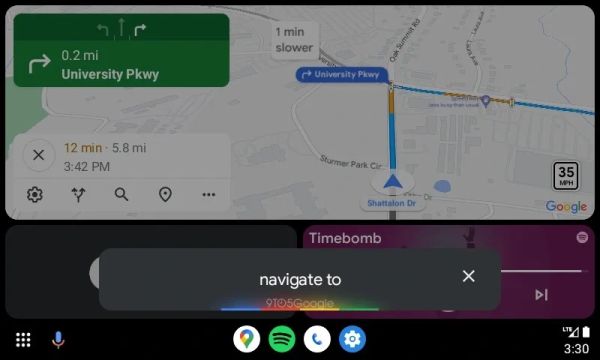 Image: 9to5Google
Image: 9to5Google
Android Auto brings a new design for Google Assistant. Version 10.0 of the feature shows a glowing animation with Google colours when you use voice commands. It's similar to the design first seen on Pixel phones (and then brought to all Android devices). The Google Assistant logo appears beside the All Apps button, while the voice command text appears above the taskbar.