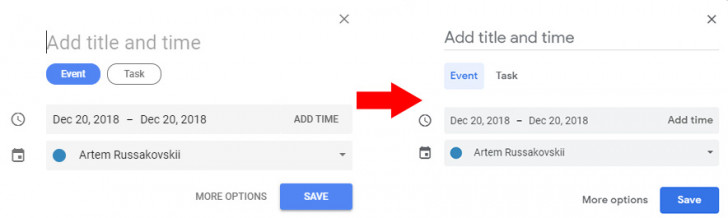Google starts rollout of Calendar spam protection
 Thursday, February 16, 2023 at 4:28AM
Thursday, February 16, 2023 at 4:28AM 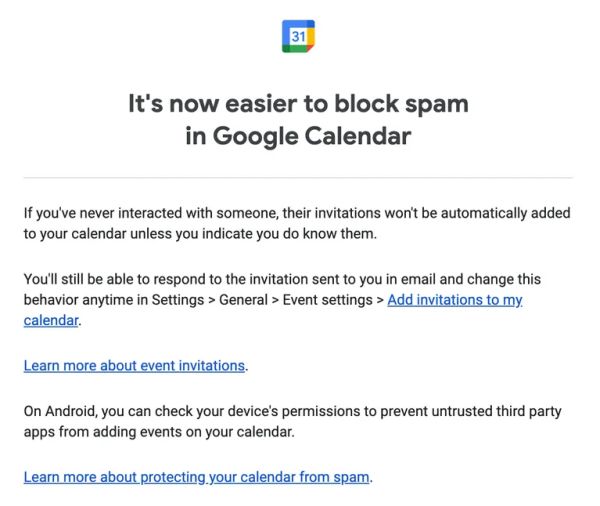
A nuisance that started rolling out on Google Calendar recently finally gets a new fix. Google started rolling out a new enabled-by-default spam filter. The system will automatically detect calendar invites sent to your Gmail address. If they see it's from someone you've never communicated with, it will block the invitations. You can revisit the email invite, respond to it, and add it to your calendar. If you're unclear if you have this new feature, Google has been sending out an email on top of the pop-up that shows up in the app.