Google Chrome for iOS adds drag and drop support, new widgets
 Thursday, October 19, 2017 at 10:58PM
Thursday, October 19, 2017 at 10:58PM 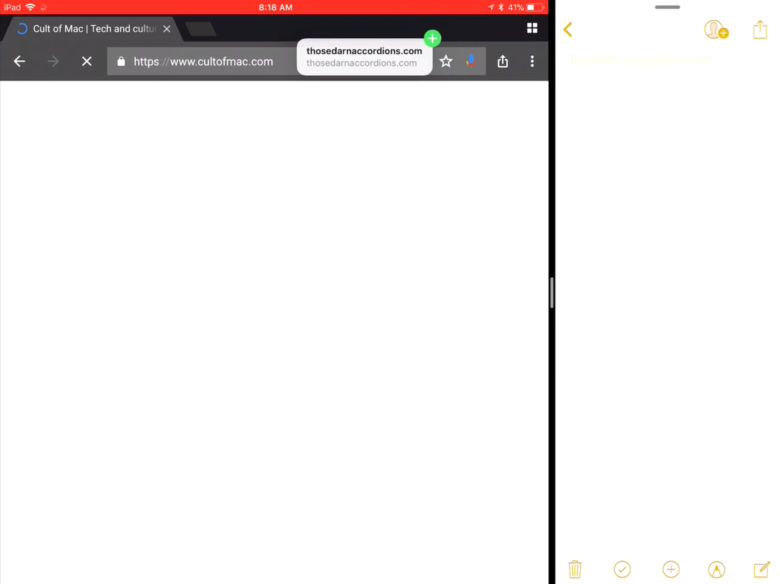
Safari, for obvious reasons, is the fastest browser on iOS. But if you’ve been a Google Chrome user for years, you might be more comfortable using the Chrome app on your iOS device, especially with things like tab syncing and Google continuously improving the app. This time around, Chrome gets the drag and drop support for the iPad into its app. This means you can drag URLs from other apps and into Chrome or you can drag URLs out of the app and into other apps like Notes or Evernote. You’ll need to have a support iPad running on iOS 11 to get this feature to work, though.
If you don’t have this, Google is also introducing two new Today widgets. One is called Quick Actions and as its name suggests, you can do things like start a new search, begin an incognito search or a voice search, and scan a QR code. If you use 3D Touch on the Chrome icon, these are the same shortcuts you get. The other new widget is called Suggested Sites and it gives you quicker access to the sites you frequent.
Source: Cult of Mac




















