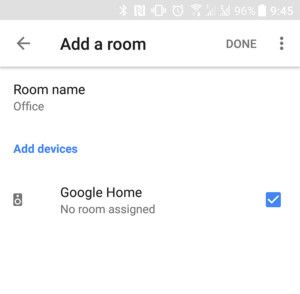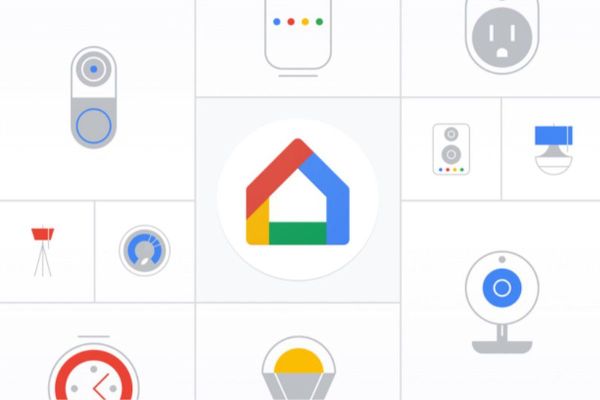Meditation app on Google Assistant designed to help veterans deal with stress
 Sunday, November 12, 2017 at 3:36AM
Sunday, November 12, 2017 at 3:36AM 
A new meditation app from Google and National Geographic called Bravo Tango Brain Training app is built to help veterans deal with the stress, anger, anxiety, loneliness, and other issues that crop up after serving in the military. The app was developed with the help of Dr. Michael Valdovinos, a former Air Force psychologist and combat vet who specializes in the intersection of technology and behavioral health. The app takes advantage of Google Assistant’s voice-reliant nature to have users interact with it. So, after saying “OK, Google, start Bravo Tango,” you can talk to it and say things like “I’m feeling lonely” or “I’m in pain” and the app will respond accordingly and bring up the appropriate exercise based on what you tell it.
Valdovinos thinks this will appeal to veterans as it is engaging and mimics an in-person session but is accessible in a safe space, e.g. it can be done at home. The app works with Google Home and with Android devices. Exercises on Bravo Tango combine things like breathing, grounding, visualization, muscle relaxation, focusing, grounding, and interpersonal connection. NatGeo was inspired to create the app after producing its series The Long Road Home, which followed military vets who are returning from service. Aside from Valdovinos, NatGeo and Google partnered with 360i and Xapp.
Source: Mashable