Google Maps for iOS can now receive destination info from your desktop
 Tuesday, June 9, 2015 at 8:42PM
Tuesday, June 9, 2015 at 8:42PM 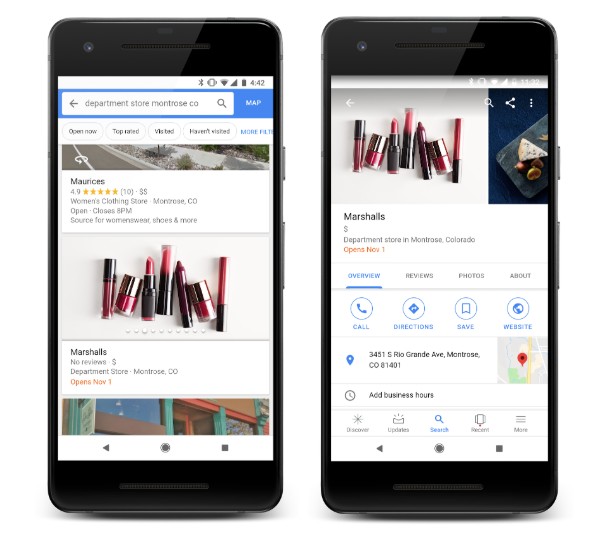
Want to make it easier to find that new restaurant you saw while surfing on your PC? Google updated its Google Maps for iOS to help you send directions from your PC to your iPhone. You’ll need to be signed into Google on both your desktop and iPhone while using Maps. Now, if you’re searching for the restaurant on your Google Maps on desktop, there should be an option to “Send to device.” When you do that, you’ll get a notification on your phone that comes with options for getting directions or to allow navigation.
Source: Engadget | Download: Apple App Store (Free)
 Print Article
Print Article  Permalink tagged
Permalink tagged  Google Maps,
Google Maps,  Google Maps for iOS,
Google Maps for iOS,  iOS
iOS  Email Article in
Email Article in  Apple Beat,
Apple Beat,  First Looks,
First Looks,  Google,
Google,  Mobile,
Mobile,  News,
News,  app news,
app news,  iPad apps,
iPad apps,  iphone
iphone 


















