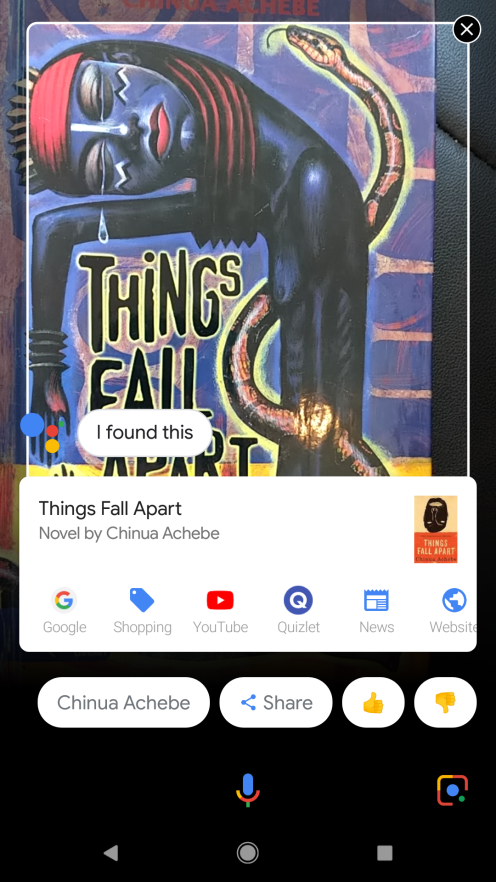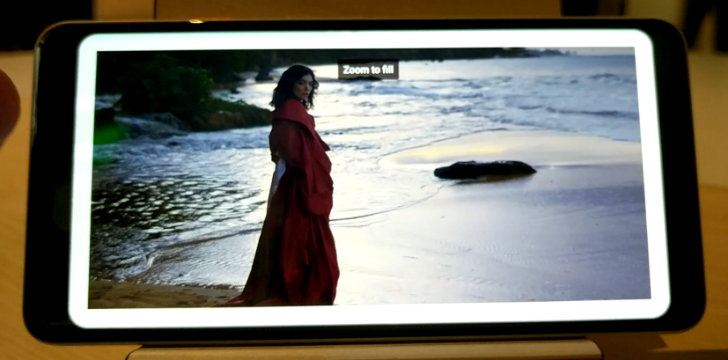Google launches AR Stickers for Pixel 2 and Pixel 2 XL
 Tuesday, December 12, 2017 at 2:18AM
Tuesday, December 12, 2017 at 2:18AM
If you’ve seen our video demo for the Google Pixel Stranger Things AR Stickers (which you can watch above), you’ll be familiar with this new feature. Now, Google has officially brought AR Stickers to the Play Store, making it available for Pixel 2 and Pixel 2 XL users. You can access these under the My Apps section under Updates, when these are installed, it’ll show up in your main Camera app, just swipe from the left edge. The AR Stickers available include three generic packs and Star Wars and Stranger Things. If this is something you’ve been wanting to play around with, now’s the time to do just that.
Source: GSMArena