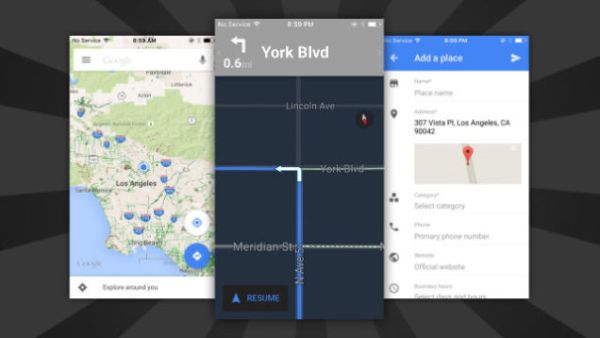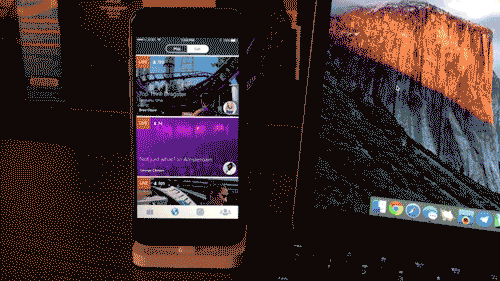500px for iOS now looks like Instagram for pros
 Sunday, August 9, 2015 at 11:13PM
Sunday, August 9, 2015 at 11:13PM 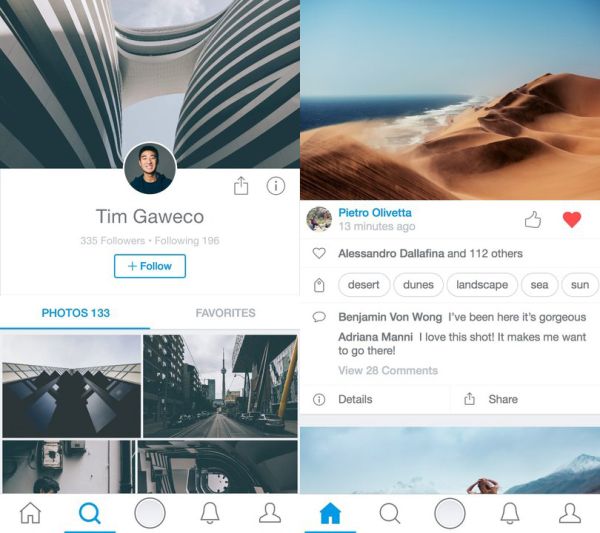
500px was built around the idea of being a service for “serious photographers.” Not wanting to be left behind, they updated their iOS app to revamp the experience on it. It has a new home feed that shows what your fellow photographers have been up to. It also has a Discover tab to check out shots you might not find on your own. There are also Adobe editing tools integrated to help you tweak your shots as well as a simpler way to upload photos and find other users.
The iOS update is already available. Meanwhile, Android users will be getting access to this redesign soon, too.
Source: 500px | Via: Engadget | Download: Apple App Store (Free)
 Print Article
Print Article  Permalink tagged
Permalink tagged  500px,
500px,  iOS
iOS  Email Article in
Email Article in  Apple Beat,
Apple Beat,  First Looks,
First Looks,  Mobile,
Mobile,  News,
News,  Press release,
Press release,  app news,
app news,  iphone
iphone