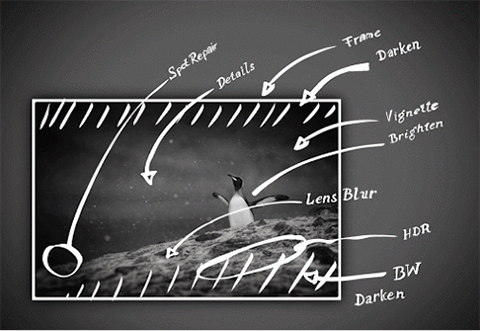Remove.bg makes quick work of removing backgrounds from images
 Wednesday, December 19, 2018 at 8:35AM
Wednesday, December 19, 2018 at 8:35AM 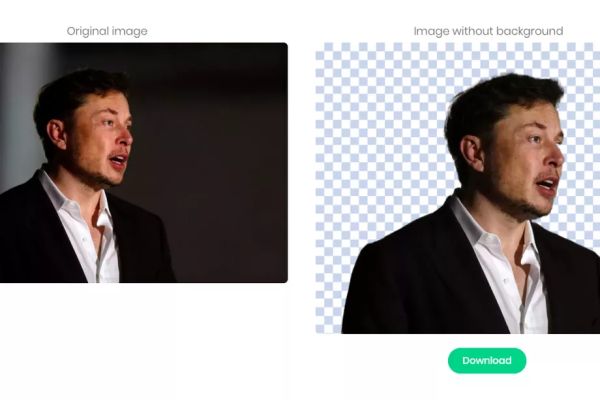
By the power of AI, website Remove.bg does one job and does it kinda well. Sort of. If you need to quickly remove the background of an image, this single-purpose site can do it for you. You just need to upload the image you need to have the foreground be separated from background and then it’ll let you download a PNG version of the final product. No need to do anything. While the site claims it only works on people, it can separate other objects and the like as long as the subject is clearly in the foreground. It also isn’t perfect. It can sometimes be a bit confused with images where the background and foreground are a bit fuzzy—like that image of Elon Musk missing a bit of his eye. But again, if you need a quick fix and you aren’t so picky about the results, this might be a good site to keep in mind.
Source: The Verge