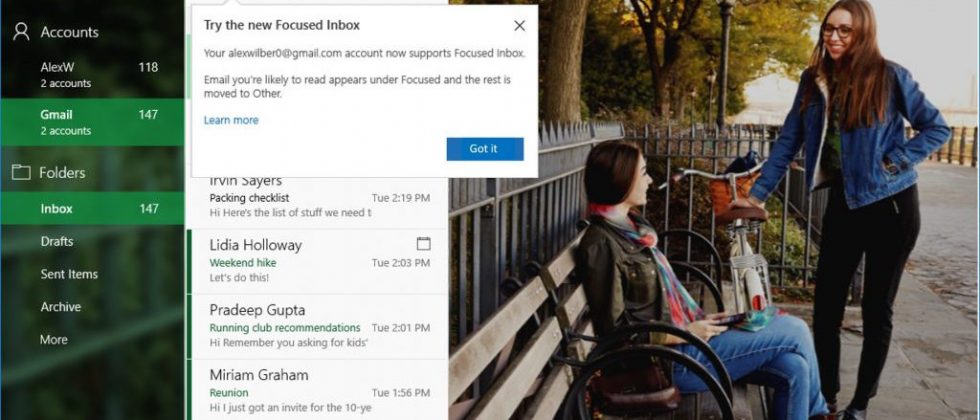Microsoft rolls out dark mode on Windows 10 Mail app
 Tuesday, March 5, 2019 at 9:03AM
Tuesday, March 5, 2019 at 9:03AM 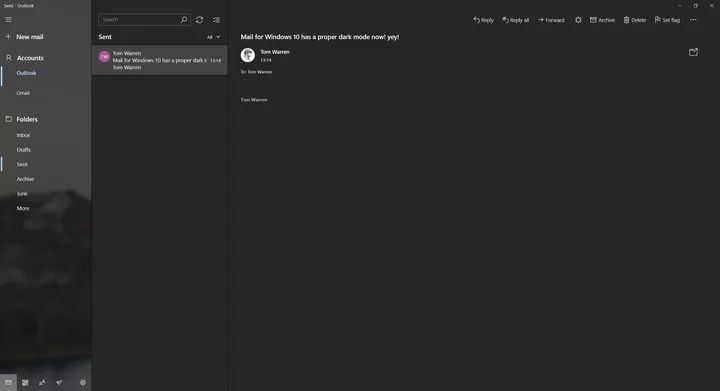
Every app is going dark. And by that we mean apps are slowly getting Dark Mode option. The latest one to get the feature is the Windows 10 Mail app. It’s getting a full dark mode this time. Microsoft rolled out a version of this for the app but it still showed a white background in the email portion of the app. This time there will be a toggle switch between the two background choices, so if certain parts of emails get obscured by the background, you can switch it up. This version closely matches the toggle and full dark mode available on Microsoft’s Outlook.com service.
Source: The Verge