Review: Belkin Thunderbolt 2 Express Dock HD Review
 Monday, December 8, 2014 at 8:50PM
Monday, December 8, 2014 at 8:50PM 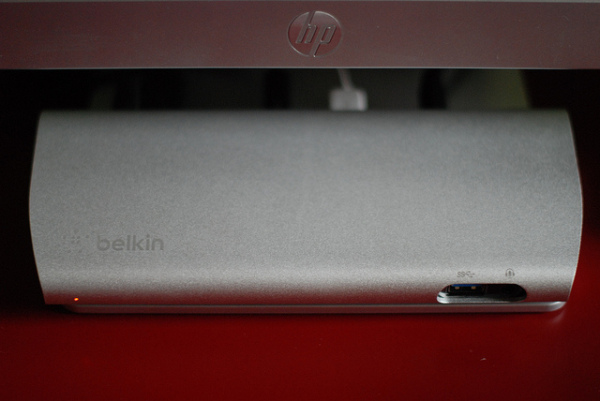 Text and photos by Simon Cohen
Text and photos by Simon Cohen
It’s everything you need, and nothing you don’t need, which is minimalism at its best. And yet, this is one pricey piece of tech.
When it comes to laptop docks, there isn’t a whole lot to say. The bottom line is, does it offer me the ports that I need to attach my peripherals both now and in the future, is it convenient to use, does it look good on my desk, and – most importantly – does it fit my budget?
The Belkin Thunderbolt 2 Express Dock HD largely checks all of these boxes and even goes one further by including a Thunderbolt cable which would normally set you back $30-$50 depending on who makes it and where you buy it.
 It’s a sleek little unit that looks great on a desk, especially one that already has plenty of Apple’s trademark aluminum finish. Its rounded edges and oval profile give a gentle, soft appearance, which makes for a nice contrast to our often sharp and square tech toys.
It’s a sleek little unit that looks great on a desk, especially one that already has plenty of Apple’s trademark aluminum finish. Its rounded edges and oval profile give a gentle, soft appearance, which makes for a nice contrast to our often sharp and square tech toys.
Of course, this might not be so welcome if your goal was to stack other components on top of the dock. Much like Sony’s PS3, the Belkin Thunderbolt 2 Express Dock HD demands to be placed at the top of any stack.
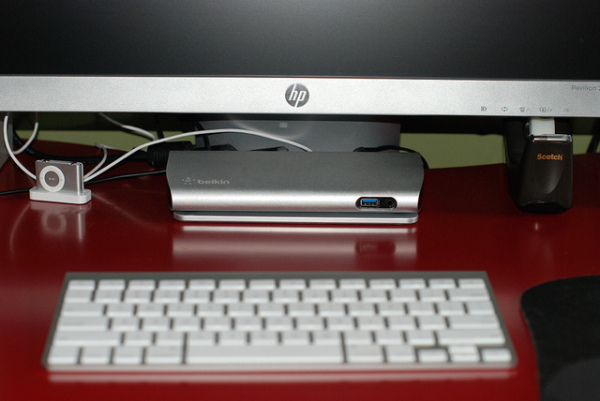
In terms of ports, the dock basically replicates the full compliment of ports found on a typical MacBook, specifically: 1 x HDMI, 3 x USB 3.0 (2 rear, 1 front), 2 x Thunderbolt and two audio-out mini-jacks, the front one being microphone-compatible.
Plus, you get a Gigabit Ethernet port, which has been absent from all of Apple’s most recent MacBook designs. Keep in mind; the cable that connects the dock to your Mac immediately occupies one of those two Thunderbolt ports.
It’s everything you need, and nothing you don’t need, which is minimalism at its best. And yet, this is one pricey piece of tech. At $299, it’s almost $70 more expensive than the non-HDMI-equipped version and the biggest difference is that HDMI port (which replaces a FireWire 800 port).
The performance is flawless. Transfer speeds from the USB ports are as fast as the connected devices can support, while the HDMI connection is as reliable as if you had the cable plugged into you Mac’s own HDMI port. Sound quality from the two audio ports were every bit as good as the built-in one on the MacBook Pro Retina (maybe even a bit better). I did not test the Ethernet jack.

So, is it worth it? I guess that depends on how much you value being able to plug your laptop into a single Thunderbolt cable (in addition to the MagSafe connector) vs. the HDMI, headphone and whatever USB devices you routinely use.
There are certainly cheaper devices that do the same thing, including the Landing Zone and the StarTech, but neither of these look as beautiful or as well matched to existing Mac hardware as the Belkin. The Elgato Thunderbolt 2 Dock, on the other hand, is the Belkin’s closest competitor at $229.
Two small problems I noticed with the Belkin Thunderbolt 2 Express Dock HD that I reviewed:
One: When connected to power, it emits a very faint, high-pitched whine. You’d need the room to completely silent to notice it, but I happen to be very sound sensitive and there’s a good chance it would drive me nuts after a few days. My 13-year-old son (who should have better hearing than me) wasn’t even aware of it.
Was it just my particular unit? Possibly. But make sure the return policy is rock-solid where you shop, just in case.
Two: Damned if that external power supply isn’t bigger and heavier than the dock itself! I know these things are meant to be plugged in and basically never moved again, but c’mon – if Apple can build one that can power an entire MacBook and have it be tiny, why can’t Belkin (especially for this price!) manage the same? It’s almost as though their commitment to good design ends the moment the power cable drops over the edge of the desk.
The Good:
Beautiful design matches all current MacBook hardware
Small footprint at home on virtually every desk
Great performance
Included Ethernet port
The Bad:
Very expensive
Only offers a small variety and number of ports
Huge external power supply
Finally, Belkin might want to take a page from Elgato’s playbook and offer some kind of downloadable utility that lets you eject all of your dock-connected media devices with a single click. It’s all too easy to forget to do this important step when disconnecting the Thunderbolt cable and a 1-click solution would help a great deal.





















Reader Comments (2)
amazing gadget
i like it
Received an advanced version a few weeks ago & it works great with our Thunderbolt Active Optical Cables!