First look: Google Wifi
 Friday, April 28, 2017 at 5:00AM
Friday, April 28, 2017 at 5:00AM  By Gadjo Cardenas Sevilla
By Gadjo Cardenas Sevilla
Google has finally revealed plans to roll out its Google Wifi solution. The system of Wifi routers, uses a mesh network to effectively cover a greater area within all types of houses or offices. Google Wifi, whose software and app was developed partly in Google's Waterloo offices aims to remove the complexity of setting and managing a Wifi router as well as ensuring that signals are optimized across a wider area.
According to Ben Brown, Google Wifi product lead, Google had been working on the project for nearly four years and while their first product was the OnHub, the company tried to tackle various issues facing Wifi routers such as network congestion, getting
First impressions

Google set off to create Wifi routers that users would not want to hide. Most tradtional routers are rather imposing, with large antennas and large enclosures. Google Wifi is an elegant round appliance that blends nicely with most home and office surroundings. Plug in your Internet Ethernet cable, run the Google Wifi app and then take a photo of its serial number to set it up. I was able to get online in under 5 minutes.
Google Wifi was almost 1/4 the size of my old Wifi router but it had similar or even better range. My Teksavvy Internet signal easily covered my apartment. Adding additional hotspots, to boost signal is as easy as plugging them in and using the app to synch the additional hubs together.
What I like about the Google Wifi's app is that it gives you a clear and accurate picture of what devices are on the network, which ones are active and also how strong your network is.
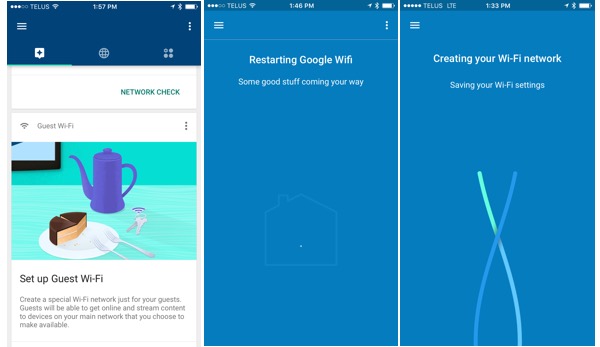
Parents can also group their children's devices, set access times and parameters as well as "pause" the Internet connection to specific devices on the fly. This is super-useful if you have kids who refuse to put down devices for dinner time or when they've been on too long. I know some other router companies offer similar features, but they're hidden deep in the software. Google's minimalist app gets to the meat of the matter easily and elegantly.

For the few days that I've had Google Wifi set up at home, I've been impressed by the range and speed that this system has to offer, also since it is so small. It will take a few more weeks of testing to determine if Google Wifi can replace my older router in terms of everyday performance. Stay tuned!




















Reader Comments