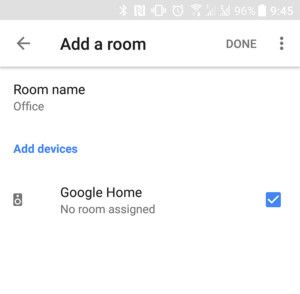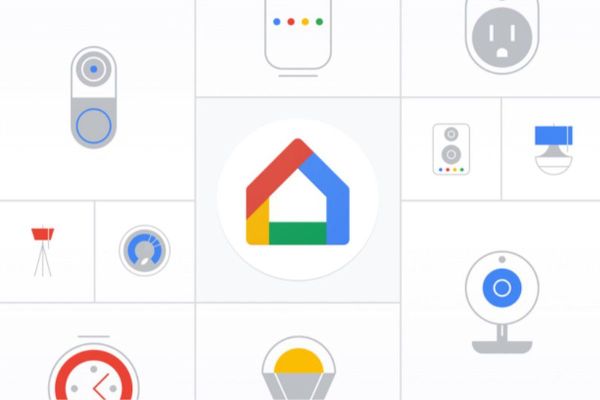Google Home lets you speak to Stranger Things characters in new audio game
 Saturday, October 28, 2017 at 9:15PM
Saturday, October 28, 2017 at 9:15PM One way Netflix and Google are marketing the newest season of Stranger Things is through a new audio game you can play on Google Home. The trigger word to start playing the game is “Ok Google, talk to Dustin from Stranger Things” and then you’re magically transported to 1984 and talking to Dustin Henderson in Hawkins, Indiana. The game will also have you interacting with other characters in the new season of the show. You might need to binge-watch the show first before playing the game, unless you’re okay with getting spoiled.
Source: Android Authority