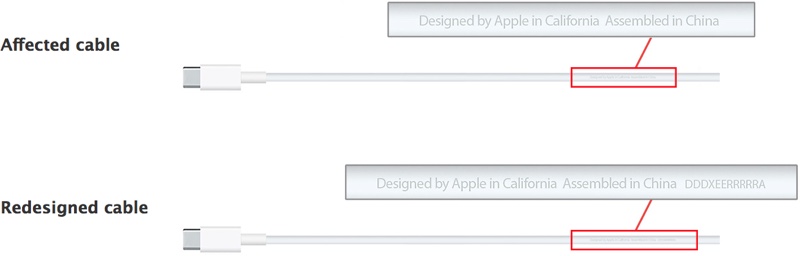10th-gen iPad's USB-C transfer speeds are limited to Lightning speeds
 Friday, October 28, 2022 at 8:29PM
Friday, October 28, 2022 at 8:29PM 
While this won't affect many users, you might want to know that the USB-C port in the new base model iPad doesn't get the speedy transfer speeds of this port. Apple is limiting the transfer speeds at "USB 2.0 data speeds." That is at 480Mbps, which is the same speed offered by Lightning connector on the ninth-gen iPad.
But this connection still allows external monitor support up to 30 frames per second for a 4K resolution or up to 60fps for 1080p. It is still far off from the Thunderbolt USB-C connections of the iPad Pro, which goes up to 40Gbps. Those on the iPad Air and iPad mini go up to 10Gbps and 5Gbps, respectively. If transfering large files is a big part of your workflow, you might have to reconsider which iPad to get.
 Print Article
Print Article  Permalink tagged
Permalink tagged  Apple iPad 2022,
Apple iPad 2022,  USB-C
USB-C  Email Article in
Email Article in  Apple,
Apple,  Apple Beat,
Apple Beat,  Mobile,
Mobile,  News,
News,  Press release,
Press release,  Tablets,
Tablets,  iPad
iPad