Review: Motorola Milestone on Telus (Update)
 Thursday, May 20, 2010 at 5:37PM
Thursday, May 20, 2010 at 5:37PM
 By Gadjo Cardenas Sevilla
By Gadjo Cardenas Sevilla
Still the flagship Google Android phone sold in Canada in terms of specs and OS version offered, the recently updated Motorola Milestone is proving to be a big win for Motorola as well as a great standard bearer for Android on Telus. Recent updates to OS version 2.1 have expanded functionality, improved battery life and made this smartphone more compelling.
The first major Android device for Motorola (who has since followed up with three others on three carriers). The Motorola Milestone is proving to be an extremely capable handset as well as a viable competitor to Apple’s highly successful and ubiquitous iPhone 3GS. How does the Milestone fare?
-(above) Slideshow of the Motorola Milestone in action.
 The Milestone next to a first generation T-Mobile G1The beauty of the Motorola Milestone is the ingenuity of the touchscreen and slide-out-keyboard combination which enables it to run Android apps purely as a touch device but with the option of deploying a completely manageable QWERTY keyboard. After weeks of use during our tests, we saw this versatility come into play. Days could go by without having to use the slide out keyboard and this is because we grew accustomed to the software keyboard and its intuitive spelling correction function. But when we needed to respond to longer emails or even compose short letters, the slide-out keyboard fared well, specially with the use of the directional pad.
The Milestone next to a first generation T-Mobile G1The beauty of the Motorola Milestone is the ingenuity of the touchscreen and slide-out-keyboard combination which enables it to run Android apps purely as a touch device but with the option of deploying a completely manageable QWERTY keyboard. After weeks of use during our tests, we saw this versatility come into play. Days could go by without having to use the slide out keyboard and this is because we grew accustomed to the software keyboard and its intuitive spelling correction function. But when we needed to respond to longer emails or even compose short letters, the slide-out keyboard fared well, specially with the use of the directional pad.
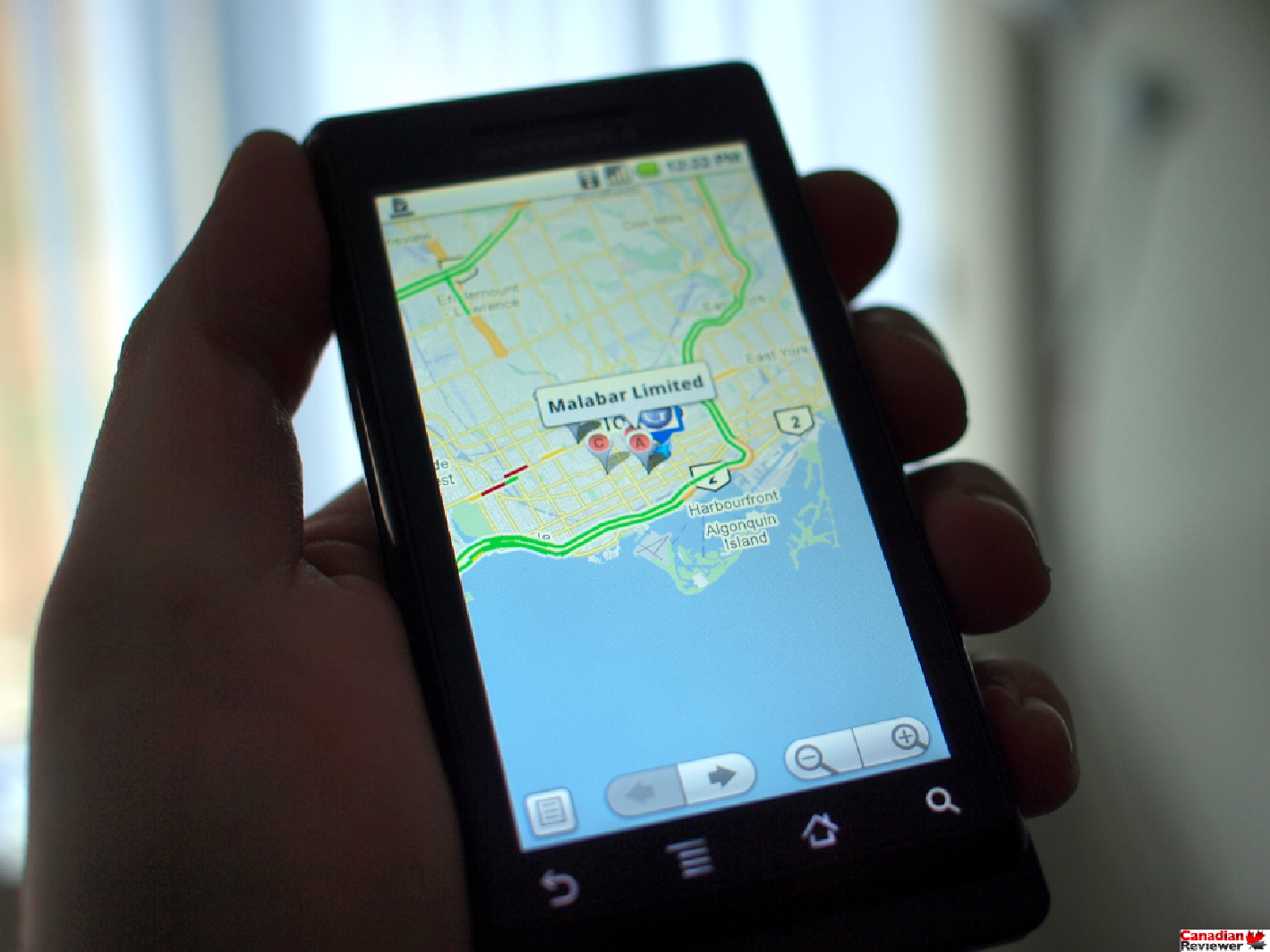 The Motorola Milestone improves on all the features that Google Android OS offers and adds a few technologies that are particular to Motorola such as Moto Car Home and Motonav which enable hands free operation and GPS navigation.
The Motorola Milestone improves on all the features that Google Android OS offers and adds a few technologies that are particular to Motorola such as Moto Car Home and Motonav which enable hands free operation and GPS navigation.
There’s a problem however, you can’t use Google’s free Google Maps Navigation, Canadian users will have to be contented with Motorola’s MOTONAV app which is free for 60 days then requires a subscription. Sadly, Motorola’s page which is supposed to have the information is a dead link.
Another feature that's missing on the Motorola Milestone even after the latest Android 2.1 OS is installed, is the voice search and voice input feature that we grew to love on the Google Nexus One. Why this was omitted is a mystery as both devices have the capability to enable this feature which is excellent once you get the hang of it. Omitting this for non-Google released Android phones (i.e. everything that isn't a Nexus One) is a black eye for Google and another sore point against Android's versioning and fragmentation issues.
Design
The large 3’7 inch capacitive touchscreen is bright, extremely responsive to touch controls and does a very good job of showing video and photos. The screen’s 854 x 460 resolution really is something to behold. While not as crisp as some of the recent AMOLED displays we’ve seen it can certainly hold its own and is easy on the eyes.
The Milestone’s design is sharp, chiseled and reminiscent of Motorola’s RAZR series. It feels sturdy and solid and one might be fooled into thinking the entire device is made of aluminum or magnesium but it isn’t.
The enclosure around the screen is metal, the keyboard and its housing is plastic while the back portion that houses the 5 megapixel camera is made of rubber.
This is a solid device that is well built. This is most evident when you slide out the keyboard and hear the resounding snap that notifies you that it is securely open, same thing when the keyboard is retracted into the chassis.
The keyboard is almost flat single surface with the etched QWERTY keys slightly recessed and with a square navigation pad. Typing on the physical keyboard isn’t bad, you can use two thumbs and manage to type at a reasonable speed but it takes practice. While it adds to the bulk of the device a physical keyboard is ideal for certain situations where the hit-or-miss nature of Android’s software keyboard just takes too much time. The physical keyboard also frees up the screen real estate.
We preferred the Motorola Milestone's brawny frame to the iPhone 3GS, the Palm Pre and even the Nexus One's smooth curvy enclosures which are actually harder to handle, easier to slip and drop. The build quality of the Milestone is also surprisingly sturdy for a slider, a quality that seems to be the norm of the new Motorola devices since our test unit Motorola DEXT appears to have the same tough built and finish.
The 5-megapixel camera excited us at first, especially since Telus includes a 16GB MicroSD card with each Milestone it sells so you can store photos and videos (you can add up to 32GB).
Photos taken by the Motorola Milestone
We figured that a 5 Megapixel camera in a smartphone could generate some reasonably clear photos and snapshots and it does okay but isn’t spectacular. For one thing the camera needs to be triggered by a slim button on the side, which isn’t as intuitive as being able to use the screen to take photos.
If your volume isn’t muted, prepare to hear a grating “click” sound that is annoyingly loud. Another plus on the Milestone is the double LED flash that can be deployed in low-light conditions. The Milestone’s camera is decent in well-lit conditions but it still doesn’t compete with the quality or ease of use of a dedicated point-and-shoot camera. Despite this, there are a number of stellar Android apps that can enhance the camera (Vignette and FxCamera being two that we would recommend for avid camera phone shooters).
 Google's Streetview feature works on the Milestone
Google's Streetview feature works on the Milestone
Functionality
The Motorola Milestone is by far the fastest Android Smartphone we have used specially when using the Internet to run searches or use Google Maps to determine locations and directions.
Accessing the Android Marketplace to find free apps is quick and easy. Paid apps are now available and we've been impressed with a number of them including the superb FlightTrack
We were able to download and use the Facebook, Twitdroid (Twitter), Foursquare, Google Goggles (which enables visual search), The Weather Channel and Yelp apps within a few minutes. There are now 50,000 apps in the Google Android Marketplace and more to come since Android is not the no. 2 smartphone platform after BlackBerry.
 5 Megapixel Camera with LED flashWe only had one incident where the Milestone seemed to hang while using the Google search widget and everything was resolved after restarting the device.
5 Megapixel Camera with LED flashWe only had one incident where the Milestone seemed to hang while using the Google search widget and everything was resolved after restarting the device.
Battery life was surprisingly good and has become even better after installing the 2.1 update, the Milestone lasted almost three days with the Wi-Fi radio on and with us installing and trying a bunch of applications and features. Even better, it took less than 3 hours to get it fully charged.
Motorola has been making phones for a long time and all that cumulative experience and expertise has paid off with this device. Known as the Droid in the US, the Motorola Milestone is a flagship device that aims to reinstate Motorola’s elite status as a phone manufacturer and innovator.
We found the Milestone to have better reception in more places than our Telus iPhone 3GS that would drop 3G signal places where the Milestone maintained a strong voice and data signal.
 The Milestone's Media Dock offers clock, multimedia and weather functionality while the device charges
The Milestone's Media Dock offers clock, multimedia and weather functionality while the device charges
Summary:

Overall we think that the Motorola Milestone is an amazing device and it really showcases where the Google Android OS is going. As a smartphone it shows tremendous potential specially for users who crave a physical keyboard, large memory capability and access to Google’s cloud applications. We feel that the Motorola Milestone will be a bestseller and the best ambassador Google’s Android cause in Canada.
Rating 4.5 out of 5
 Gadjo Cardenas Sevilla
Gadjo Cardenas Sevilla
A lot has changed since this early-days Motorola Milestone Review.
- Android apps have been for sale in the Marketplace and while more expensive than their iPhone counterparts, have been offering users a good selection of useful programs
- Android OS 2.1 is available for the Motorola Milestone and it works great! We've installed it on our test unit and have found it to be almost as responsive as the Nexus One and love the fact that there's better battery life, stability and a number of new tweaks
- Allowing the latest, greatest OS on the Milestone makes it a great smartphone and platform to invest in specially now that Android is the 2nd most popular smartphone OS platform after Nokia.




















Reader Comments